2 profiles – Doremi Asset Manager User Manual
Page 56
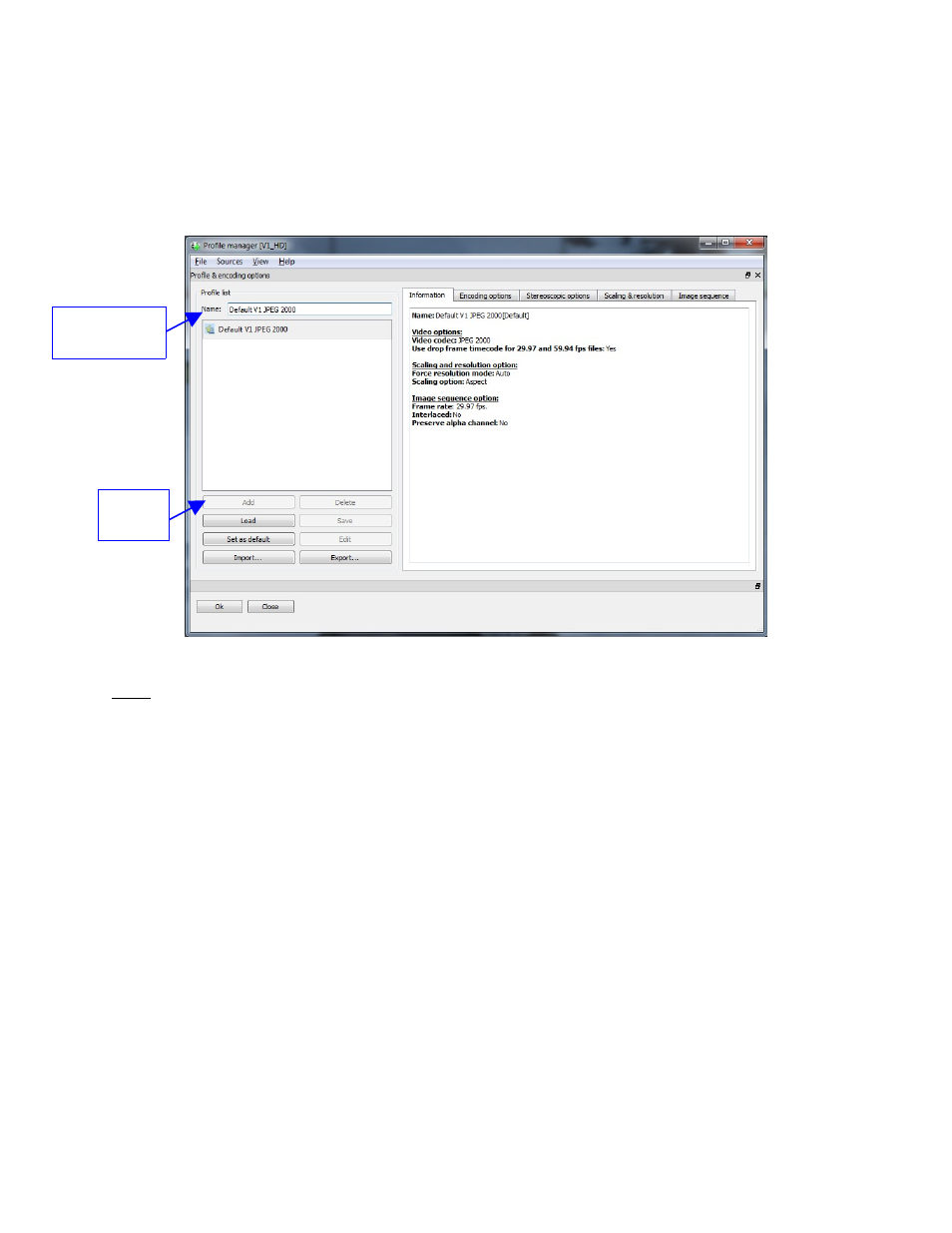
3.5.2 Profiles
A profile defines the compression parameters that will be used to import Audio/Video Media
Files. You can define multiple profiles with different parameters so you can change settings with
a click of the mouse. You can access the profile manager either from the File menu or the
Encoding Options window of Doremi AM transfer.
Figure 57: “Profile Manager” Window
Note: When importing a file, DoremiAM automatically uses the default profile. The Defualt
profile can be set to any user defined or pre-defined profile.
To create a new profile:
•
Go to the File Menu and Select “Profiles”; the “Profile Manager” window will appear
(see Figure 57).
•
Type a name in the “Profile name” field (see Figure 57).
•
Click on the “Encoding options” tab and make the desired changes.
•
Click on the “Scaling & Resolution” tab to define the desired scaling.
•
Click on the “Image sequence” tab to define how image sequences should be
imported.
•
Click on the “Add” button to create the profile.
•
The newly created profile will appear in the Profile Lists Field.
_____________________________________________________________________________________
AMR.OM.000163.DRM
Page 56
Version 2.2
Doremi Labs Inc.
Profile Name
Field
Add
Button