7 scheduling transfers, V1 specific – Doremi Asset Manager User Manual
Page 64
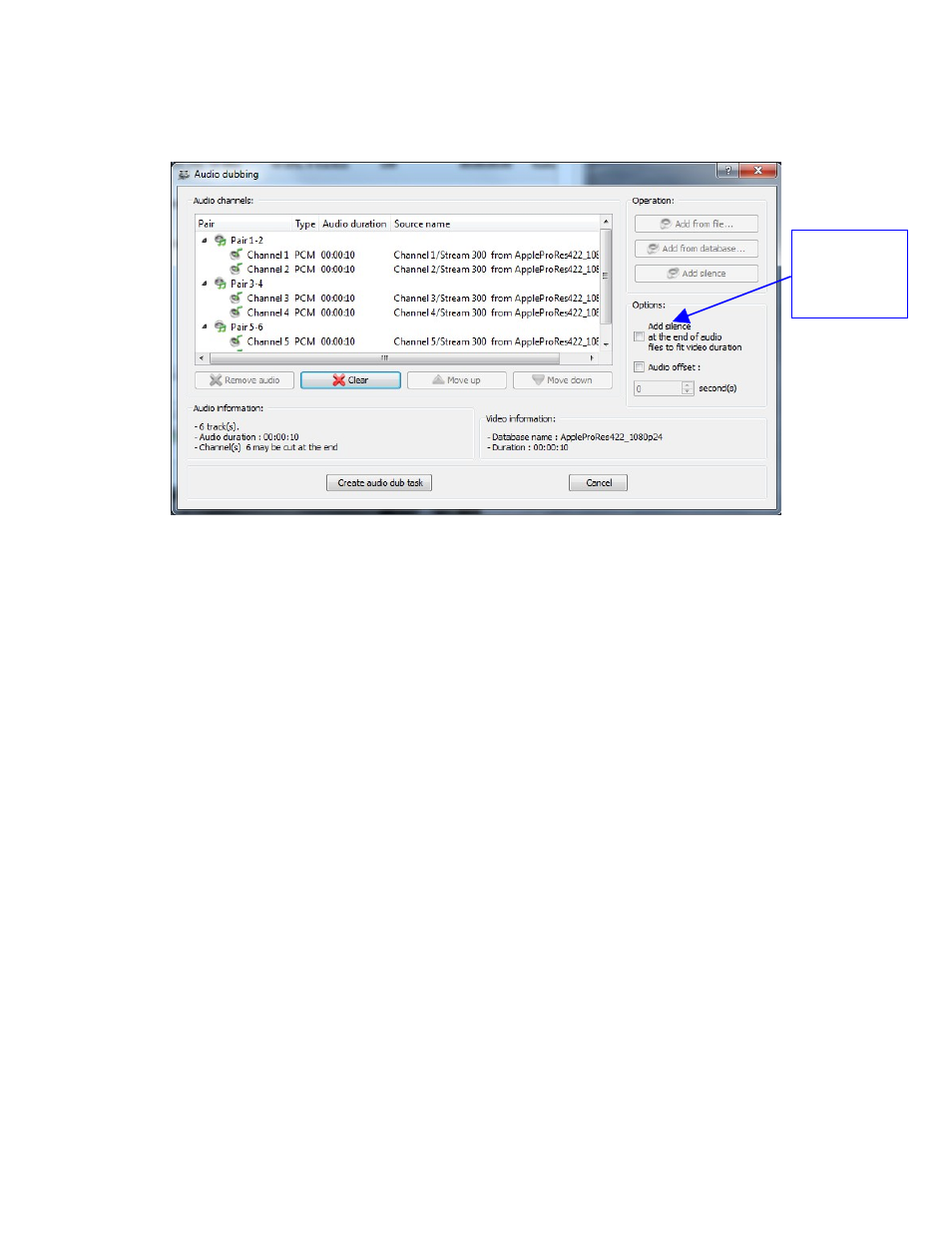
•
Click on the “Create audio dub task” button at the bottom of the window to update the
clip with the new audio tracks.
Figure 64: Audio Dubbing Window Update
3.7 Scheduling Transfers
We don’t recommend transferring files to any unit while the unit is playing back a playlist.
V1 Specific:
When you have something scheduled for transfer or are transferring files from or to the unit, the
unit will abort playback and or recording. The “Lock Icon” will appear again (see Section 3.2.1 )
and the message “LOCKED Transferring” will appear in the “Device Status Window.”
How to schedule a transfer:
•
From the DoremiAM GUI window select the “Send to Device...” button.
•
Click on the “Transfer option” tab and schedule the transfer at the desired date and time.
(see Figure 65).
_____________________________________________________________________________________
AMR.OM.000163.DRM
Page 64
Version 2.2
Doremi Labs Inc.
Add silence
at the
end of
the audio files