Doremi Asset Manager User Manual
Page 47
Advertising
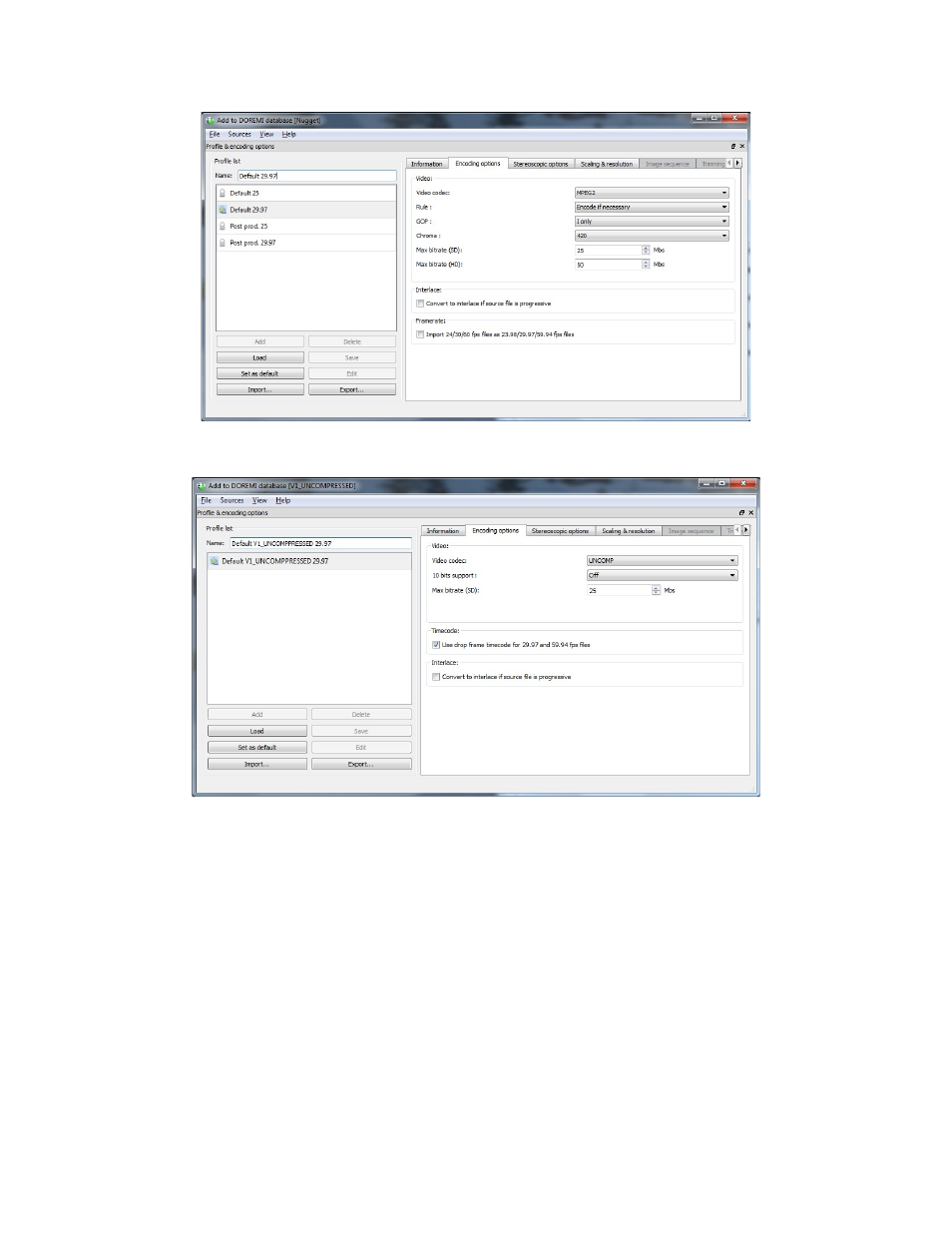
Figure 48: Profile and Encoding Options Window Encoding Options Nugget
Figure 49: Profile and Encoding Options Window Encoding Options V1-UHD
•
When importing an Image Sequence use the Image Sequence tab to select the frame
rate to import the sequence at.
•
Once all the settings are adjusted appropriately press the “Ok” button on the Source List
window to start the import process.
•
When the import is complete the clip will be visible in the Clip Database Tab.
_____________________________________________________________________________________
AMR.OM.000163.DRM
Page 47
Version 2.2
Doremi Labs Inc.
Advertising