Doremi Asset Manager User Manual
Page 77
Advertising
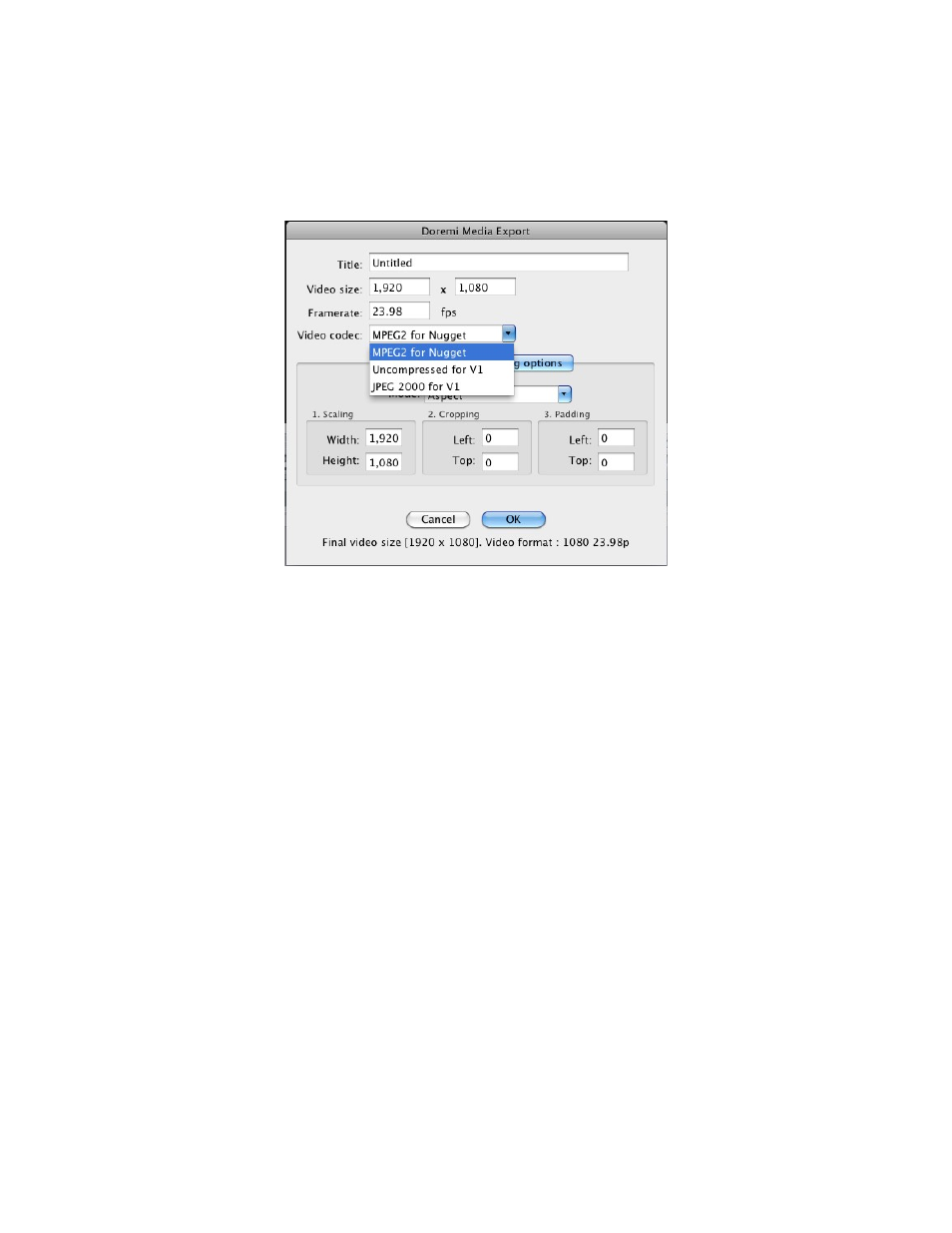
•
This will bring up the Doremi Media Export plug-in window.
•
Select the appropriate Video Codec for the database type you are using. The clip will be
exported to the whichever database supports the Video Codec you have chosen (e.g., if
you want to export to your Nugget database choose MPEG2 for Nugget.
Figure 81: Doermi Media Export Plug-In Window Video Codec Selection
•
Enter a name for the Clip in the “Title” text box.
•
Use the “Codec Options” tab to set the encoding parameters for you clip. The options
on this tab will be different depending on which Video Codec you have chosen.
_____________________________________________________________________________________
AMR.OM.000163.DRM
Page 77
Version 2.2
Doremi Labs Inc.
Advertising