2 3d merge – Doremi Asset Manager User Manual
Page 37
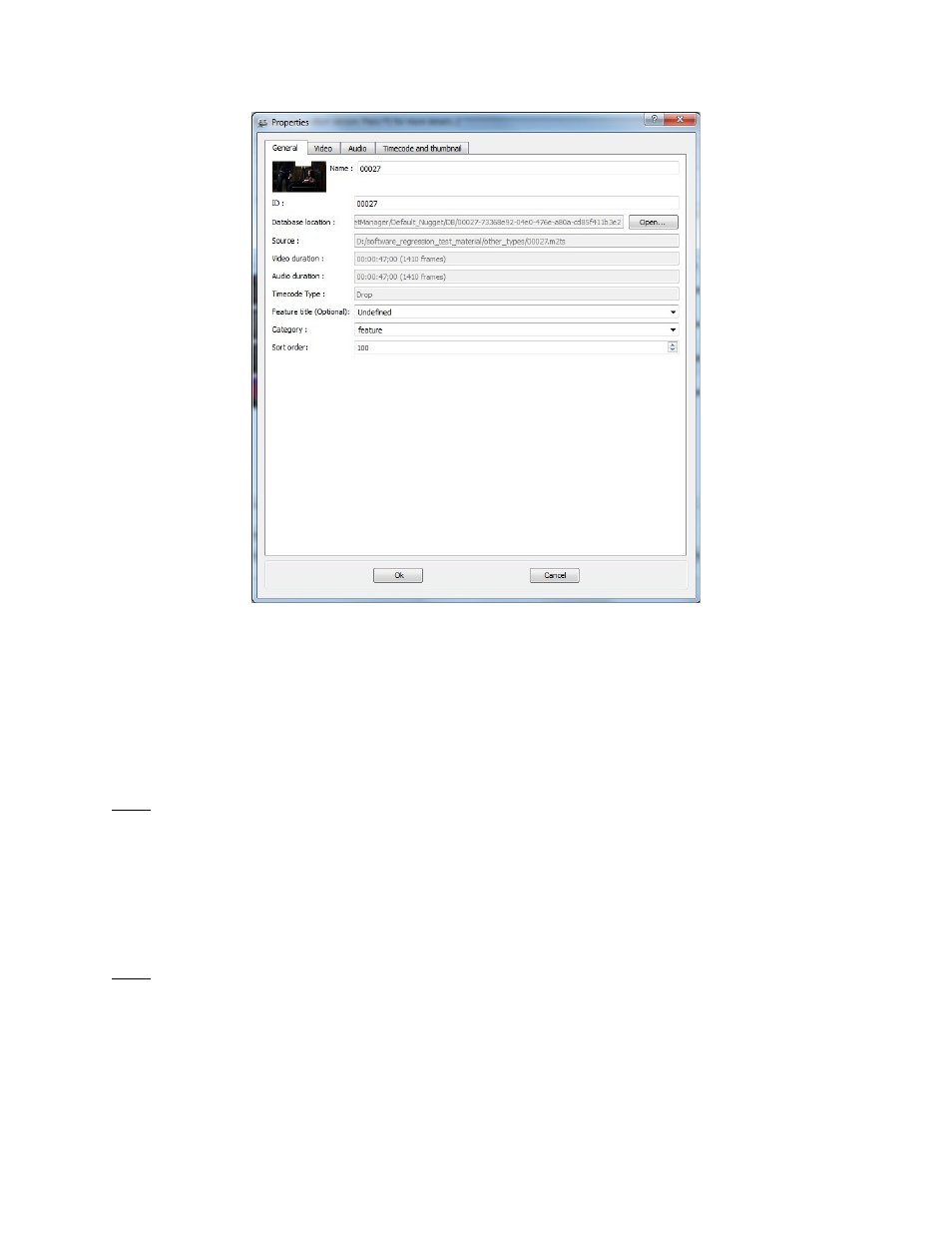
Figure 36: “Properties” Window
3.2.7.2 3D Merge
The 3D Merge feature allows you to create a 3D database clip using two existing 2D clips. The
3D merge function can also be used to create a ”Video + “Key File,” where “Video” corresponds
to the Left eye and the “Key” corresponds to the Right eye. The “Key File” is the
still/constant/recorded image/clip.
Note: This feature is enabled only when using a compressed V1 unit (“V1 JPEG 2000”).
How to execute a 3D Merge:
•
Select the two clips you want to merge from the “Clip Database” tab (see Figure 35) –
hold the “Ctrl” or “Shift” button of the keyboard in order to highlight both files.”
•
Click on the “3D Merge” button.
•
Use the Drop down arrows in Figure 37 below to select the file you wish for each eye.
Note: The two clips you are using must be the same duration and same format. Also, you can
select only an audio track from either the Right or Left Eye by checking the box on one of the
clips (see Figure 38).
_____________________________________________________________________________________
AMR.OM.000163.DRM
Page 37
Version 2.2
Doremi Labs Inc.