4 using profiles, 5 the pre-defined profiles, 6 the default profile – Doremi Asset Manager User Manual
Page 58: Figure 58)
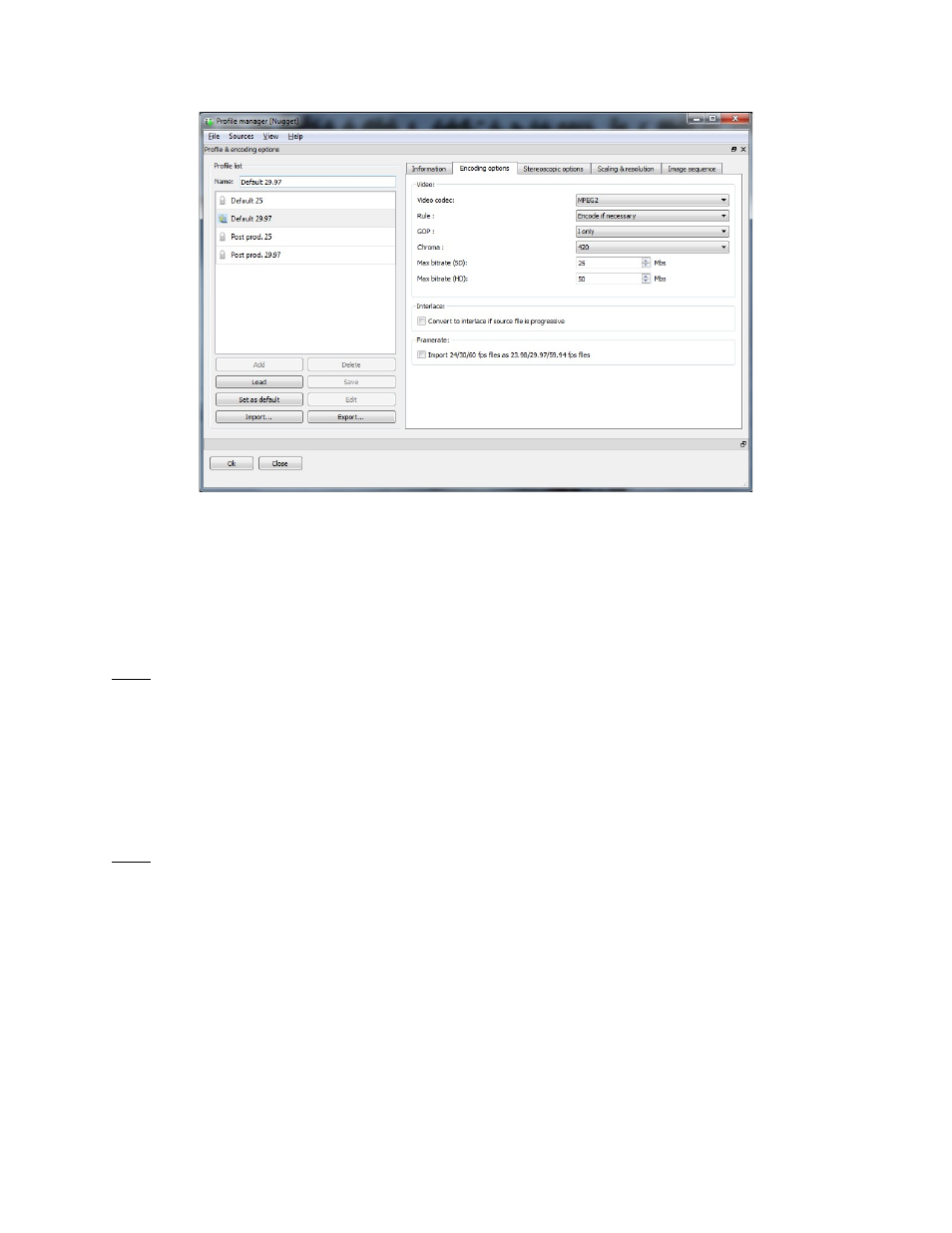
Figure 58: Profile Manager – Encoding Options Tab Nugget
3.5.4 Using Profiles
You can use the profile you want during an import or transfer by selecting the “Encoding
Options” tab on Dormei AM Transfer (see Figure 47) and selecting the profile of your choice.
Click “Finish” when you are done.
Note: To have access to the “Import to Doremi AM Database” feature, the Nugget Player should
have firmware version 1.4.28-1 or higher – check the Nugget’s firmware version using the “Info”
tab as shown in Figure 23 above.
3.5.5 The Pre-Defined Profiles
For each database type, DoremiAM creates one or more pre-defined profiles. One of these
profiles is set to be the default profile at installation time, however, you can select any other
profile and make it the “Default Profile.”
Note: ON NUGGET POST INSTALLATIONS, SELECT ONE OF THE TWO “POST PROD.”
PROFILES FROM THE LIST AND CLICK ON “SET AS DEFAULT.”
3.5.6 The Default Profile
When you Import an Audio/Video Media file to the DoremiAM database, the profile used will
automatically be the “default” profile unless you change it.
_____________________________________________________________________________________
AMR.OM.000163.DRM
Page 58
Version 2.2
Doremi Labs Inc.