1 clip list tab overview – Doremi Asset Manager User Manual
Page 21
Advertising
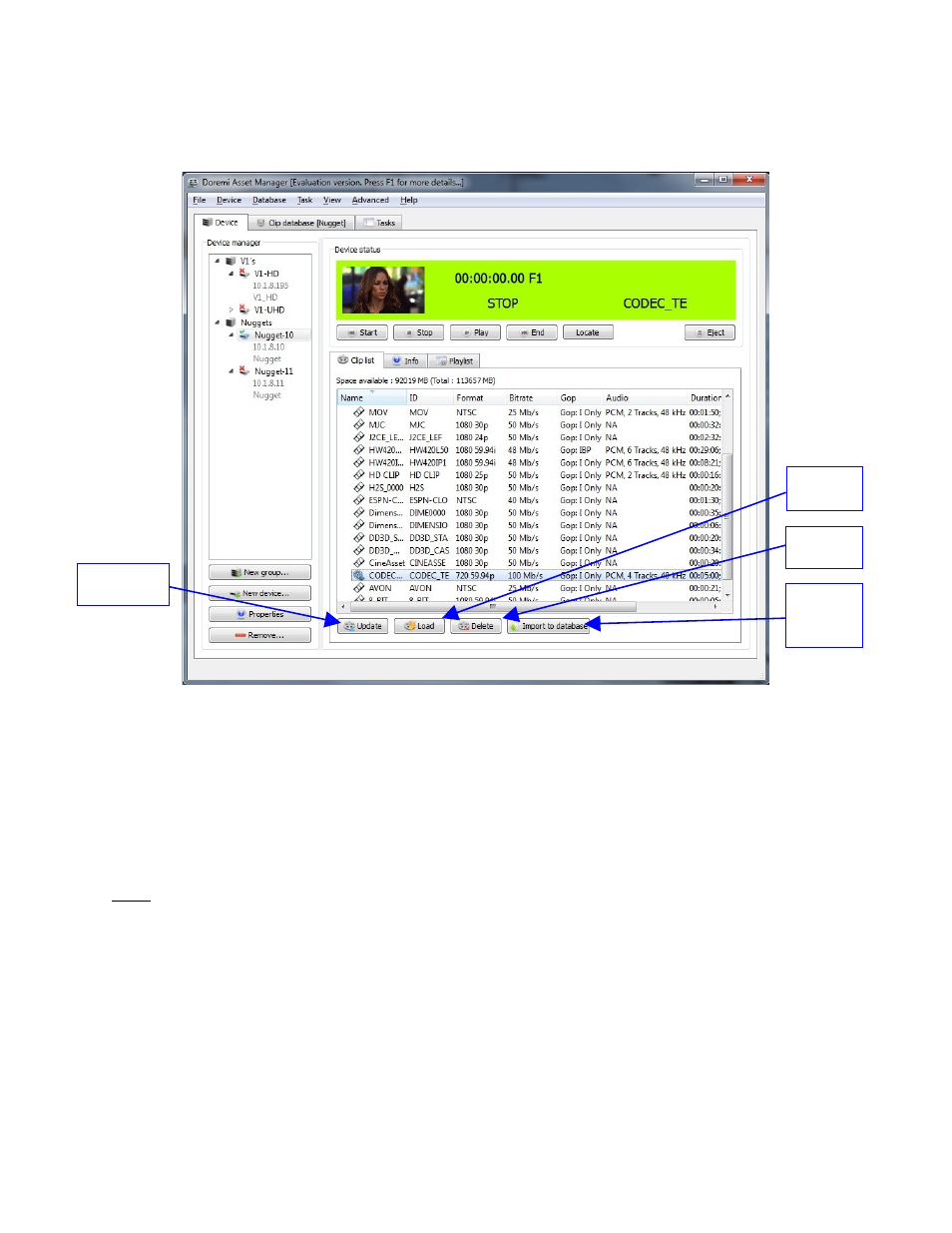
3.2.3.1 Clip List Tab Overview
This tab provides the list of clips present on the selected device:
Figure 20: “Clip List” Sub-Tab
Clip-List Functions:
•
To load a selected clip, Highlight the clip and click “Load” or just double click on the clip
itself.
•
To import the selected clip to the active database, click the “Import to database” button.
•
To remove one or several clips from the device, select the desired clip(s) and click
“Delete.”
Note: The loaded clip cannot be deleted.
•
To update the clip-list after a file transfer, click Update.
_____________________________________________________________________________________
AMR.OM.000163.DRM
Page 21
Version 2.2
Doremi Labs Inc.
“Load”
button
“Delete”
button
“Update”
button
“Import to
database”
button
Advertising