Doremi Asset Manager User Manual
Page 44
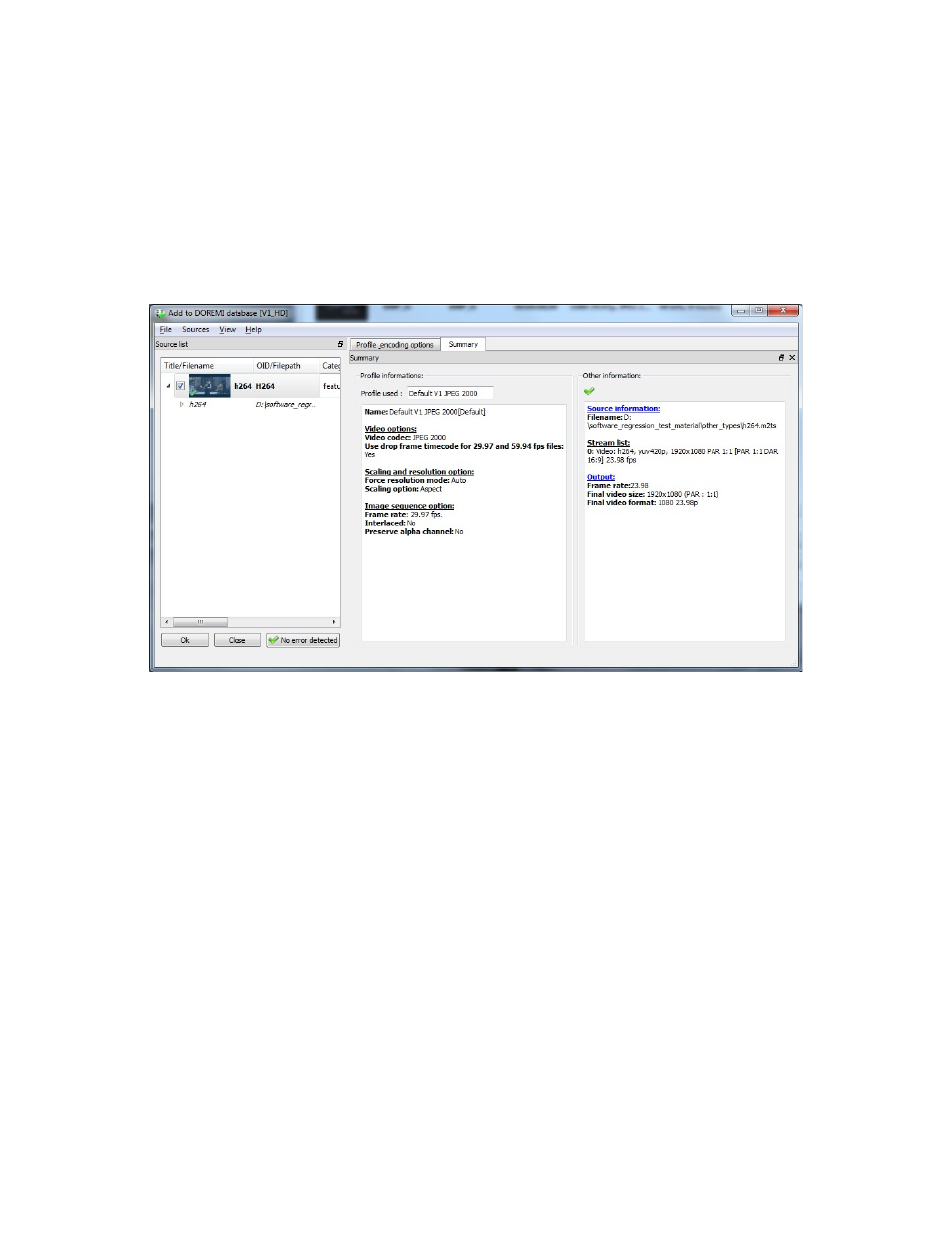
3.4.1 Using Windows Explorer to Add Files to the Database
How to add files to the database using Windows Explorer:
•
Select one or more media files using Windows Explorer and right click on one of them.
•
Scroll down to “Send To.”
•
Select “Doremi AM Database.”
•
This will launch Doremi AM Transfer (see Figure 43).
Figure 43: “Doremi AM Transfer” Default Window
•
Doremi AM Transfer consists of 3 separate windows; the Source List window, the
Summary Window and the Profile and Encoding Options Window.
•
These windows can be separated and moved around on the desktop to suite the users
needs by selecting the window title and dragging to the desired location.
_____________________________________________________________________________________
AMR.OM.000163.DRM
Page 44
Version 2.2
Doremi Labs Inc.