2 upgrading the firmware of the v1 – Doremi Asset Manager User Manual
Page 74
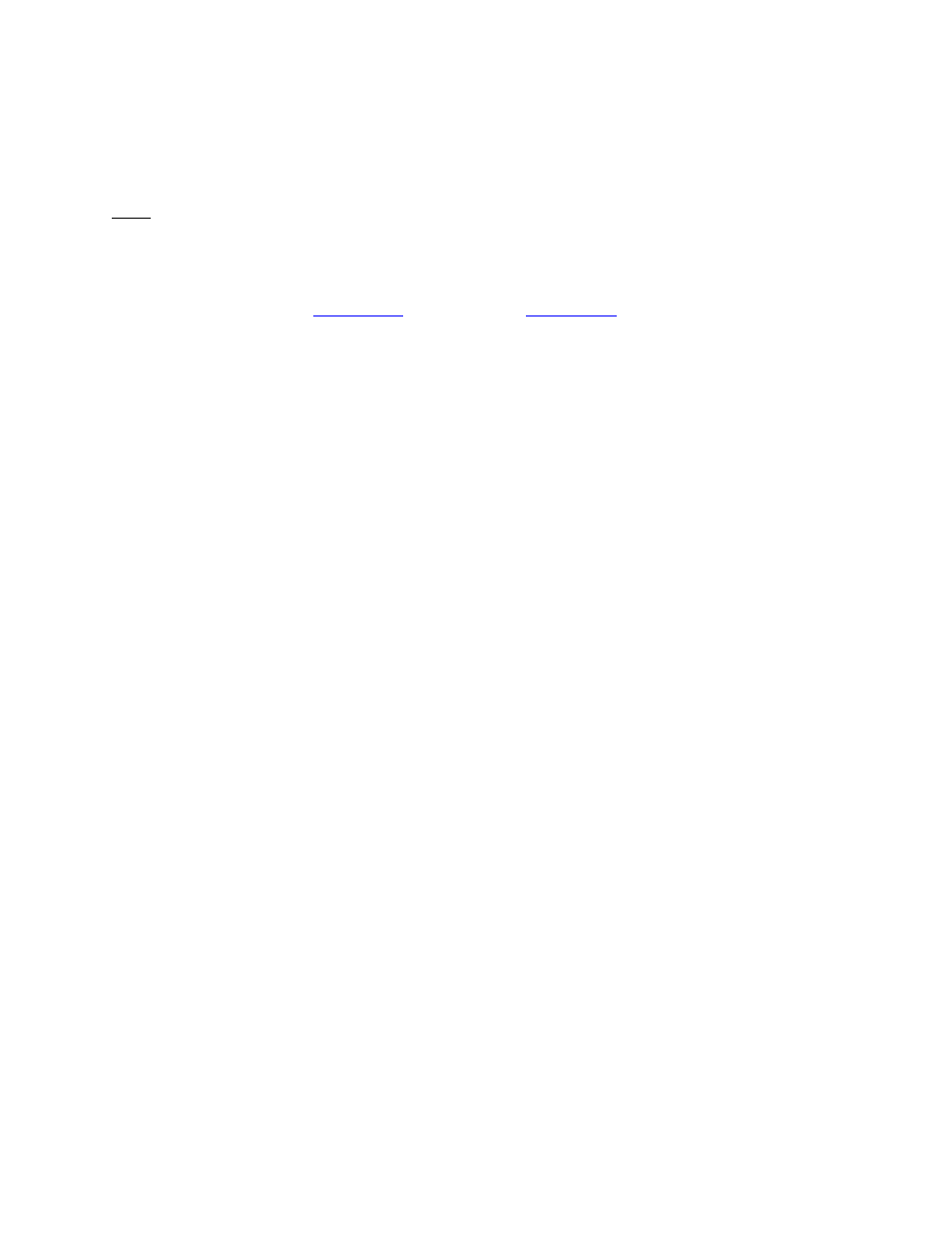
5.2 Upgrading the Firmware of the V1
Starting with Doremi Asset Manger version 5.2.0 the V1 firmware upgrade utility is included with
the application.
Note: Upgradign the Firmware of the V1 is only possible using Doremi Asset Manager for
Windows. The Mac version does not include the VUploader application.
How to connect to the V1:
To connect to the V1 your PC needs to have IP address within the same range as the V1 (ex: if
the IP address of the V1is
set your PC to
. You can connect you
computer and V1 using either a crossover cable or two standard Ethernet Cables and a switch.
To find the IP address of the V1:
•
Go to OPTION+MENU (00)
•
Press the ++ button until “IP xxx.xxx” is displayed
•
These are the first two octets of the IP address
•
To view the second two octets press the TOGGLE button.
What is the firmware version of my V1:
To find the current firmeare version of the V1:
•
Go to OPTION+MENU (00)
•
Press the ++ button until “V1 4.xxy” is displayed
•
This is the firmware version of your V1.
How to upgrade the V1 firmware:
•
Select the V1 in the “Device Manager”
•
From the Device menu select “Start VUPloader.
•
Make sure that no other applications are running and press Ok.
•
This will Launch the VUPloader Utility (see Figure 77).
_____________________________________________________________________________________
AMR.OM.000163.DRM
Page 74
Version 2.2
Doremi Labs Inc.