Doremi Asset Manager User Manual
Page 2
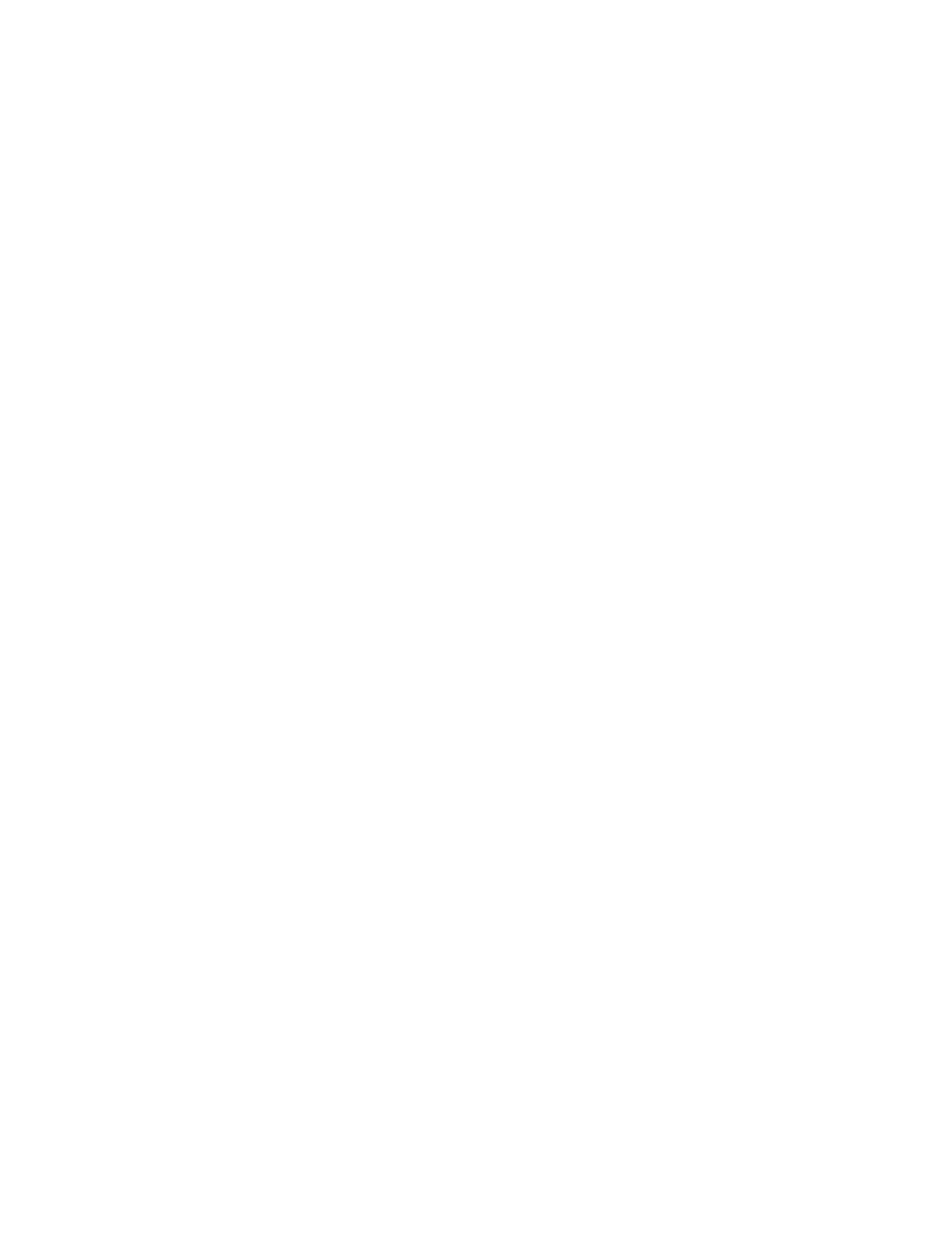
Table of Contents
1 INTRODUCTION...................................................................................................................5
1.1 S
YSTEM
R
EQUIREMENTS
.........................................................................................................5
1.2 D
ATABASE
N
OTICE
:................................................................................................................6
1.3 N
UGGET
P
OST
.....................................................................................................................6
1.4 H
OW
TO
C
ONNECT
TO
THE
N
UGGET
: ........................................................................................6
1.5 U
SING
D
OREMI
A
SSET
M
ANAGER
WITH
V1 U
NITS
........................................................................6
1.5.1 How to Connect to the V1.........................................................................................6
1.5.2 Maximum File Transfer Speed..................................................................................7
1.6 R
ELEASE
N
OTES
...................................................................................................................8
2 DOREMI ASSET MANAGER SET UP..................................................................................9
2.1 I
NSTALLATION
.......................................................................................................................9
2.2 S
OFTWARE
L
ICENSE
.............................................................................................................9
2.3 T
OOL
BAR
I
CON
D
ESCRIPTION
................................................................................................10
2.4 D
ATABASE
AND
D
ROP
-
IN
F
OLDERS
S
ETUP
................................................................................11
2.4.1 Database Folder.....................................................................................................11
2.4.2 How to Create a New Database Folder...................................................................11
2.4.3 Deleting Clips from the Database............................................................................13
2.4.4 Drop-In Folder.........................................................................................................13
3 USING DOREMI ASSET MANAGER..................................................................................15
3.1 O
VERVIEW
......................................................................................................................... 15
3.2 D
EVICE
C
ONTROL
...............................................................................................................15
3.2.1 Device Manager......................................................................................................16
3.2.2 Device Status..........................................................................................................19
3.2.3 Device Access........................................................................................................20
3.2.4 Info Tab...................................................................................................................23
3.2.5 Device Settings Window.........................................................................................25
3.2.6 Playlist Tab ............................................................................................................30
3.2.7 Doremi Asset Manager Database...........................................................................36
3.3 T
RANSFERRING
F
ILES
TO
THE
D
EVICE
(N
UGGET
OR
V1) .............................................................40
3.3.1 Using Windows Explorer.........................................................................................40
3.3.2 Using DoremiAM Clip Database to Transfer a Clip to the Device ...........................42
3.3.3 Using the Drop-In Folders.......................................................................................43
3.3.4 Drag and Drop........................................................................................................43
3.4 A
DDING
F
ILES
TO
THE
D
OREMI
AM D
ATABASE
...........................................................................43
3.4.1 Using Windows Explorer to Add Files to the Database...........................................44
3.4.2 Using the Drop-In Folders to Add Files to the Database.........................................48
3.4.3 Using the Drop-Box to Add Files to the Database...................................................48
3.4.4 Using DoremiAM to Add Files to the Database.......................................................49
3.4.5 Using the Device to Add files to the Database........................................................50
3.5 T
RANSFERRING
V
IDEO
F
ILES
..................................................................................................54
3.5.1 Doremi Asset Manager Supported File Formats and Codec's.................................55
3.5.2 Profiles....................................................................................................................56
3.5.3 Nugget Specific Parameters...................................................................................57
3.5.4 Using Profiles..........................................................................................................58
_____________________________________________________________________________________
AMR.OM.000163.DRM
Page 2
Version 2.2
Doremi Labs Inc.