Doremi Asset Manager User Manual
Page 52
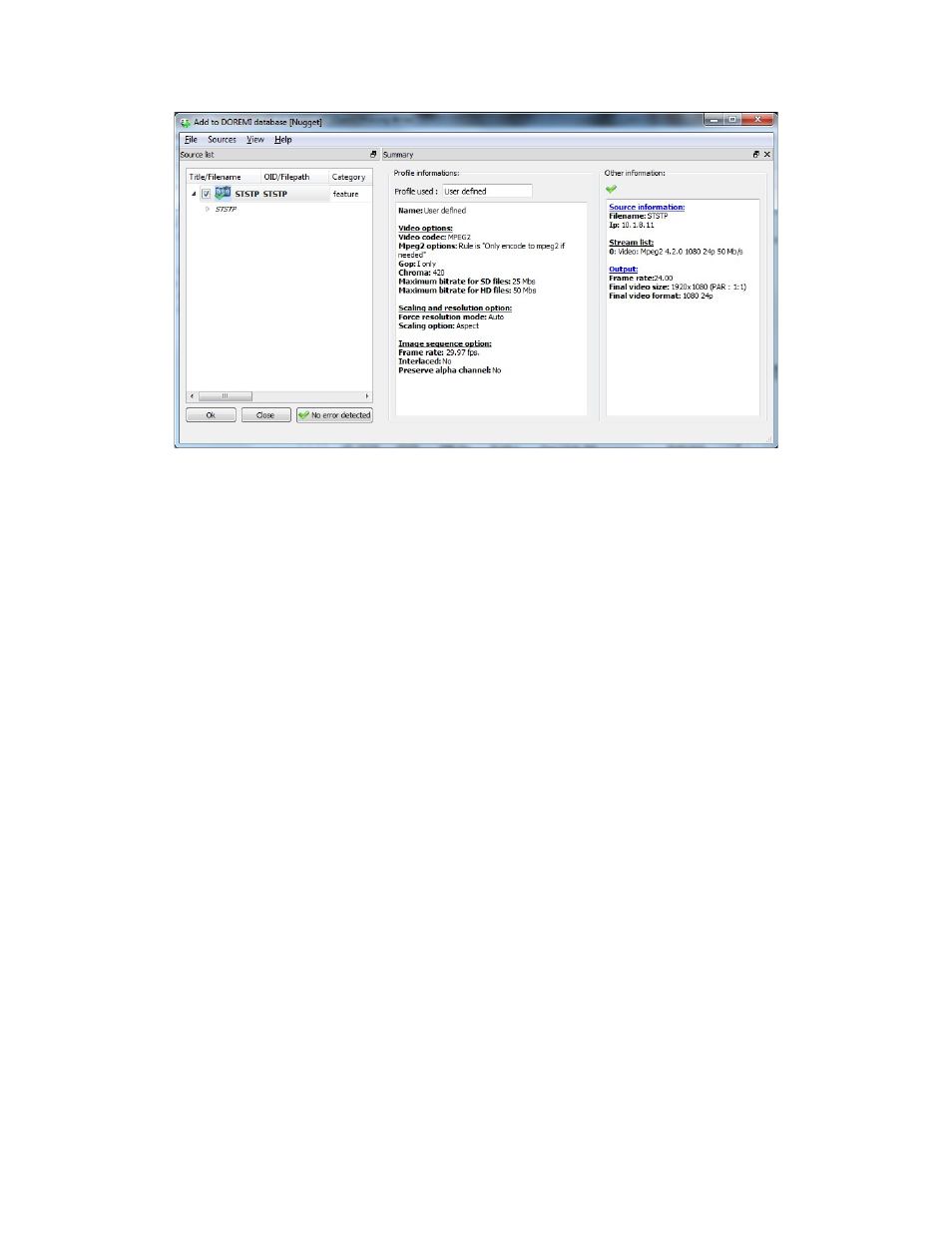
Figure 55: “Add to Doremi Database” Window
V1 Specific: When Adding Files from the V1 to the Database
When using a V1 device to add files to the database, you can “Trim” the clip you are adding. For
example, if the clip that you are importing is 10 minutes long, you may trim/cut the time down to
9 minutes or you may decide that you only need one minute of that clip, in which case you can
“trim” the clip to that one minute segment.
How to “trim” the imported clip when using a
V1 device
:
•
From the Device Tab select the desired clip in the Clip List
•
Press the “Import to Database” button.
•
From the Add to Doremi Database window Select the trimming Tab.
•
Locate to the desired timecode location to for the In point and press the Trim IN button.
•
Locate to the desired timecode location for the Out point and press the Trim OUT button.
•
Press the “Ok” button to start the import process.
_____________________________________________________________________________________
AMR.OM.000163.DRM
Page 52
Version 2.2
Doremi Labs Inc.