1 to find the ip address of the v1, 2 maximum file transfer speed, 1 to set the jumbo packets – Doremi Asset Manager User Manual
Page 7
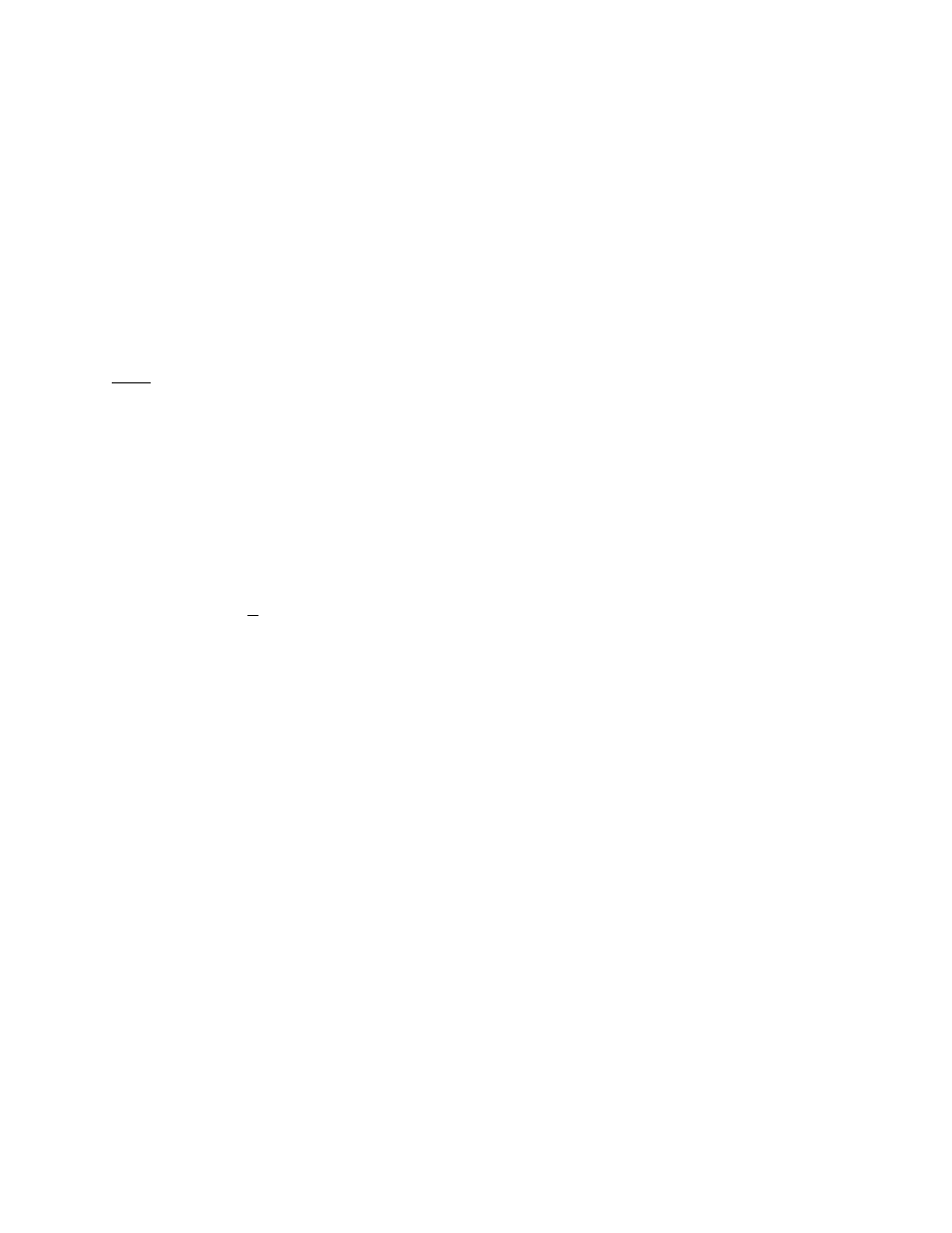
1.5.1.1 To Find the IP Address of the V1
•
Go to OPTION+MENU (00).
•
Press the ++ button until “IP xxx.xxx” is displayed.
•
These are the first two octets of the IP address.
•
To view the second two octets press the TOGGLE button.
1.5.2 Maximum File Transfer Speed
In order to achieve the maximum speed during file transfer to and from you V1 you need to set
the Jumbo packet setting of you NIC to its maximum Value.
Note: The Jumbo Packet Setting only applies for V1 units with a gigabit Ethernet card and
firmware versions above 4.70d.
1.5.2.1 To set the Jumbo Packets
•
Open the System Control Panel.
•
Select Device Manager
•
From the Device Manager expand the Network Adapters
•
Right-click on the NIC you are using to connect to your V1 and select properties
•
From the properties window Select the Advanced Tab.
•
From the “Property” list select “Jumbo Packet”
•
Use the drop down box to set it to its maximum value.
•
Press OK.
_____________________________________________________________________________________
AMR.OM.000163.DRM
Page 7
Version 2.2
Doremi Labs Inc.