2 database notice, 3 nugget post, 4 how to connect to the nugget – Doremi Asset Manager User Manual
Page 6: 5 using doremi asset manager with v1 units, 1 how to connect to the v1
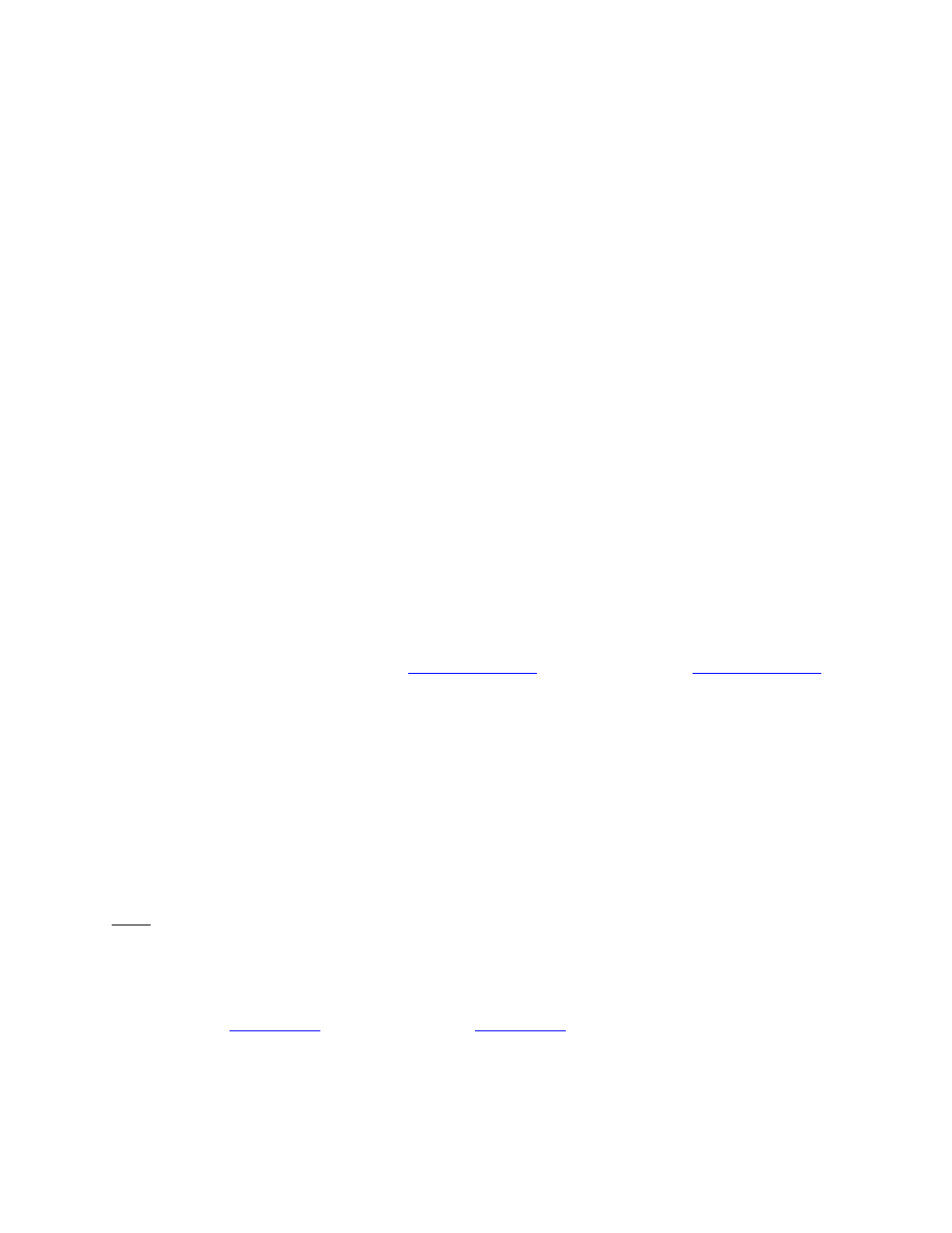
1.2 Database Notice:
*************************************************************************************
The database structure for this version of Doremi Asset Manager has changed and is not
backwards compatible with version 5.0.0 or lower. When the software loads for the first
time, we suggest that you create a new database instead of using an existing one.
*************************************************************************************************************
In addition to Elementary, Program and Transport stream MPEG2 files, DoremiAM can transfer
Quick Time, AVI, WMV, MXF and Image Sequence files to all supported devices listed above.
1.3 Nugget Post
The Nugget Post is a special version of the Nugget:
•
This unit is designed for Post Production Applications;
•
It does not have Play-list capabilities and works only with I-Only files;
•
This version is designed to support variable speed commands such as:
- Fast Forward
- Rewind
- Jog
- Shuttle, etc.
When DoremiAM is connected to a Nugget Post, some additional options will appear. These
options will be mentioned and explained in this manual in more detail. Note: Such options are
not always demonstrated by a screen capture.
1.4 How to Connect to the Nugget:
To connect to the Nugget your PC has to have an IP Address within the same range
as the Nugget (ex: if the Nugget's IP i
set your PC's IP to
you can use a crossover cable or an Ethernet switch with 2 standard Ethernet cables.
1.5 Using Doremi Asset Manager with V1 Units
The V1 is a random access Digital Video Server with recording capabilities.
The V1 line of products includes uncompressed video servers (8 and 10 bit encoding) and
compressed video servers; the trade off is between storage requirements and video quality.
When DoremiAM is connected to a V1 (HD, UHD or UHD/LE), some additional options will
appear and other options will not be active. These options will be mentioned throughout this
manual.
Note: The connection between your V1 and PC needs to be on a separate network isolated
from the main network. Use a separate NIC and separate network to connect to you V1.
1.5.1 How to Connect to the V1
To connect to the V1, your PC has to have an IP within the same range as the V1 (for example,
if the V1's IP i
set your PC's IP to
you can use a crossover cable or
an Ethernet switch with 2 standard Ethernet cables.
_____________________________________________________________________________________
AMR.OM.000163.DRM
Page 6
Version 2.2
Doremi Labs Inc.