2 finding and changing the v1's ip address – Doremi Asset Manager User Manual
Page 18
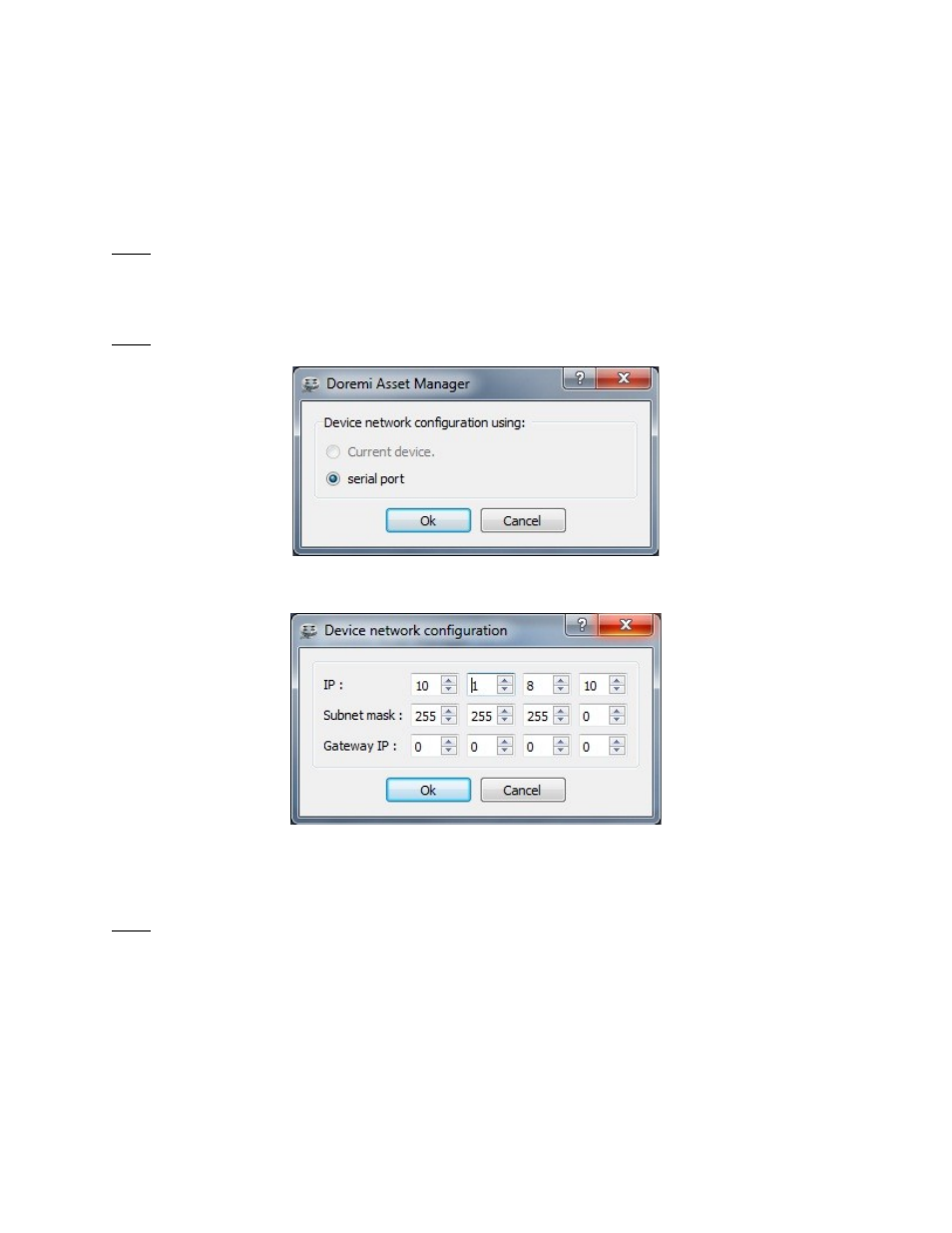
•
The “Device Network Configuration” window (see Figure 16) will show you the current
settings.
•
Type in the desired IP address, Subnet Mask and Gateway IP and press Ok.
•
The unit will reboot with the new IP address.
Note: The factory default IP and Subnet Mask settings for the Nugget are as follows:
•
IP Address: 192.168.100.191
•
Subnet Mask: 255. 255. 255. 0
Note: See Section 1.4 above for instructions on how to connect the Nugget.
Figure 15: Select Serial Port or Current Device Window
Figure 16: “Device Network Configuration” Window – Nugget Connection
3.2.1.2 Finding and Changing the V1's IP Address
Note: See Section 1.5.1 above on how to connect to the V1.
_____________________________________________________________________________________
AMR.OM.000163.DRM
Page 18
Version 2.2
Doremi Labs Inc.