1 the v1 clip list – Doremi Asset Manager User Manual
Page 22
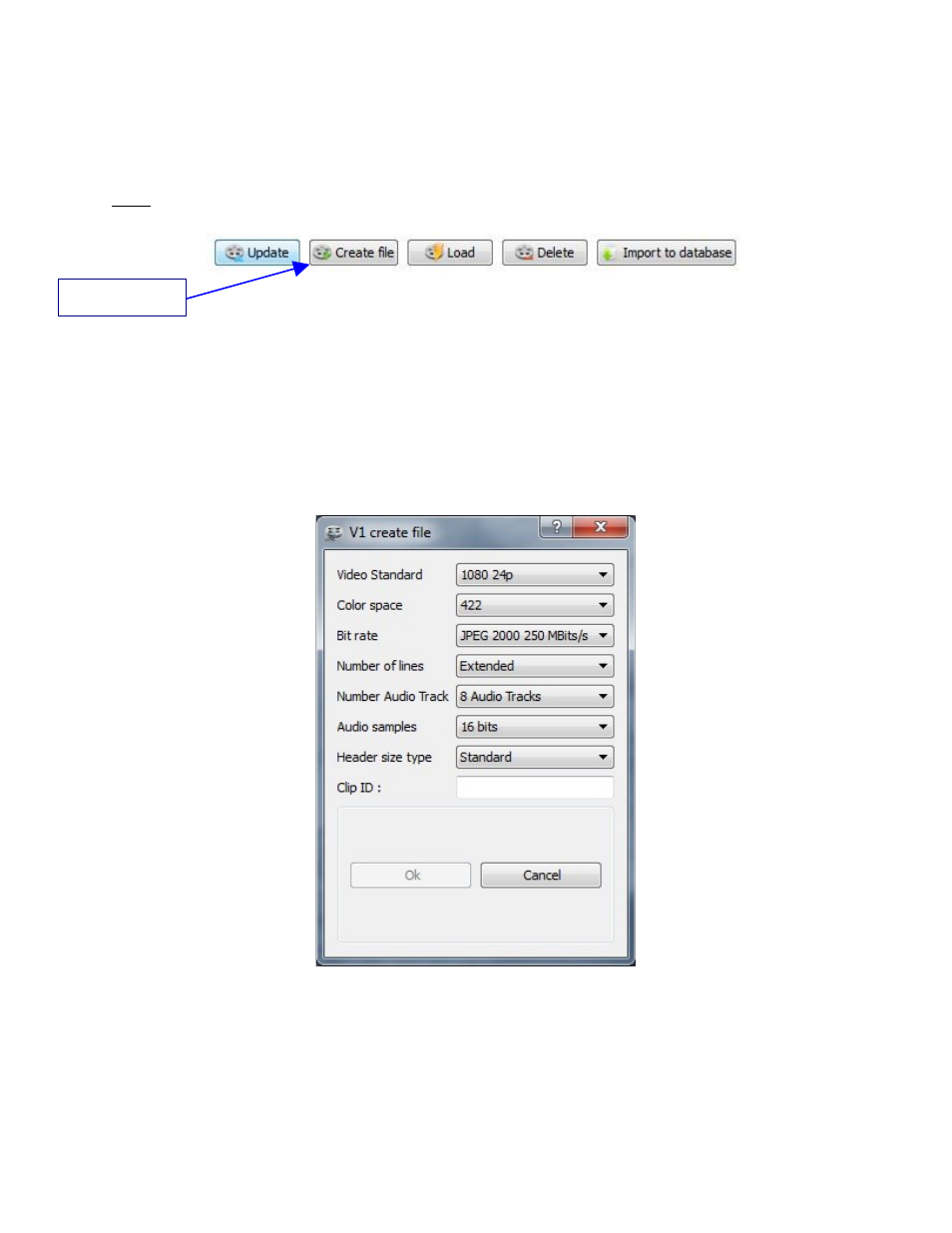
3.2.3.1.1 The V1 Clip List
When connected to a V1 unit, the “Clip-list” sub-tab provides one additional “Create file” option
at the bottom.
Note: The empty file will be created in the V1 unit and not in the DoremiAM database.
Figure 21: “Clip list” Sub-Tab when Connected to a V1 Unit
How to create an empty file on the V1 unit:
•
Click the “Create File” button.
•
The “Create File” window will appear (see Figure 22).
•
Choose the settings for this file; including a Clip ID number (max. 8 digits).
•
Click “OK” when you are done.
•
This newly created clip will now appear in the “Clip-list” window, if it does not appear,
wait a few seconds and click on the “Update” button.
Figure 22: “V1 Create file” Window
_____________________________________________________________________________________
AMR.OM.000163.DRM
Page 22
Version 2.2
Doremi Labs Inc.
“Create file” button