7 doremi asset manager database, 1 clips properties – Doremi Asset Manager User Manual
Page 36
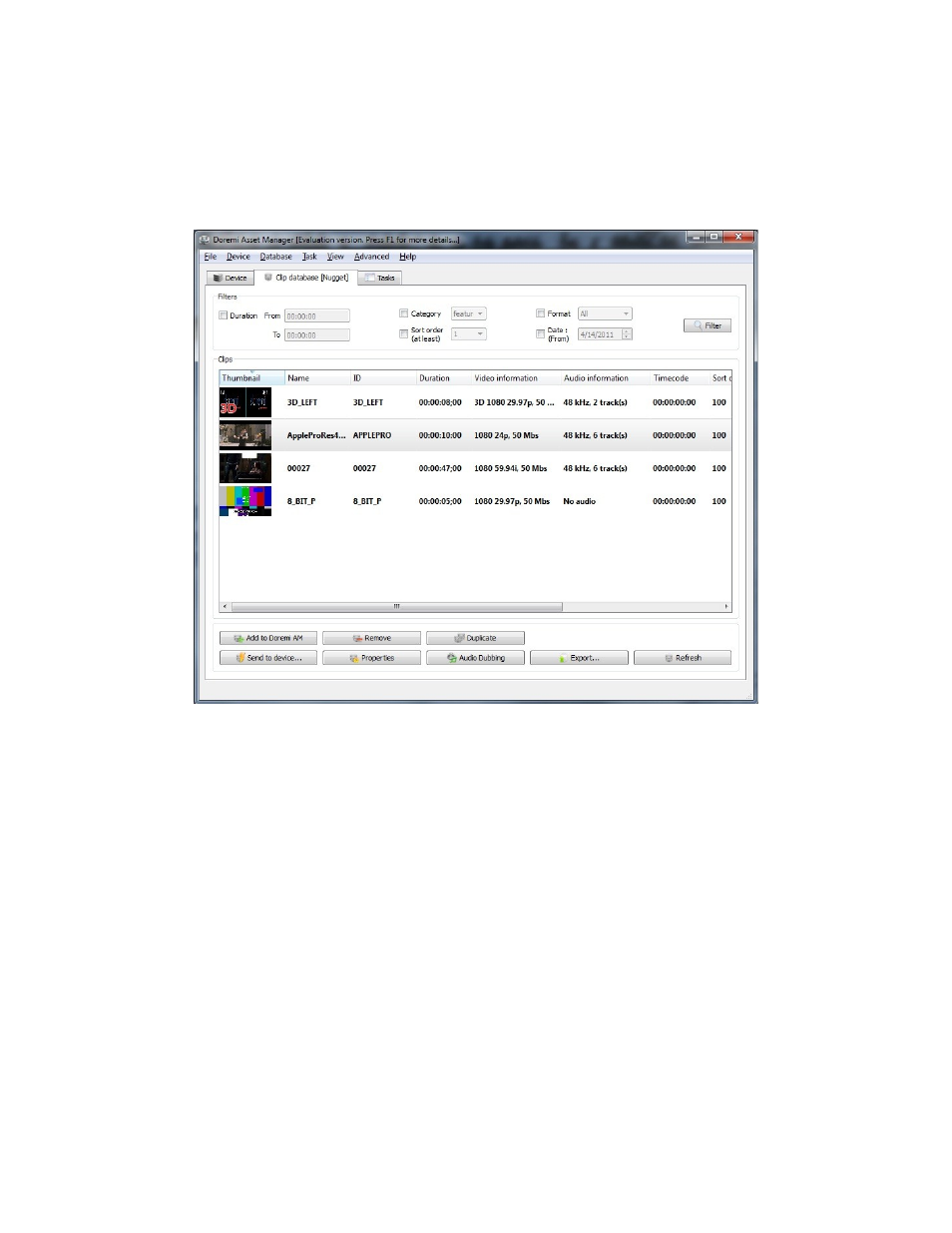
3.2.7
Doremi Asset Manager Database
All media files are imported to the DoremiAM database before they are transferred to the units
(e.g., Nugget or V1). When the “Clip database” tab is selected (see Figure 35), the application
will show a list of all files with their properties such as duration, video format, audio format, etc.
You can hide or show thumbnails using the “View” menu or by pressing F10.
Figure 35: “Clip database” Tab Example of a Nugget Database
3.2.7.1 Clips Properties
In addition to the properties listed, if you select a clip and click “Properties” (see Figure 35) or
double click on the clip, you will get the “Properties” window.
The “Properties” window has 4 tabs: General, Video, Audio, Timecode and Thumbnail (see
Figure 36). The “Name”, “ID” and “Timecode offset” can be edited if necessary using these tabs.
Click “OK” when you are done to save the changes to the clip in the database. Thumbnails can
be either a frame from the video file or from an image file on your PC.
_____________________________________________________________________________________
AMR.OM.000163.DRM
Page 36
Version 2.2
Doremi Labs Inc.