1 unknown nugget or nugget post ip address – Doremi Asset Manager User Manual
Page 17
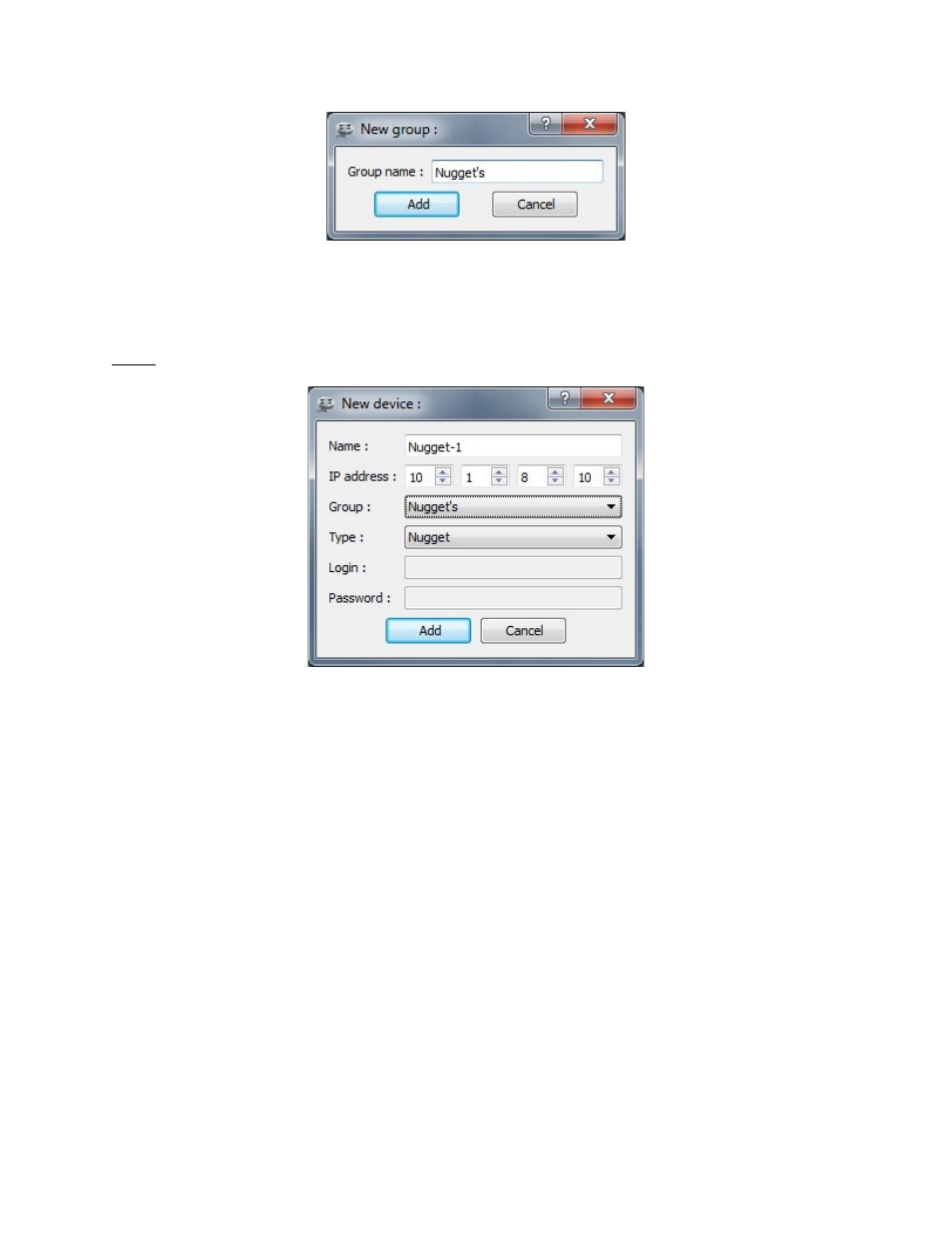
Figure 13: “New group” Window
To add a new device, click on the “New Device” button as seen in Figure 12 above. The New
Device window will appear; enter the Name and IP address of the device and click Add.
Note: Make sure to select the proper device type in the “type” field as shown in Figure 14
below.
Figure 14: “New device” Window
To Edit or Remove a particular device or group name, click on the device as shown in Figure 12
above and then click the “Properties” or “Remove” buttons respectively.
3.2.1.1 Unknown Nugget or Nugget Post IP Address
If you do not know the IP address of your Nugget or Nugget Post it can be retrieved by
connecting your Nugget to your PC using the Provided RS-422 to RS-232 cable.
To retrieve the IP address of your Nugget by Serial:
•
Connect the provided serial cable between your computer's COM port and the Nugget's
RS-422 port.
•
Form the Doremi AM GUI go to the “Device” menu and select “IP Address.”
•
You will be prompted to select either “Current device” or “serial port.”
•
Select “serial port” and then select “Com1” or “Com2.”
_____________________________________________________________________________________
AMR.OM.000163.DRM
Page 17
Version 2.2
Doremi Labs Inc.