Layer 4 header, Tcp/ip, Udp/ip – Xtramus NuWIN-RM V1.4 User Manual
Page 107
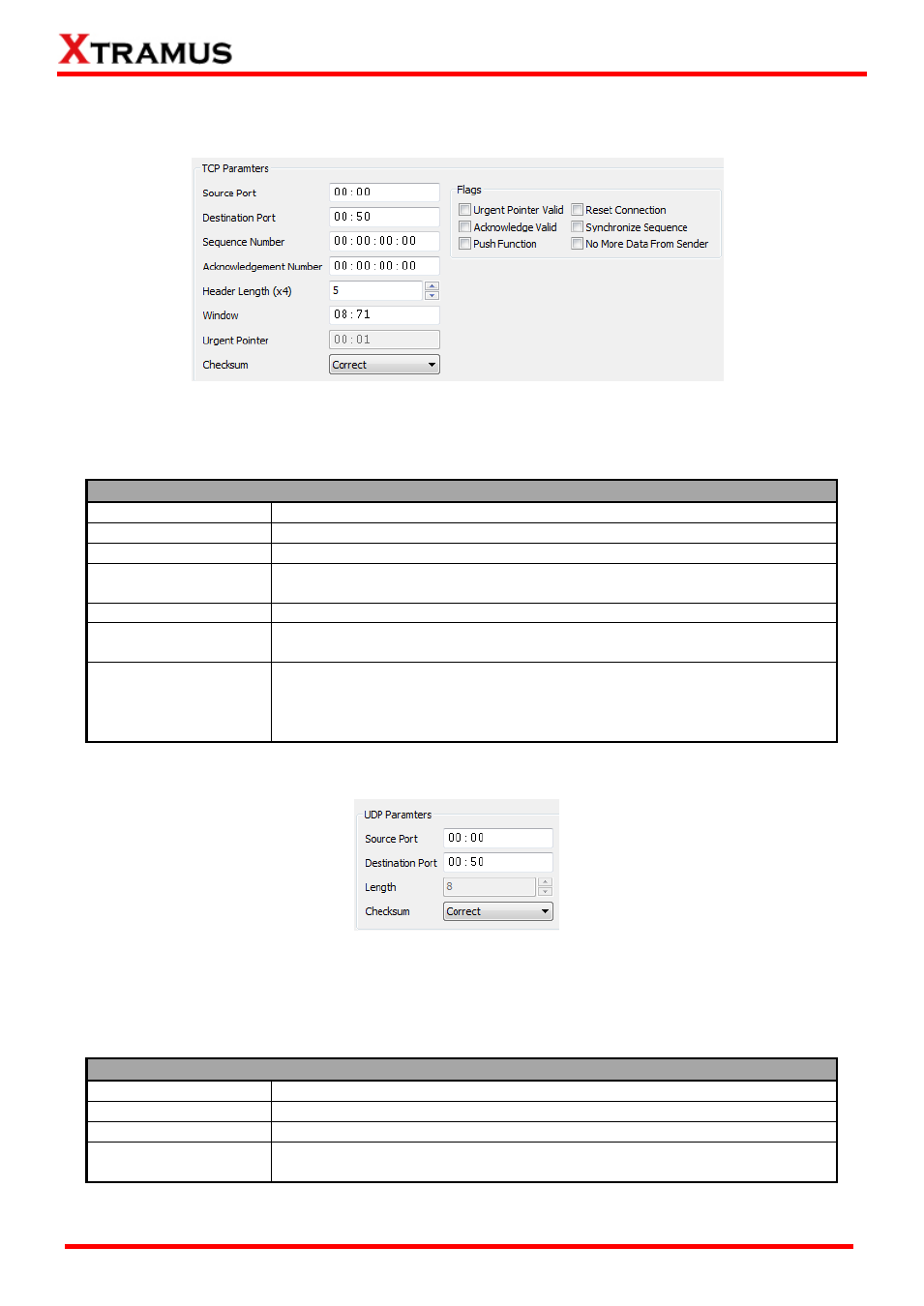
107
E-mail: [email protected]
Website: www.Xtramus.com
XTRAMUS
®
9.4. Layer 4 Header
9.4.1. TCP/IP
TCP stands for Transmission Control Protocol, one of the two original components of the suite,
complementing the Internet Protocol (IP), and therefore the entire suite is commonly referred to as
TCP/IP.
TCP/IP
Source Port
You can set the source port number here in this field.
Destination Port
You can set the destination port number here in this field.
Sequence Number This field allows you to set the TCP sequence number.
Acknowledgement
Number
This field allows you to set the TCP acknowledgement (ACK) number.
Header Length (x4) This field allows you to set the header length.
Urgent Pointer
This field displays the Urgent Pointer. If you would like to set the urgent
pointer, please check the Urgent Pointer Valid check box.
Flags
This field contains various flags of TCP, including Urgent Pointer Valid,
Acknowledge Valid, Push Function, Reset Connection, Synchronize
Sequence, and No More Data From Sender. To add a flag to the TCP
header, please check the check box in the Flags field.
9.4.2. UDP/IP
UDP stands for User Datagram Protocol, one of the core members of the Internet Protocol Suite that
allows computer applications send messages (referred to as datagrams) to other hosts on an Internet
Protocol (IP) networks without requiring prior communications to set up special transmission channels or
data paths.
UDP/IP
Source Port
You can set the UDP source port number here in this field.
Destination Port
You can set the UDP destination port number here in this field.
Length
The length in bytes of the entire datagram including header and data.
Checksum
You can set the checksum of the datagram, including Null, Correct and
Incorrect.