Control panel – Xtramus NuWIN-RM V1.4 User Manual
Page 74
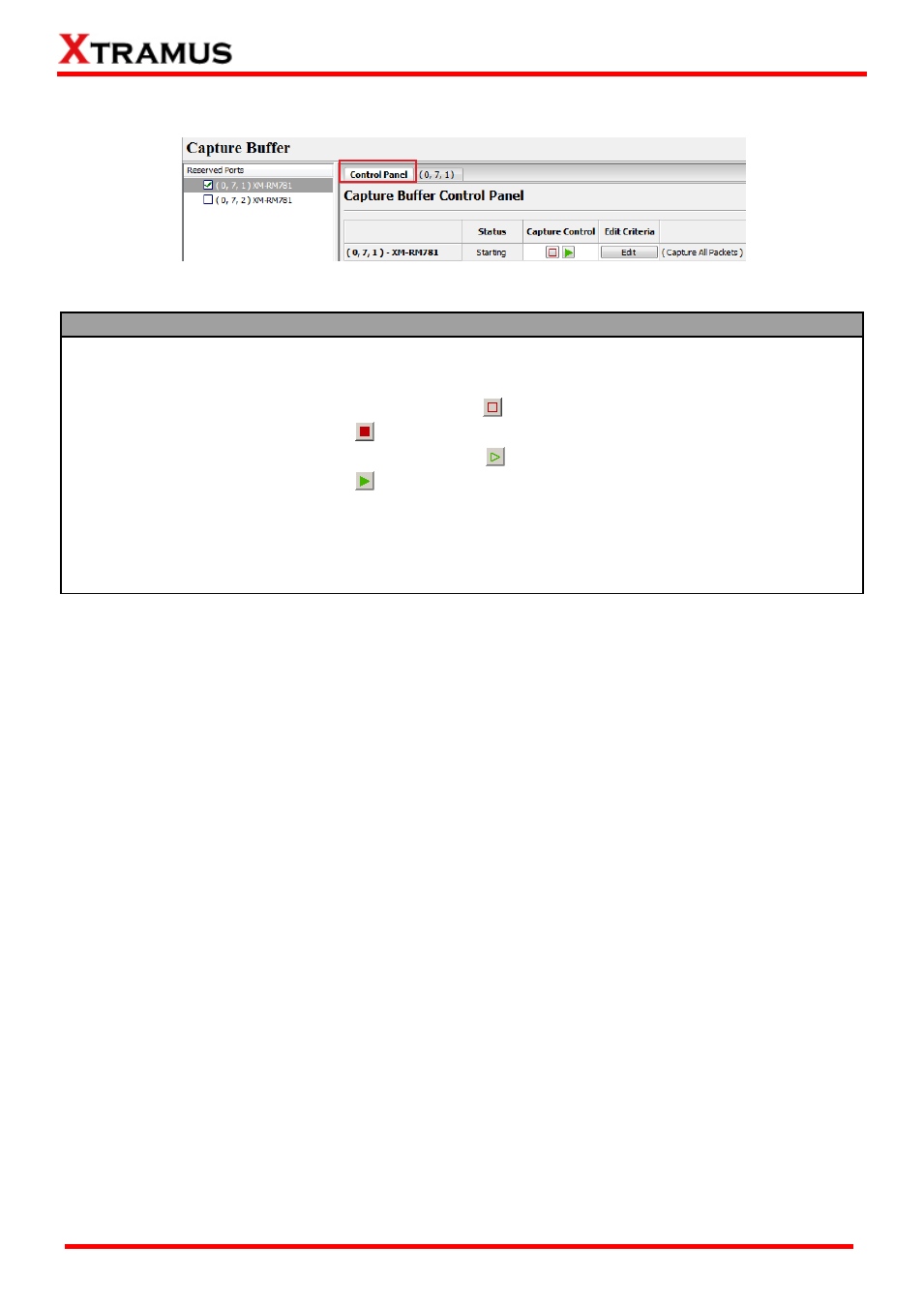
74
E-mail: [email protected]
Website: www.Xtramus.com
XTRAMUS
®
6.6.1. Control Panel
Capture Buffer
–Control Panel
Status: This field displays the capture buffer status.
Capture Control: You can start/stop capturing packets that meets the filtering settings by the
control buttons in this field.
Stop: To stop capturing test packets, press
button. If the designated port is not capturing
packets, the button will be
instead.
Start: To start capturing test packets, press
button. If the designated port is capturing
packets, the button will be
instead.
Edit Criteria: When the Edit button is clicked, a Port (X, Y, Z): Capture Criteria window will pop up,
where (X, Y, Z) is module card
’s port ID. You can set packet capturing criteria for the designated
port here on the Capture Criteria pop-up window. For more information, please refer to Capture
Criteria on page 34.
Criteria Summary: This field will display the capture criteria.