Arp&ndp configuration – Xtramus NuWIN-RM V1.4 User Manual
Page 79
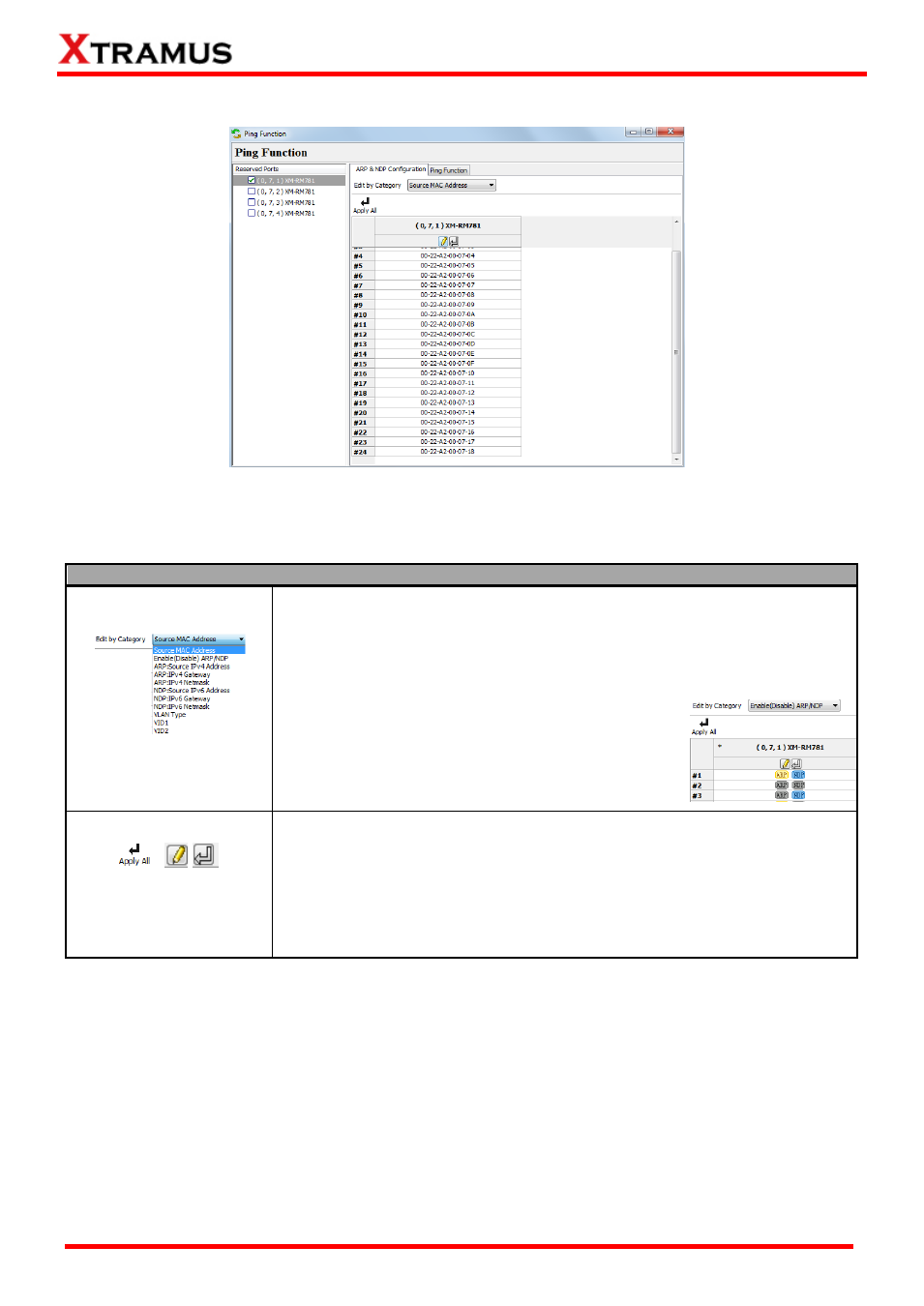
79
E-mail: [email protected]
Website: www.Xtramus.com
XTRAMUS
®
6.8.1. ARP&NDP Configuration
You can view/set MAC Addresses, IPv4 addresses, IPv6 addresses, and VLAN IDs for NuWIN-RM
’s
auto reply function or enable or disable the ARP or NDP function here.
Auto Reply Setup
Edit by Category
Select the items from the Edit by Category scroll-down menu, and you can
edit and modify the corresponding item.
Select the Enable (Disable) ARP/NDP from the scroll down menu, and you
can enable/disable the ARP/NDP reply for corresponding address set.
Click the ARP/NDP button for each address set, and
then you can enable/disable the ARP/NDP reply.
When the ARP reply is enabled, the button color will
be yellow while then NDP reply is enabled, the button
color will be blue. When ARP/NDP button present
gray, it means the function is disabled.
,
,
Apply All/Edit/Apply
Buttons
Apply All: the location of the Apply All button is shown as the picture
below. Click this button to apply the changes for all ports.
Edit: If you press this button, a Port(X, Y, Z): ARP&NDP Configuration
window will pop up. You can make the ARP&NDP configuration here.
For more details, please refer to 6.2.2.4 ARP&NDP Configuration.
Apply: Press this button apply the changed for a specific port which the
button lies in.