2 (x, y, z) – Xtramus NuWIN-RM V1.4 User Manual
Page 84
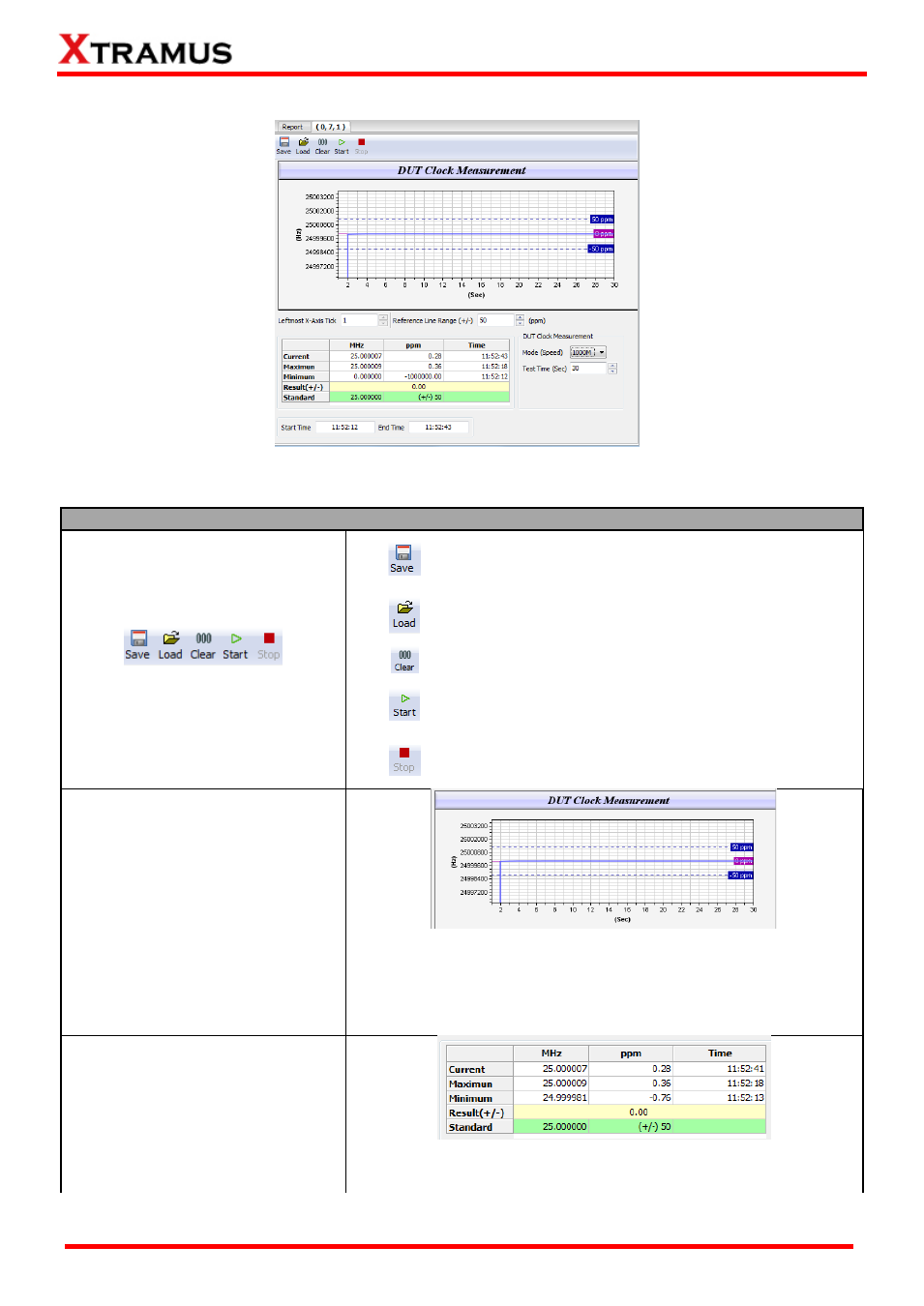
84
E-mail: [email protected]
Website: www.Xtramus.com
XTRAMUS
®
6.9.2 (X, Y, Z)
(X, Y, Z) stands for the chassis ID, slot number and port ID,
respectively.
(X, Y, Z)
Control Buttons
Press the Save button to save the test result in
“.csv” file.
Press the Load button to load in the saved
“.csv”
file.
Press the Clear button to clear the test result.
Press the Start button to start the clock test.
Press the Stop button to start the clock test.
Coordination Chart Display
This area intuitively displays the clock test result in a coordination
chart. The x-axis represents the elapsed time and y-axis represents
the oscillating frequency. There are two reference lines in the chart,
which can be configure in Reference Line Range (+/-).
Test Result statistics
This table is the statistics of the clock test. For detailed information,
please refer to 6.8.1 Report.