Rx sc/rx stream counter – Xtramus NuWIN-RM V1.4 User Manual
Page 72
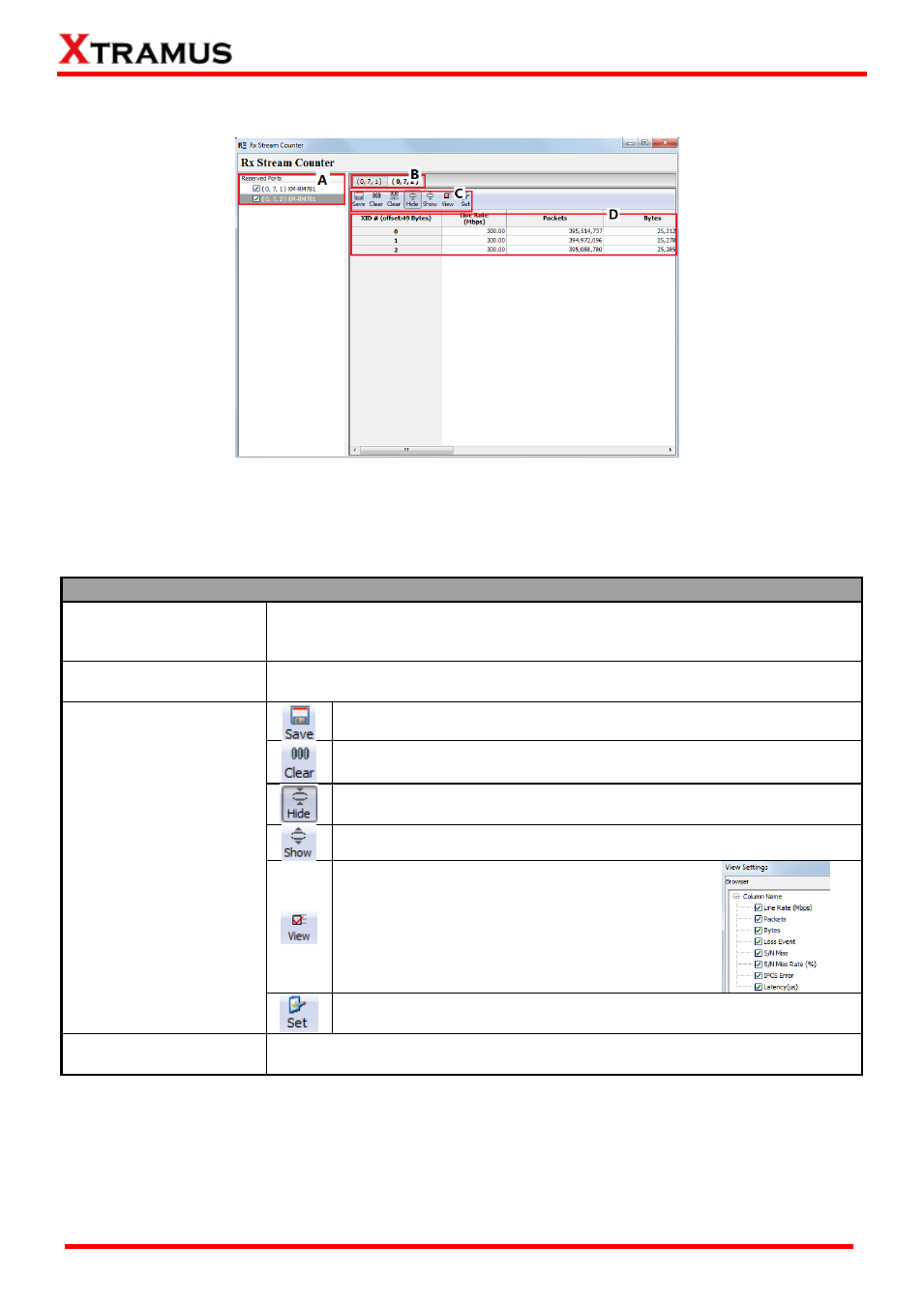
72
E-mail: [email protected]
Website: www.Xtramus.com
XTRAMUS
®
6.5.3. Rx SC/Rx Stream Counter
Click Rx SC on the Stream Counter or Rx Stream Counter on the Module Info/Configuration List, the
Rx Stream Counter will pop up to allow you to view the data receiving items of your interest.
Tx SC/Tx Stream Counter
A
A list of the reserved ports. The checked ports here will be listed in B as an
independent tab and only the receiving data information of the checked ports
can be displayed.
B
The tabs of every checked port in A. Click each tab, then the corresponding
transmission data of the port will be displayed.
C
The Save button allows you to save the current module information.
The Clear button allows you to clear the current data receiving
information.
The Hide button allows you to hide the lines with values of all zeros.
The Show button allows you to show the lines with values of all zeros.
A View Setting window will pop up if you press
this button. Check the items you want to view
here, then the data information of the item will be
displayed in D.
Please refer to Edit Rule in 6.5.1 SC Summary for detailed
information.
D
The receiving data information list of the items checked in the View Settings
window will be displayed here.