1 media type – Xtramus NuWIN-RM V1.4 User Manual
Page 37
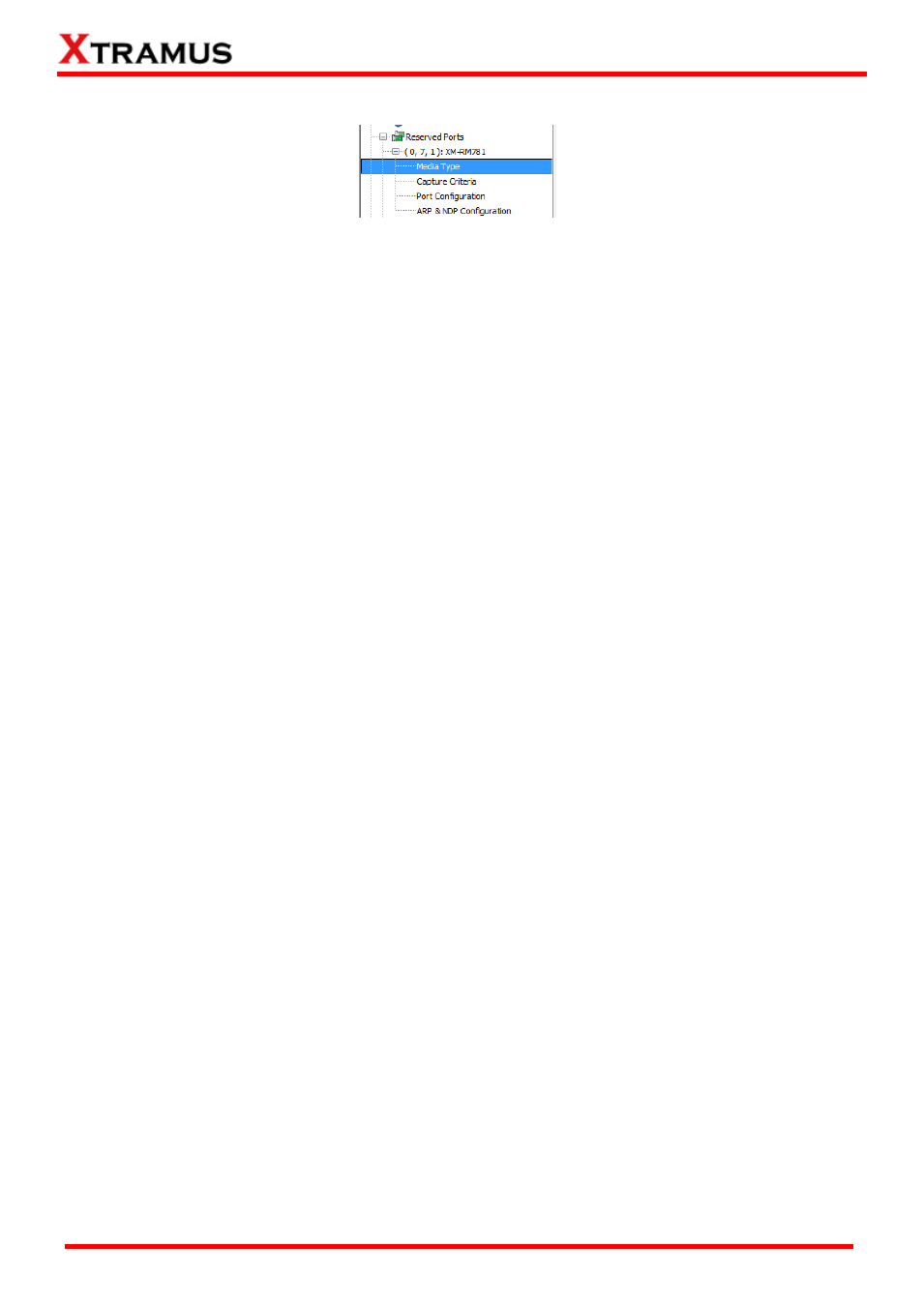
37
E-mail: [email protected]
Website: www.Xtramus.com
XTRAMUS
®
6.2.2.1 Media Type
When clicking Media Type, a (X, Y, Z): Media Configuration window will pop up, where (X, Y, Z) is
module card’s port ID. You can make media settings for the designated port here on pop-up Media Type
Setup window.
The Media Type Setup window varies from different module cards you
’ve reserved for the tests. Please
refer to the sections down below for media type settings.
The functions and operations on the Media Configuration window are concluded as follows:
Manual Speed Mode: This function allows you to manually set the transmitting rate. Force here
means the transmitting rate of the port will switched to the selected mode even if the connection fails.
Auto Negotiation Mode: This function allows automatically negotiate the transmitting rate between
the two communication ports. You can select the transmitting rate in the Auto Negotiation Mode
area.
Auto-MDIX: MDIX is a technology that automatically detects the required cable connection type
(straight-through or crossover) and configures the connection appropriately. Click the Auto-MDIX
scroll-down menu to enable or disable this function.
Force MDI-II: force the port to be Force MDI-II type.
Force MDI-X: force the port to be Force MDI-X type.
Copper/Fiber Mode: Only when the Manual Speed Mode is set to be Manual Speed Mode, this
function is available. Please set the media type according to the practical type of the port. If the port is
electrical, please select Copper Mode, and if the port is optical, please select Fiber Mode.
Master/Slave Mode: Only when the Manual Speed Mode is set to be Manual Speed Mode, this
function is available. The two ends of the connection will be set as Master or Slave. If both ends of
the connection are set to the same, the link of that connection will be down. Please set the module
card
’s port accordingly here, or choose Auto Detect so NuWIN-RM will detect and set the
transmitting mode automatically.
Link Down: If this function is selected, this port will be closed and unable to use. All connections to
this port will be cut off.
Link Up: Select this function to enable this port. The connections to this port are available to be
established.
OK: Press this button to apply all the changes you
’ve made and exit.
Cancel: Press this button to cancel all the changes you
’ve made and exit.