Xtramus NuWIN-RM V1.4 User Manual
Page 64
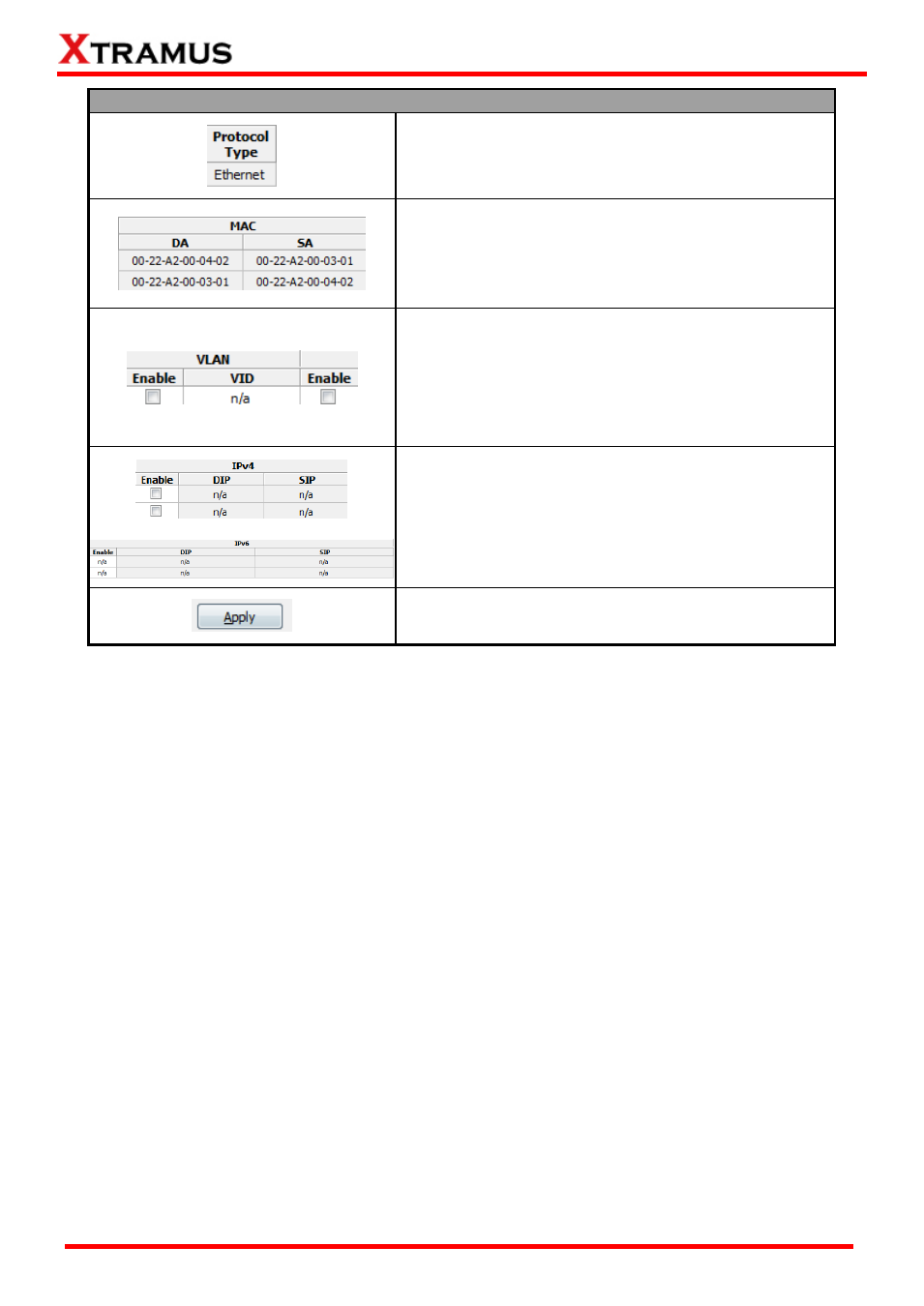
64
E-mail: [email protected]
Website: www.Xtramus.com
XTRAMUS
®
Editing Frames
Display the protocol type of the network.
The MAC field displays the DA (Destination MAC
Address) and SA (Source MAC Address) of the
reserved ports.
The VLAN field allows you to enable/disable the VLAN
that will be added into the frames. Click and check the
“Enable” check box to enable the VLAN function, or
uncheck the
“Enable” check box to disable this function.
Also, to set the VID (VLAN ID), please check the
“Enable”
check box, and input the VID manually in the VID field.
The range of the XID is from 0 to 511.
The IP field displays the DIP (Destination IP Address)
and SIP (Source IP Address) of the reserved ports. Also,
to add DIP and SIP to the frames, click and check the
“Enable” check box.
Press the Apply button to apply all the changes you
’ve
made here.