Stream generation – Xtramus NuWIN-RM V1.4 User Manual
Page 91
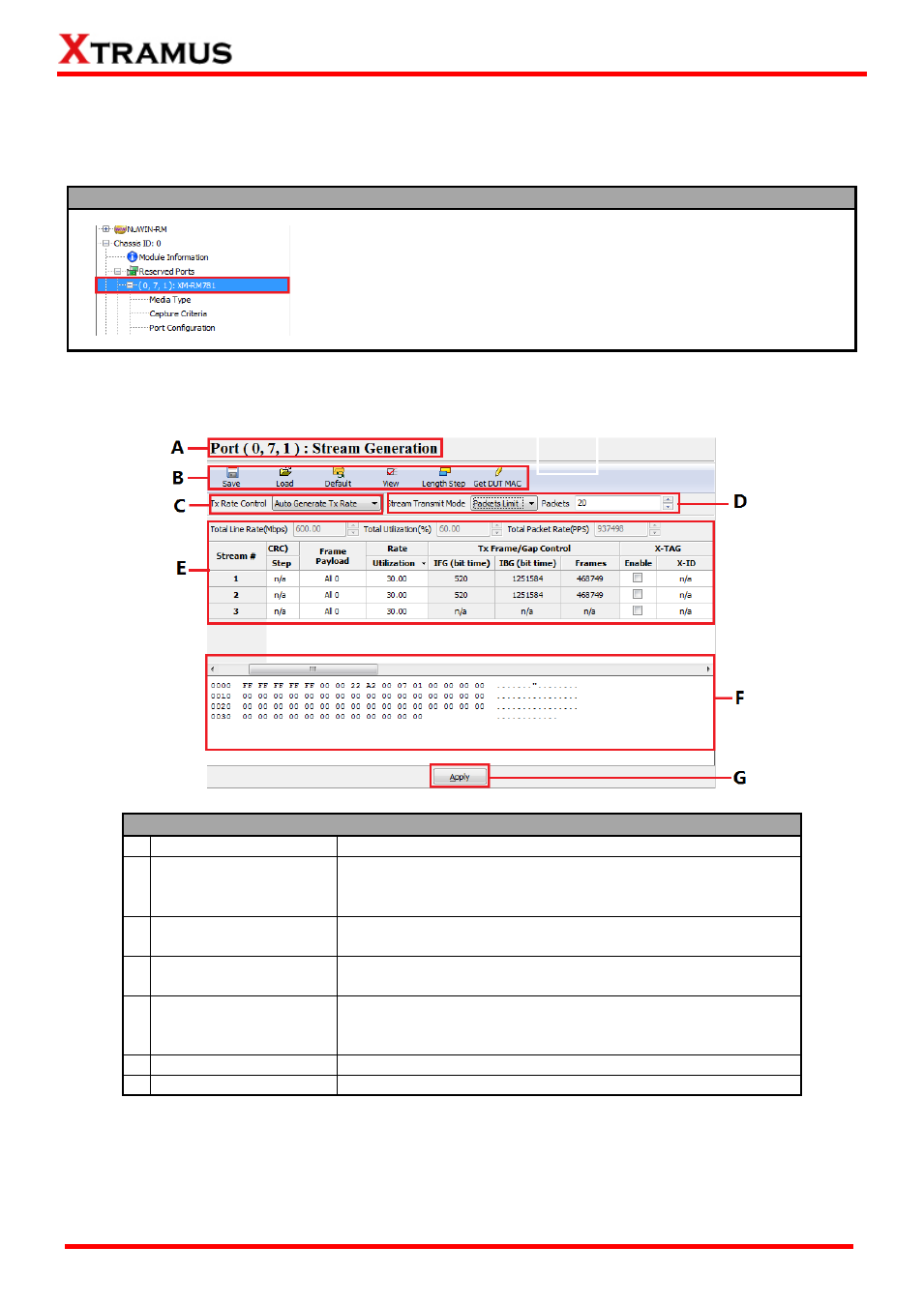
91
E-mail: [email protected]
Website: www.Xtramus.com
XTRAMUS
®
8. Stream Generation
The Stream Generation allows you to add multiple streams for the specific reserved port and editing
contents of these streams. You can access the Stream Generation by:
Accessing Multi Stream Generation
Click the specific reserved port you would like to configure in the
Module Info/Configuration List as shown in the picture on the left.
The Stream Generation will be displayed in the Main Display Screen as shown in the picture down
below.
Stream Generation Descriptions
A
Port Number
This field displays the ID of the reserved port you
’re setting.
B
Control Buttons
These buttons allow you to save the current settings, load
previously saved settings, apply the default settings and set
frame length steps.
C
Tx Rate Control
This scroll-down menu allows you to set the stream
transmitting rate.
D
Stream Transmit
Mode
You can set the stream transmitting mode here.
E
Main Display
The Main Display displays the settings of each stream. Also,
you can add more streams and editing their contents here as
well.
F
Packet Content
This field displays the contents of the stream you
’ve selected.
G
Apply
Apply and save all the changes you
’ve made here.
Please see the sections down below for detail information regarding to Stream Generation.