Xtramus NuWIN-RM V1.4 User Manual
Page 8
Advertising
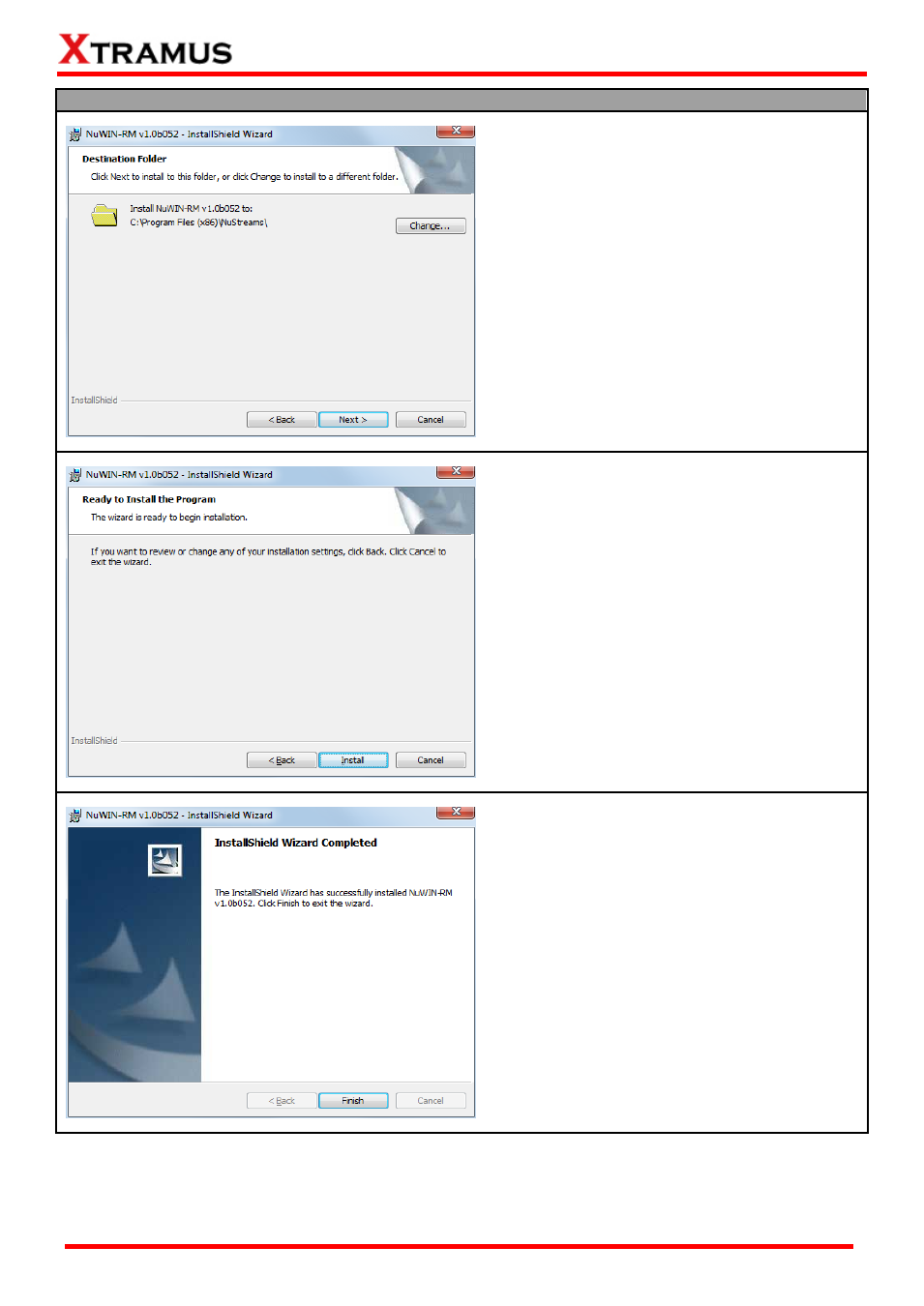
8
E-mail: [email protected]
Website: www.Xtramus.com
XTRAMUS
®
Installing NuWIN-RM
4.
Set the file path where you want to install
NuWIN-RM.
5.
Click Install to continue the installation. If
you want to review or change any of your
installations settings, click Back. Or Click
Cancel to exit the wizard.
6.
Click Finish, then the installation of NuWIN is
completed.
*Note: Due to different Operating Systems or system settings, warning messages might pop up when
installing NuWIN-RM. When this occurs, please choose the options on these pop-up warning messages
that allow you to continue installing NuWIN-RM.
Advertising