Module info/configuration list – Xtramus NuWIN-RM V1.4 User Manual
Page 31
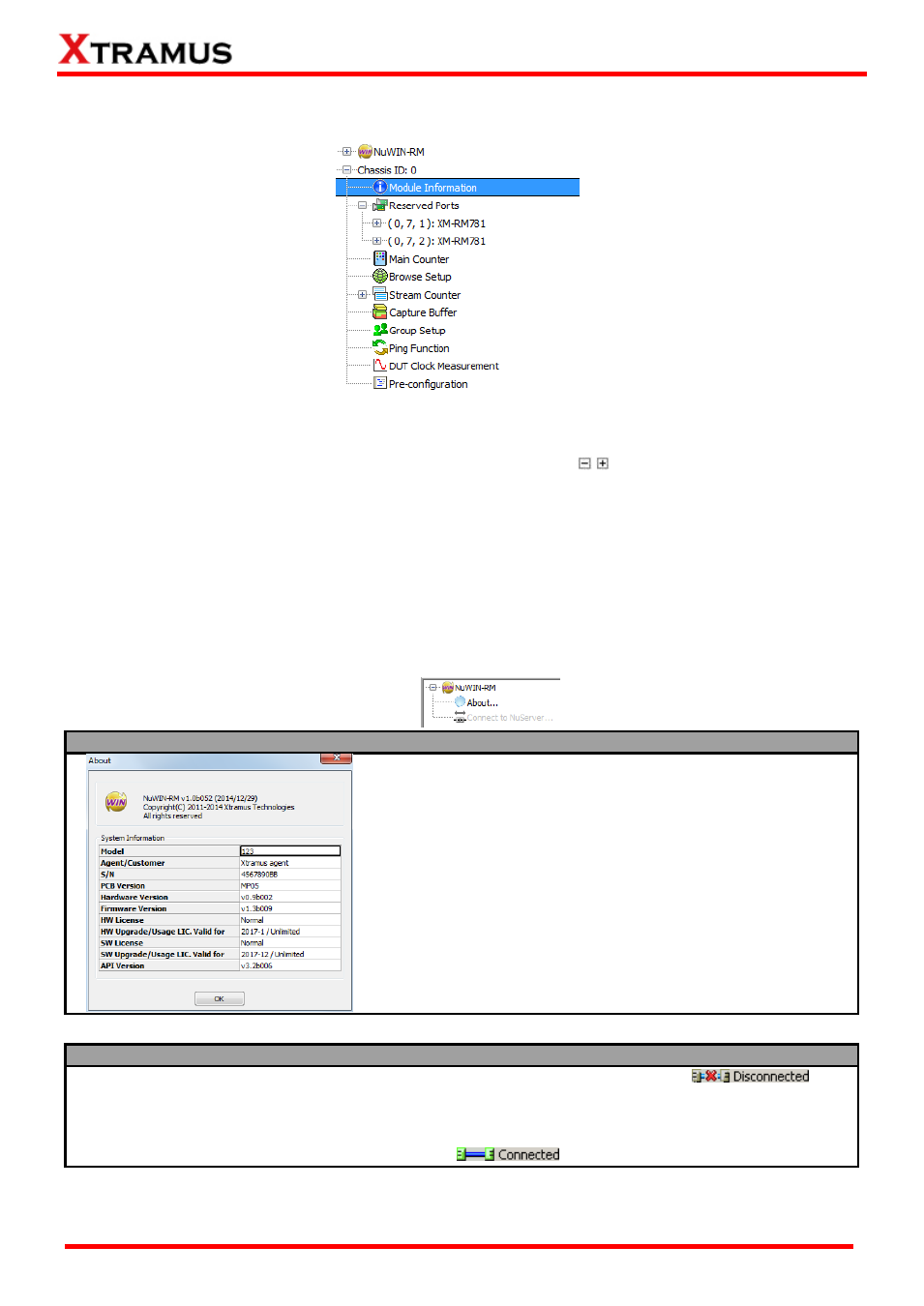
31
E-mail: [email protected]
Website: www.Xtramus.com
XTRAMUS
®
6. Module Info/Configuration List
The Module Info/Configuration List allows you to view system information, making configurations, and
check test reports. You can fold/unfold the tree style tab by clicking
/ icons on the System Info
/Configuration List.
As shown in the picture above, Module Info/Configuration
’s tree style tab menu are divided into two
categories: NuWIN-RM and Chassis ID.
NuWIN-RM
Unfold NuWIN-RM , You can see the figure down below.
About
An “About” window will pop up and show detailed system
information.
Please note that to view system information on the About
pop-up window, you have to reserve module cards installed in
your NuStreams-2000i/600i chassis first.
For detailed information regarding to how to reserve module
cards, please refer to 7. Reserve/Release Module.
Connect to NuServer
If the connection between your PC and NuServer
is down, a “Disconnected” icon
will
be shown in “System Connection Status”.
Press Connect to NuServer to re-establish the connection between your PC and NuServer. If the
connection has been established
successfully, a message window will pop up, and the “System
Connection Status
” will be shown as “Connected”
.