4 arp&ndp configuration – Xtramus NuWIN-RM V1.4 User Manual
Page 43
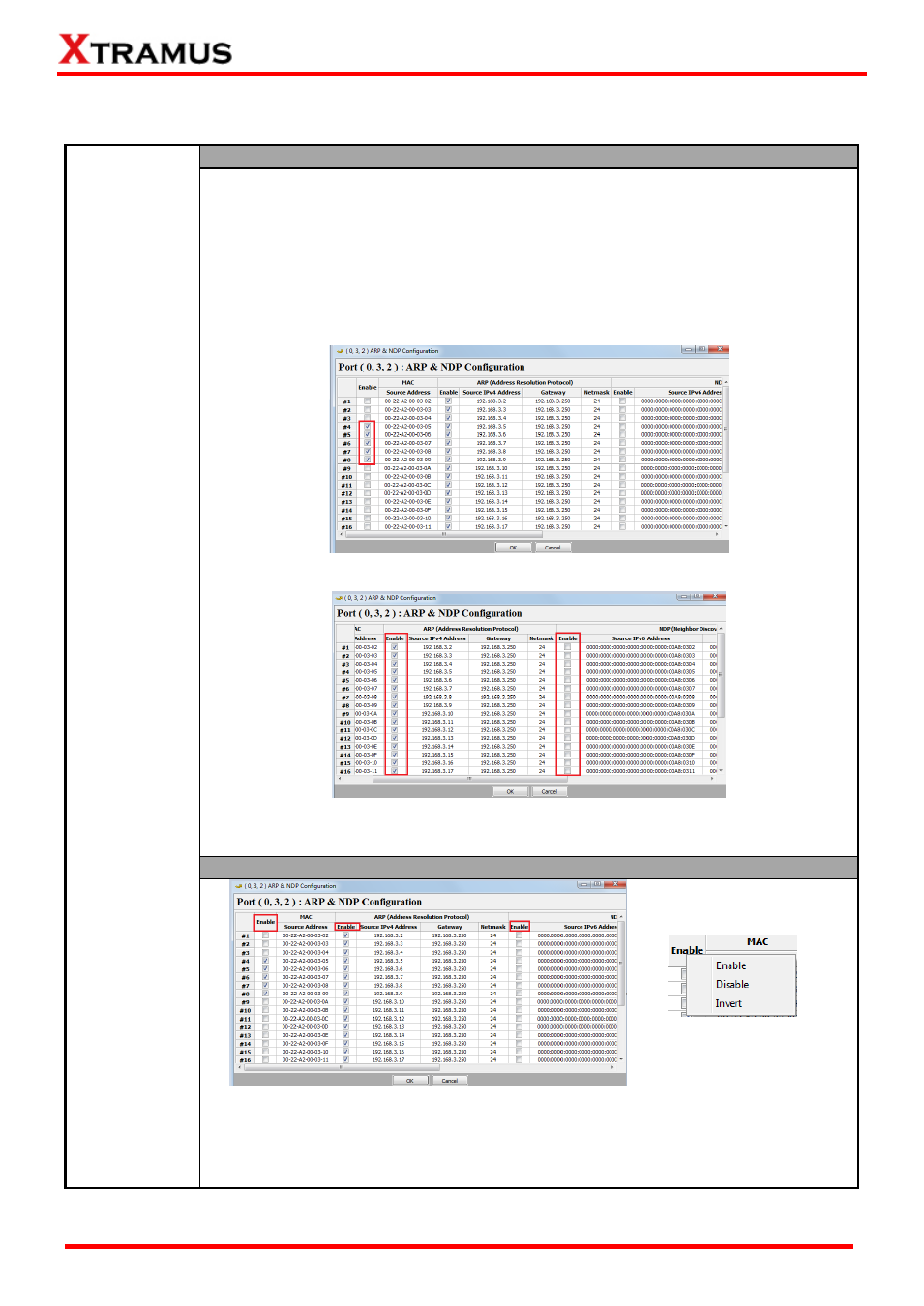
43
E-mail: [email protected]
Website: www.Xtramus.com
XTRAMUS
®
6.2.2.4 ARP&NDP Configuration
ARP&NDP
Configuration
ARP&NDP Configuration
– Assign MAC address and IP address pairs to one port
ARP, namely address resolution protocol, is a TCP/IP protocol to obtain the MAC
address based on the IP address. NDP, namely neighbor discovery protocol, is a
replacement of ARP in IPv6.
You can assign multiple MAC address and IP address pairs to one port. As long as the
IP address in the ARP request fits one of the assigned pairs, the port will response the
ARP request.
To assign a specific MAC address and IP address pair to the port, check the
corresponding line in the most left Enable column. For example, in the picture down
below, the MAC address and IP address pairs from line 4 to line 8 are selected.
Meanwhile, you must enable the ARP or NDP according the type of the IP address
(IPv4 or IPv6) by check the corresponding line in the ARP or NDP Enable column.
Note: please check the ARP Enable column for IPv4 and check the NDP Enable
column for IPv6. Or, the MAC address and IP address pair is not successfully assigned
to the port.
ARP&NDP Configuration
– Buttons
Enable: right-click the Enable area shown in the above left picture, a menu will
pop up to facilitate the enabling operations, shown as the above right picture.
Enable: check all the lines of the column.
Disable: uncheck all the lines of the column.