3 port configuration – Xtramus NuWIN-RM V1.4 User Manual
Page 40
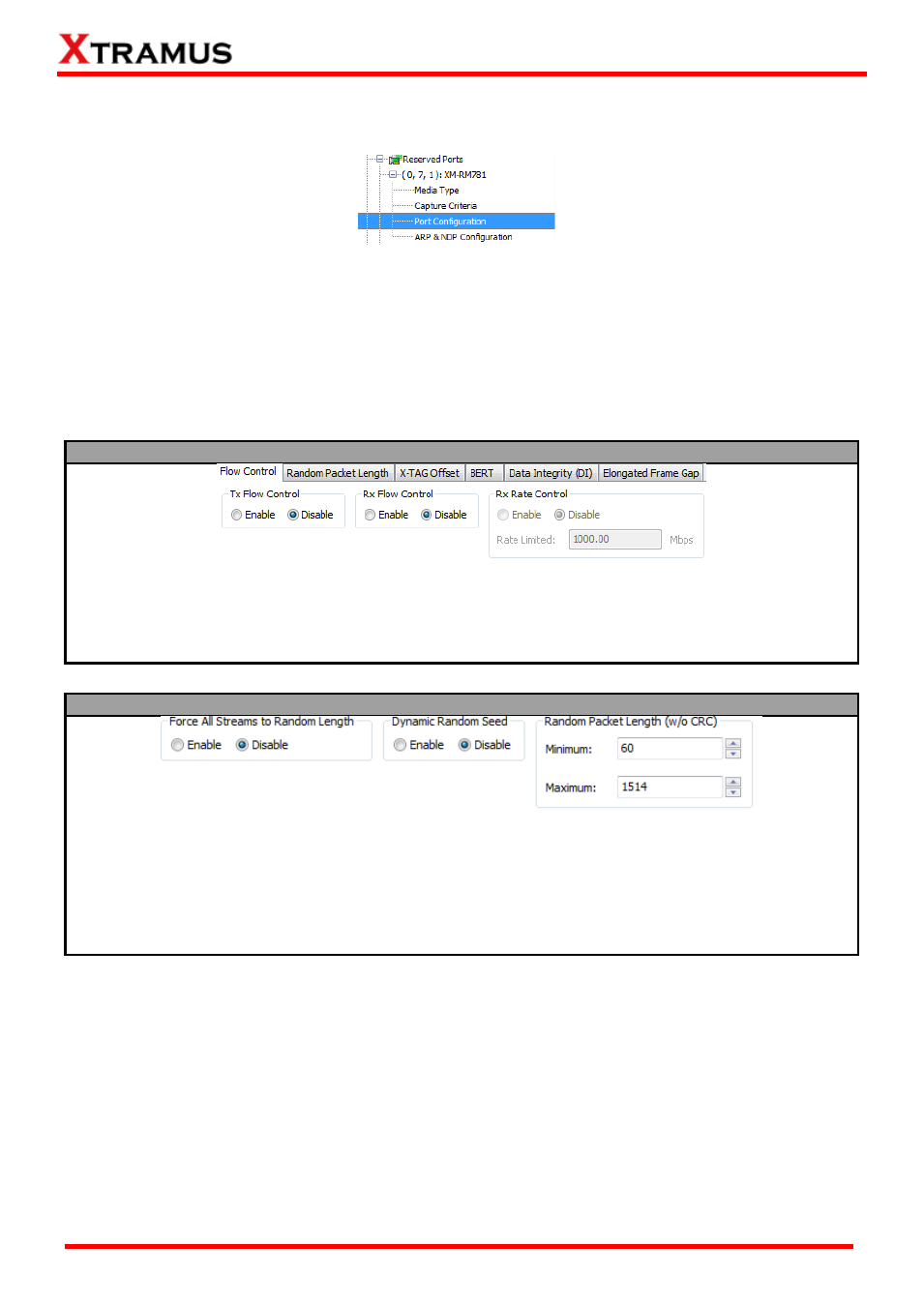
40
E-mail: [email protected]
Website: www.Xtramus.com
XTRAMUS
®
6.2.2.3 Port Configuration
When clicking Port Configuration, a Port (X, Y, Z): Port Configuration window will pop up, where (X, Y,
Z) is module card
’s port ID. You can make port configurations for the designated port here on the Port
Configuration pop-up window.
The Port Configuration window contains 6 menu tabs: A. Flow Control, B. Random Packet Length, C.
X-TAG Offset, D. BERT, E. Data Integrity (DI), and F. Elongated Frame Gap. Please see the sections
down below for more detailed descriptions.
A. Flow Control
Flow Control:This function is used to release the network congestion situations. Including Tx Flow
Control and Rx Flow Control.
Rx Rate Control: Enable this function to control the rate of receiving data. You can input the
maximum receiving speed of the port in Rate Limited.
B. Random Packet Length
Force All Streams to Random Length: when this function is enabled, all streams of the port will be
in a random length between the Minimum value and the Maximum value set in Random Packet
Length (w/o CRC).
Dynamic Random Seed: Enable this function, then the random packet of different streams will be
different, or packet lengths of all streams may be the same.
Random Packet Length (w/o CRC): Set the range of the random packet length.