Editing protocol with frame data edit window – Xtramus NuWIN-RM V1.4 User Manual
Page 99
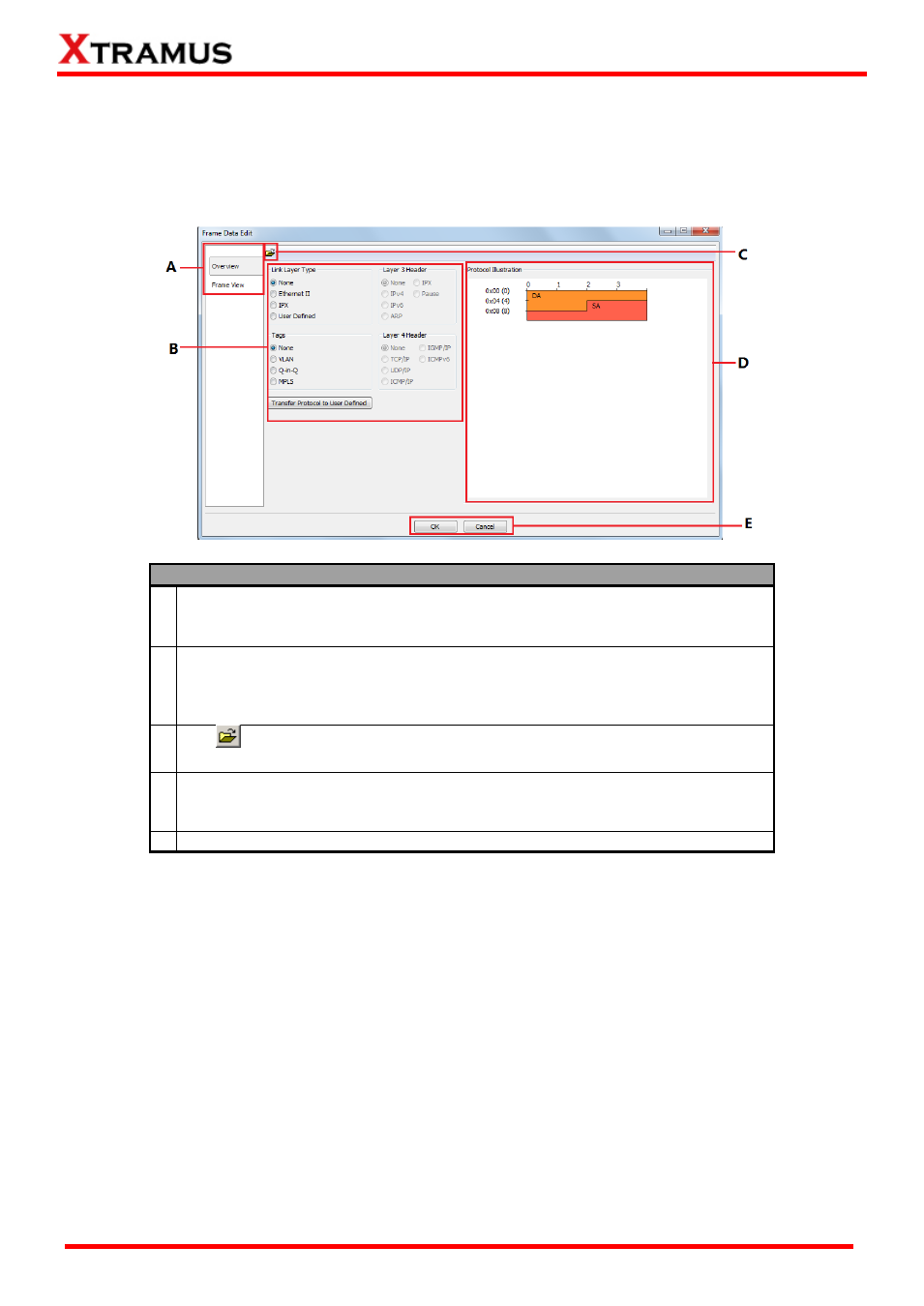
99
E-mail: [email protected]
Website: www.Xtramus.com
XTRAMUS
®
9. Editing Protocol with Frame Data Edit Window
You can set the frame protocol or view the contents of the frames with the Frame Date Edit window.
A Frame Data Edit window will pop up as shown in the picture down below:
Descriptions
A
The tab menu allows you to access to various setting pages for editing frames.
Also, please note that the tab menu changes according to the settings you
made.
B
This field allows you to set Link Layer type and add tags, Layer 3/4 headers for
transmitting packets. Also, you can change all protocols you
’ve set here to
UDF (User Defined Function) by pressing the Transfer Protocol to User
Defined button.
C The
button allows you to save the protocol settings you made as
WinPcap files.
D
The Protocol Illustration displays an illustration of the frame. Please note that
the Protocol Illustration changes dynamically and new menu tabs will be added
here if your make any changes on B.
E Click the OK button to apply all the settings or Cancel to cancel and exit.
The following sections will be focusing on settings available for various protocols.