Xtramus NuWIN-RM V1.4 User Manual
Page 89
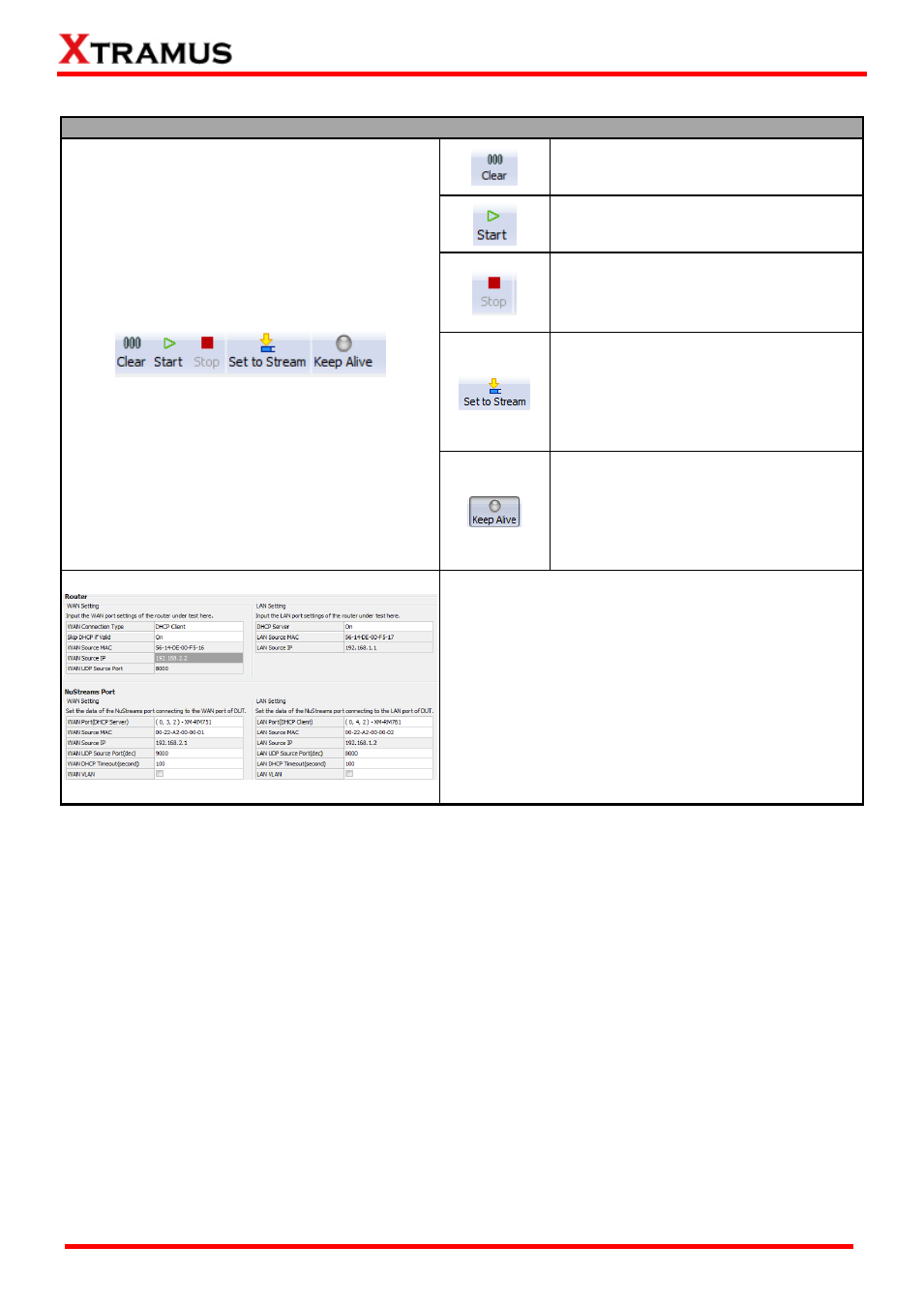
89
E-mail: [email protected]
Website: www.Xtramus.com
XTRAMUS
®
Router NAT
Clear the settings in the gray cells.
Start running this function.
Stop running this function.
The settings here will be applied to the
packet settings of the stream by clicking
this button. You can check the result by
view Stream Generation. For detailed
information of Stream Generation,
please refer to 8. Stream Generation.
With Keep Active button activated, the
system will transmit low flow data by
correct configuration to ensure the
smoothness of the link. If the correct
configuration is not yet obtained, no
actions should be taken.
The upper Router table shows the configurations of the
router.
The lower NuStreams Port table shows the
configurations of the testing ports.