Xtramus NuWIN-RM V1.4 User Manual
Page 29
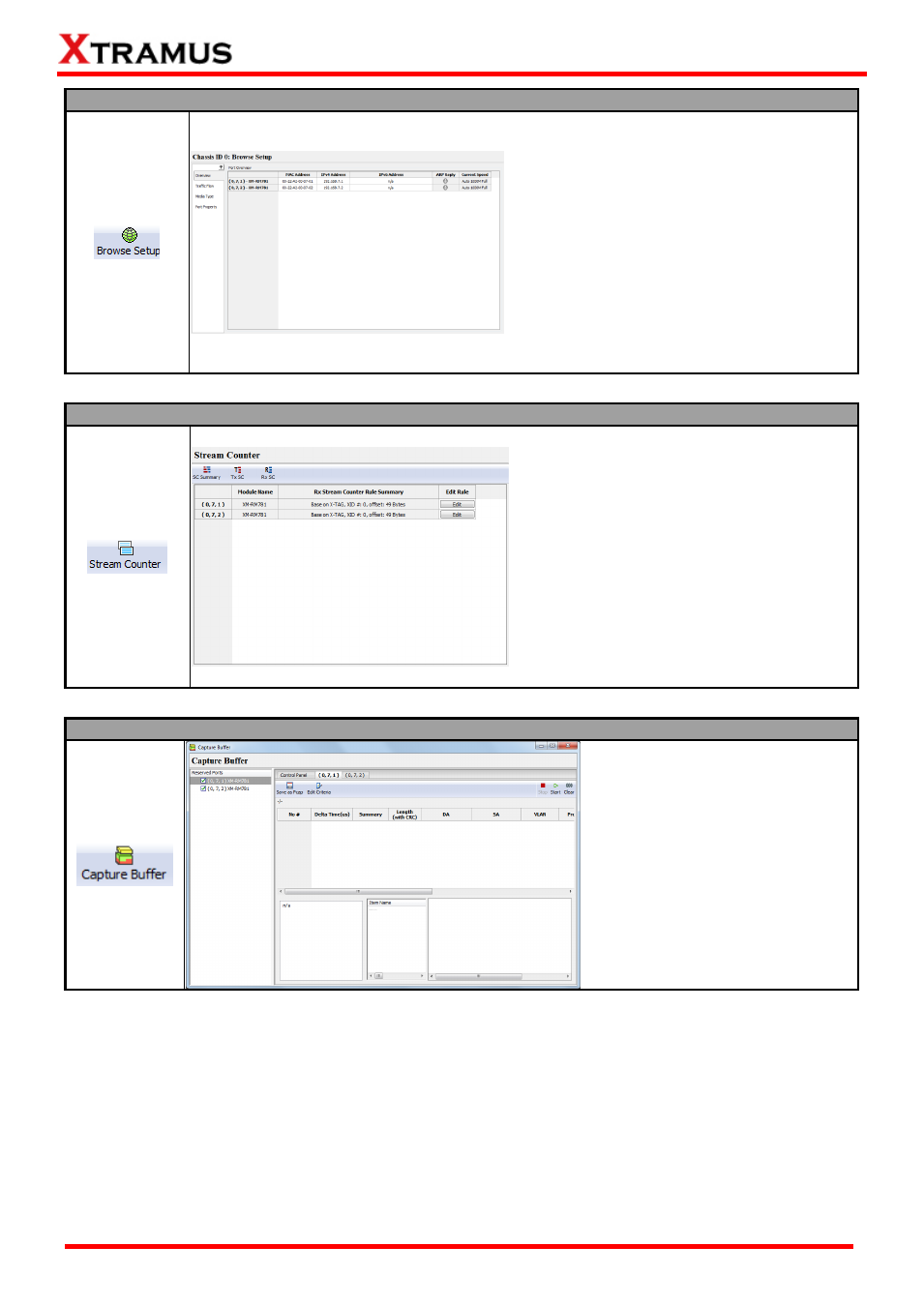
29
E-mail: [email protected]
Website: www.Xtramus.com
XTRAMUS
®
Browse Setup Window
A Browse Setup window will pop up if you
press the Browse Setup button on the Quick
Launch Buttons.
You can view or change test settings on the
Browse Setup window.
For detailed information, please refer to 6.4.
Browse Setup Window.
Stream Counter
A Stream Counter window will pop up if you
press the Ping Function on the Quick
Launch Buttons.
You can view the packet transmission and
receiving statistics and edit the packet
receiving rules here.
For detailed information, please refer to 6.5.
Stream Counter.
Capture Buffer
A Capture Buffer window will pop
up if you press the Capture Buffer
on the Quick Launch Buttons.
You can set capture buffer criteria or
start/stop capturing packets here.
For detailed information, please
refer to 6.6. Capture Buffer.