Xtramus NuWIN-RM V1.4 User Manual
Page 35
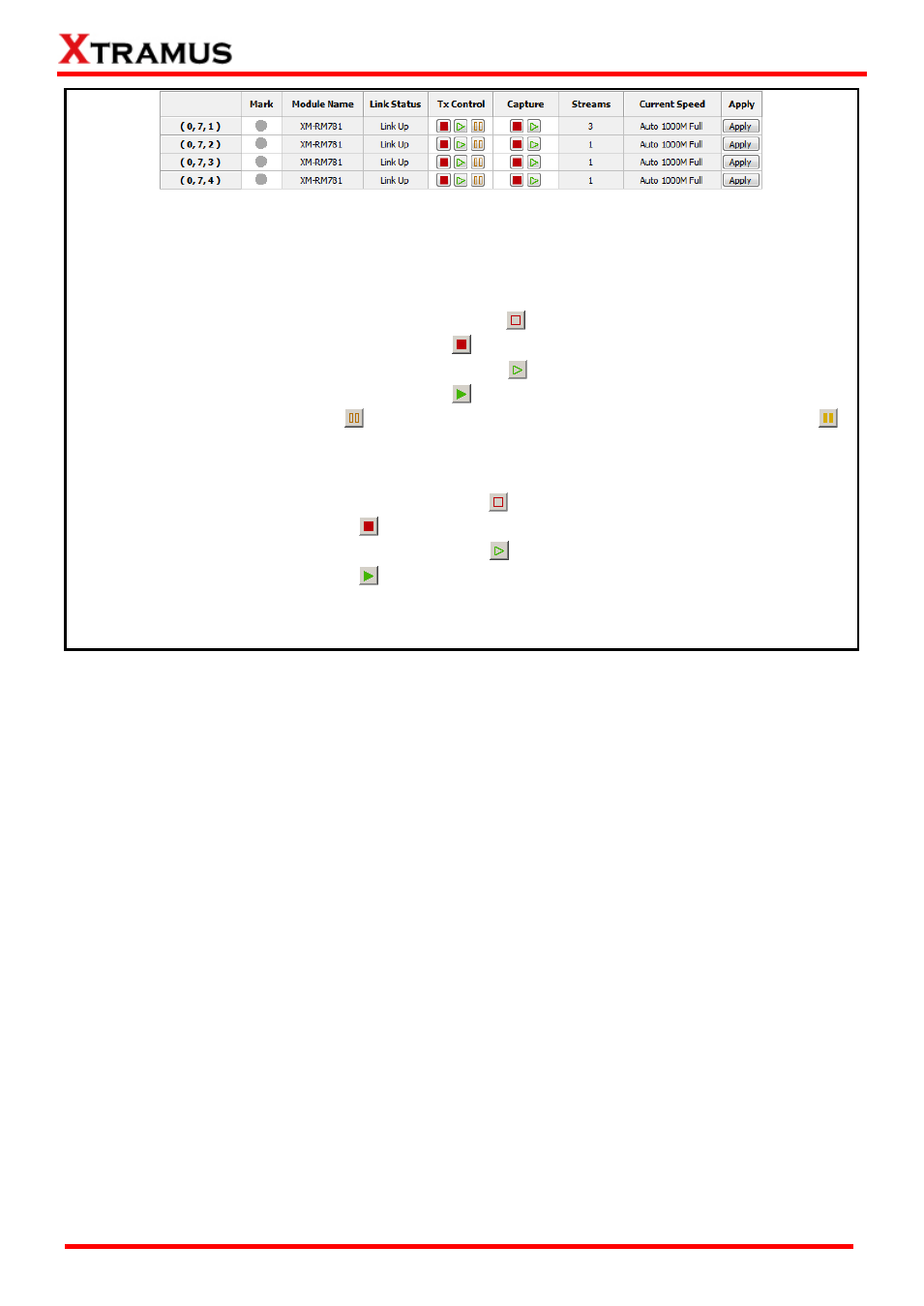
35
E-mail: [email protected]
Website: www.Xtramus.com
XTRAMUS
®
Mark: You can mark the specific port by clicking the Mark icon.
Module Name: This field displays the module name of the module card.
Link Status: This field displays the link status of the module card.
Tx Control: You can start/stop transmitting test packets through the designated port by the
control buttons in this field.
Stop: To stop transmitting test packets, press
button. If the designated port is not
transmitting packets, the button will be
instead.
Start: To start transmitting test packets, press
button. If the designated port is
transmitting packets, the button will be
instead.
Pause: To pause, press
button. If the designated port is pausing, the button will be
instead.
Capture: You can start/stop capturing packets that meets the filtering settings by the control
buttons in this field.
Stop: To stop capturing test packets, press
button. If the designated port is not capturing
packets, the button will be
instead.
Start: To start capturing test packets, press
button. If the designated port is capturing
packets, the button will be
instead.
Streams: This field displays the number of data stream contained in the port.
Current Speed: This field displays the speed of the designated port.
Apply: Click this button to apply all the settings you
’ve made for the port.