Reserved ports, 1 reserved ports – Xtramus NuWIN-RM V1.4 User Manual
Page 34
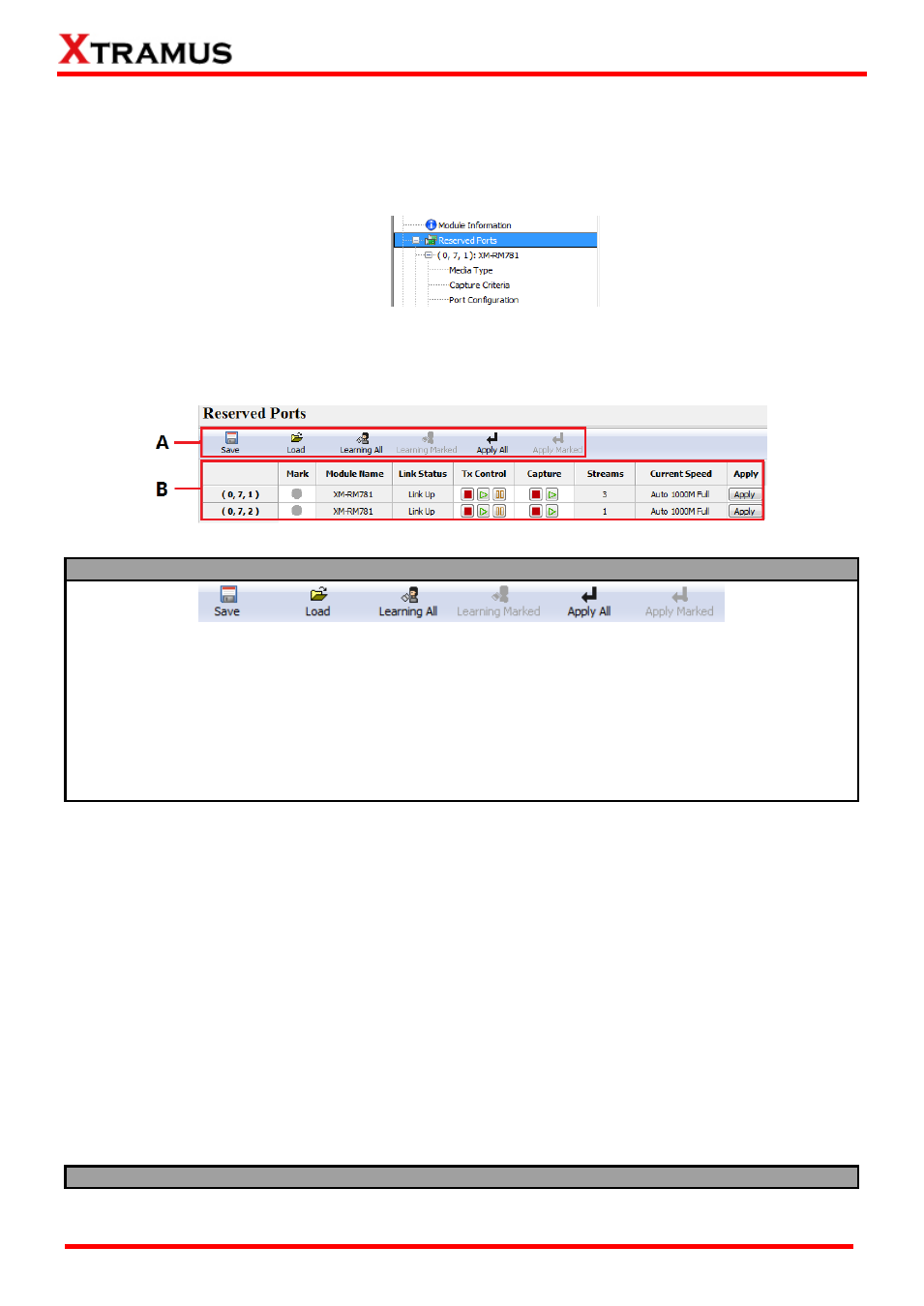
34
E-mail: [email protected]
Website: www.Xtramus.com
XTRAMUS
®
6.2. Reserved Ports
All reserved ports that you
’ve reserved for tests will be listed here as shown in the picture right.
For detailed information about how to reserve/release ports, please refer to 7. Reserve/Release Module.
6.2.1 Reserved Ports
Click Reserved Ports on the Module Info/Configuration List, the following interface will be displayed on
the Main Display Screen, shown as the picture down below. The interface can be divided into two parts: A.
Control Buttons and B. Port Info & Operation.
A. Control Buttons
Save: This button allows you to save the current module settings.
Load: This button allows you to load previously saved module settings.
Learning All: Learning packets will be transmitted from all ports and keep a table contains
Source MAC Address of each received packets.
Learning Marked: Learning packets will be transmitted from marked ports and keep a table
contains Source MAC Address of each received packets.
Apply All: Apply changes you
’ve made to all ports.
Apply Marked: Apply changes you
’ve made to marked ports.
B. Port Info & Operation