Overview – Xtramus NuWIN-RM V1.4 User Manual
Page 51
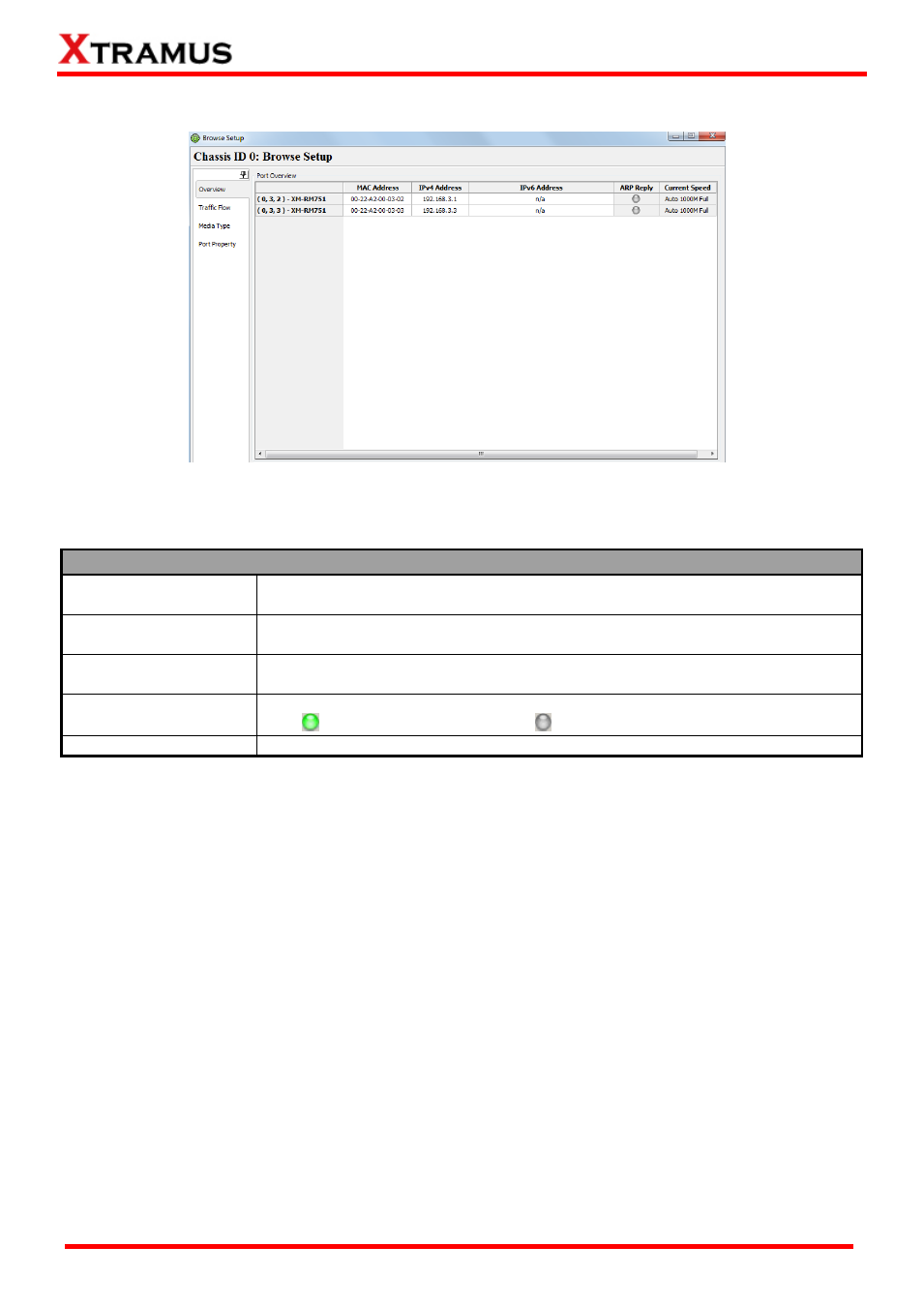
51
E-mail: [email protected]
Website: www.Xtramus.com
XTRAMUS
®
6.4.1. Overview
You can view/configure MAC Address and IP Address here. Also, you can view each port
’s ARP Reply
status and Current Speed here as well.
Browse Setup
– Overview
(X, Y, Z)
– Module Name
All available ports will be displayed here in the format of (X, Y, Z)
– Module
Name, where (X, Y, Z) is module card
’s port ID.
MAC Address
This field displays the MAC addresses of the preserved ports. Also, you can
click the MAC address field of a specific port to change its MAC address.
IP Address
This field displays the IP addresses of the preserved ports. Also, you can click
the IP address field of a specific port to change its IP address.
ARP Reply
This field shows if the ARP Reply is enabled or not. If enabled, the icon will turn
green
; if not, the icon will turn gray
.
Current Speed
This field displays the preserved ports
’ current transmitting speed.