Dut clock measurement – Xtramus NuWIN-RM V1.4 User Manual
Page 82
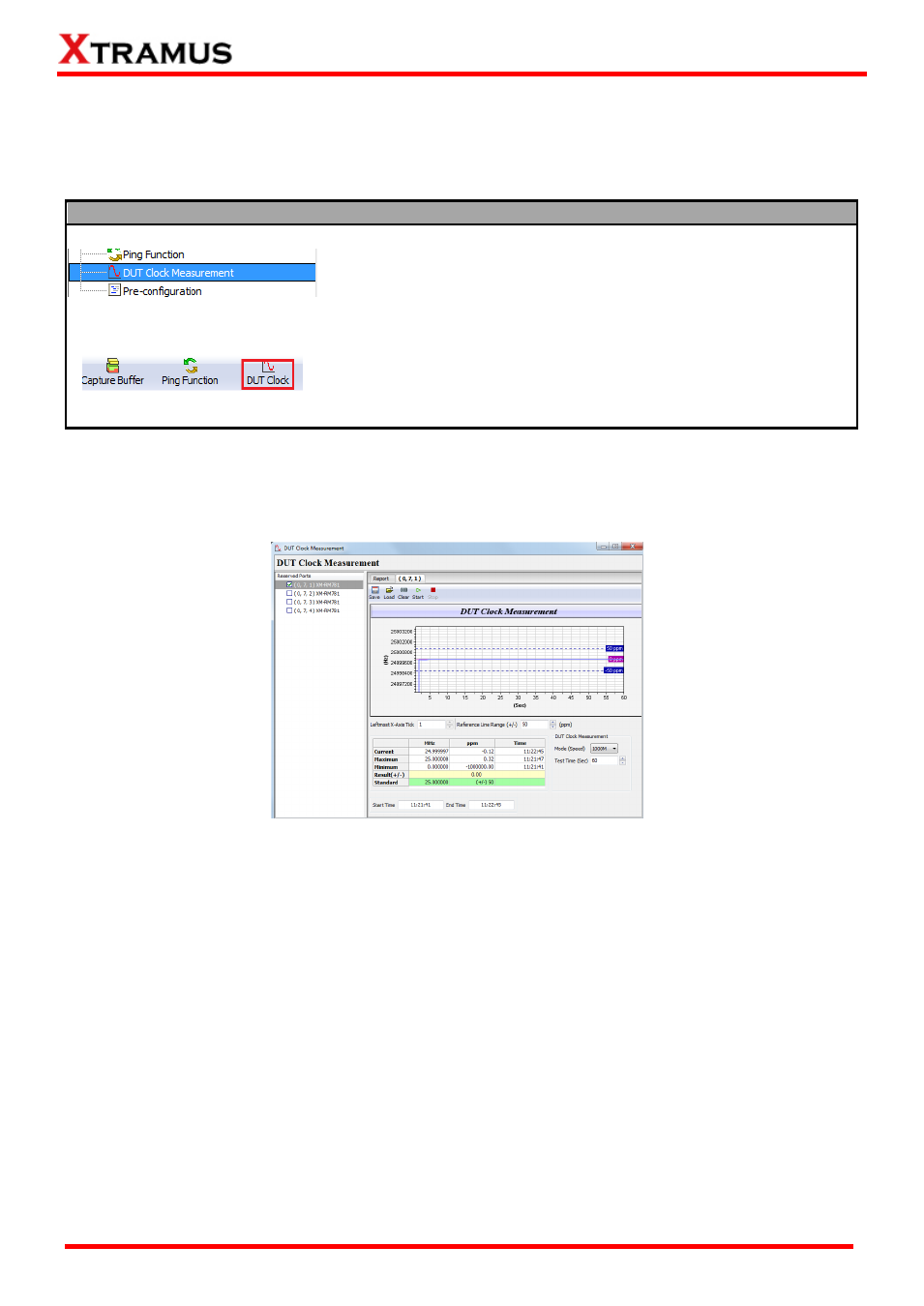
82
E-mail: [email protected]
Website: www.Xtramus.com
XTRAMUS
®
6.9. DUT Clock Measurement
The
DUT Clock Measurement
function tests the crystal o
scillator’s frequency of the DUT and checks if
it’s either faster or slower than standard speed in ppm scale.
Accessing
DUT Clock Measurement
Click
DUT Clock Measurement
on the Module
Info/Configuration List
Press
DUT Clock Measurement
on the Quick Launch Buttons.
A
DUT Clock Measurement
window will pop up, as shown in the picture down below.
The port you
’ve selected will be displayed on the main display screen located on the right side of the
DUT
Clock Measurement
window, as shown in the picture down below.
There are two tab-menus available for you on the
DUT Clock Measurement
window, including Report,
and (X, Y, Z). Please see the sections down below for more details.