Main display, Adding new streams – Xtramus NuWIN-RM V1.4 User Manual
Page 95
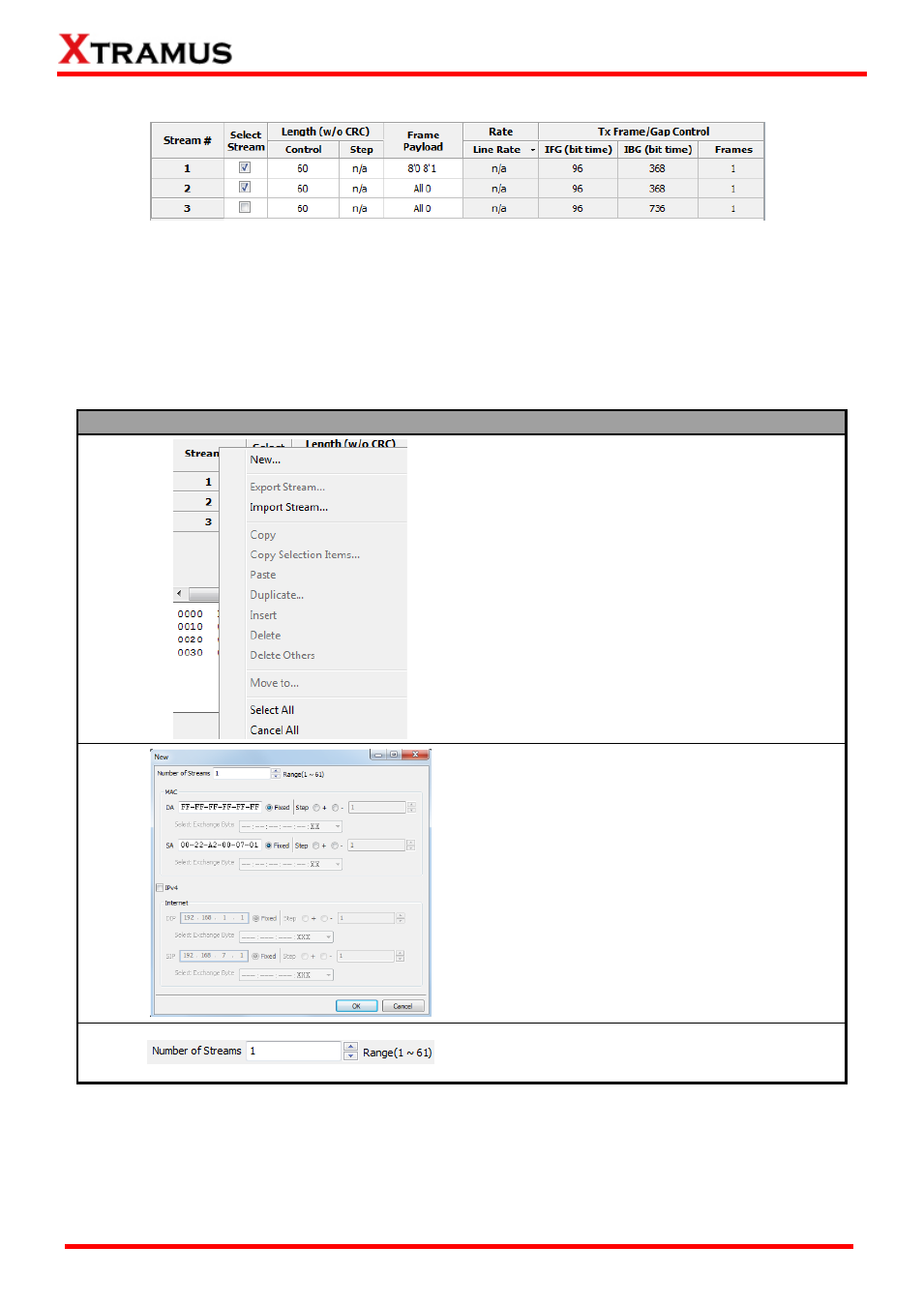
95
E-mail: [email protected]
Website: www.Xtramus.com
XTRAMUS
®
8.9.4. Main Display
The Main Display displays the settings of each stream. Also, you can add more streams and editing
their contents here as well.
The default setting contains only one stream. However, you can add more streams here. Please see the
sections down below to see how to add new streams on Main Display.
8.9.4.1. Adding New Streams
Adding Streams
1. Right-click on the far left side of the Main
Display, a menu will pop up. Please
choose New to add new streams. Also,
you can import previously saved stream
files (in
“*.nrl” file format) as well.
2. A New window will pop up, allowing you
to add new streams.
3. Please set the number of streams you
would like add. You can add 61 more
ports here.