Quick launch buttons – Xtramus NuWIN-RM V1.4 User Manual
Page 28
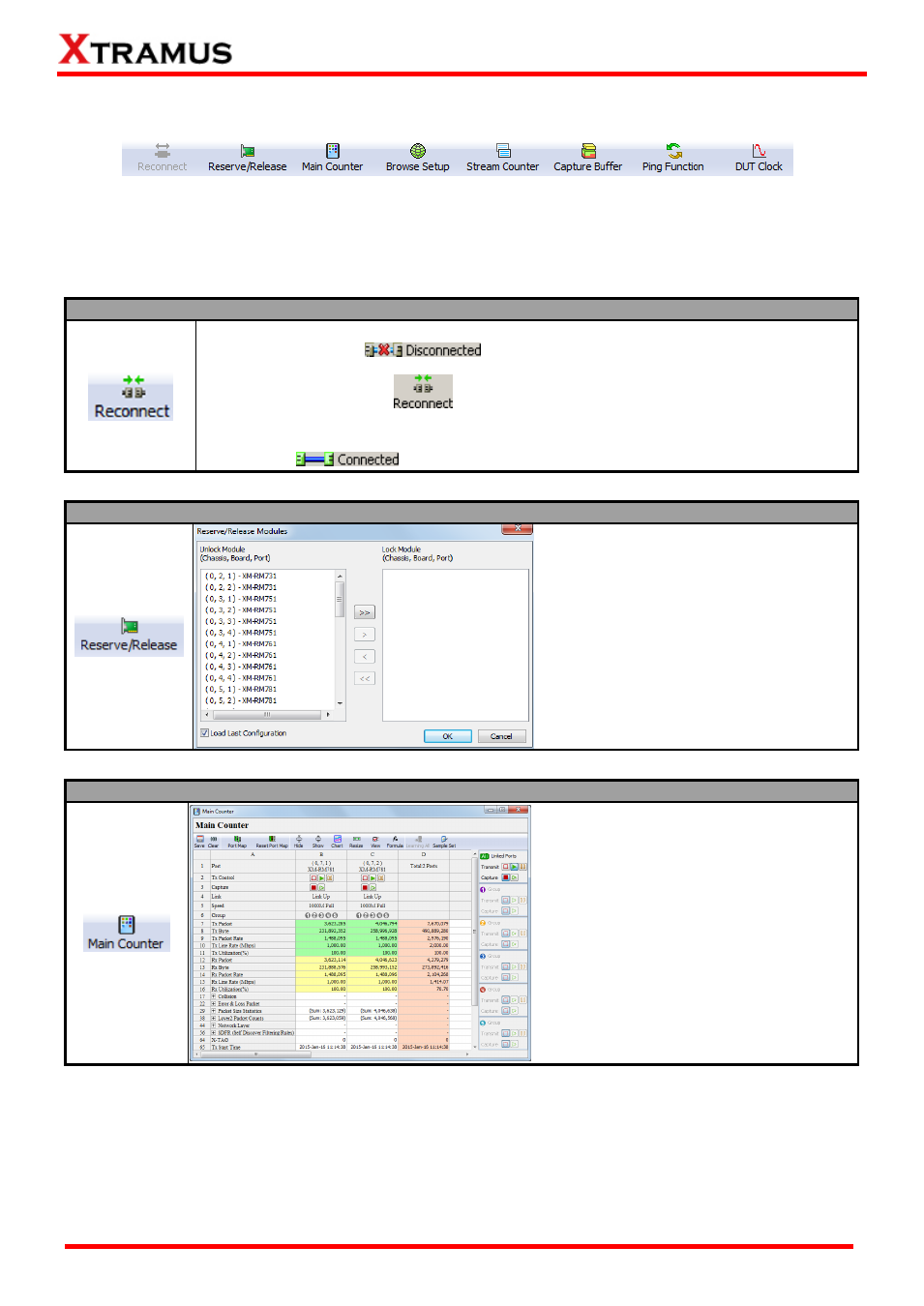
28
E-mail: [email protected]
Website: www.Xtramus.com
XTRAMUS
®
5. Quick Launch Buttons
These Quick Launch Buttons allow you to reconnect NuStreams-2000i/600i, reserve/release module
cards, view counter statistics, browse/configure system settings, and perform Ping commands. Please
refer to the section down below for more detail descriptions regarding to Quick Launch Buttons.
Reconnect
If the connection between your PC and NuStreams-2000i/600i is down, a
“Disconnected” icon
will be shown in “System Connection Status”.
Press Reconnect button
to re-establish the connection between your PC and
NuStreams-2000i/600i. If the connection has been established successfully, a message
window will pop up, and the “System Connection Status” will be shown as
“Connected”
.
Reserve/Release
A Reserve/Release Modules window will
pop up if you choose Reserve /Release
Module from the Menu Bar.
You can choose the module cards you
would like to reserve or release on the
Reserve/Release Modules window.
For detailed information, please refer to 7.
Reserve/Release Module.
Main Counter
A Main Counter window will pop up if you
press the Main Counter button on the
Quick Launch Buttons.
You can view counter reports, start/stop
packet counts on the Main Counter
window.
For detailed information, please refer to
6.3. Main Counter Window.