Nuwin-rm/nuserver overview – Xtramus NuWIN-RM V1.4 User Manual
Page 16
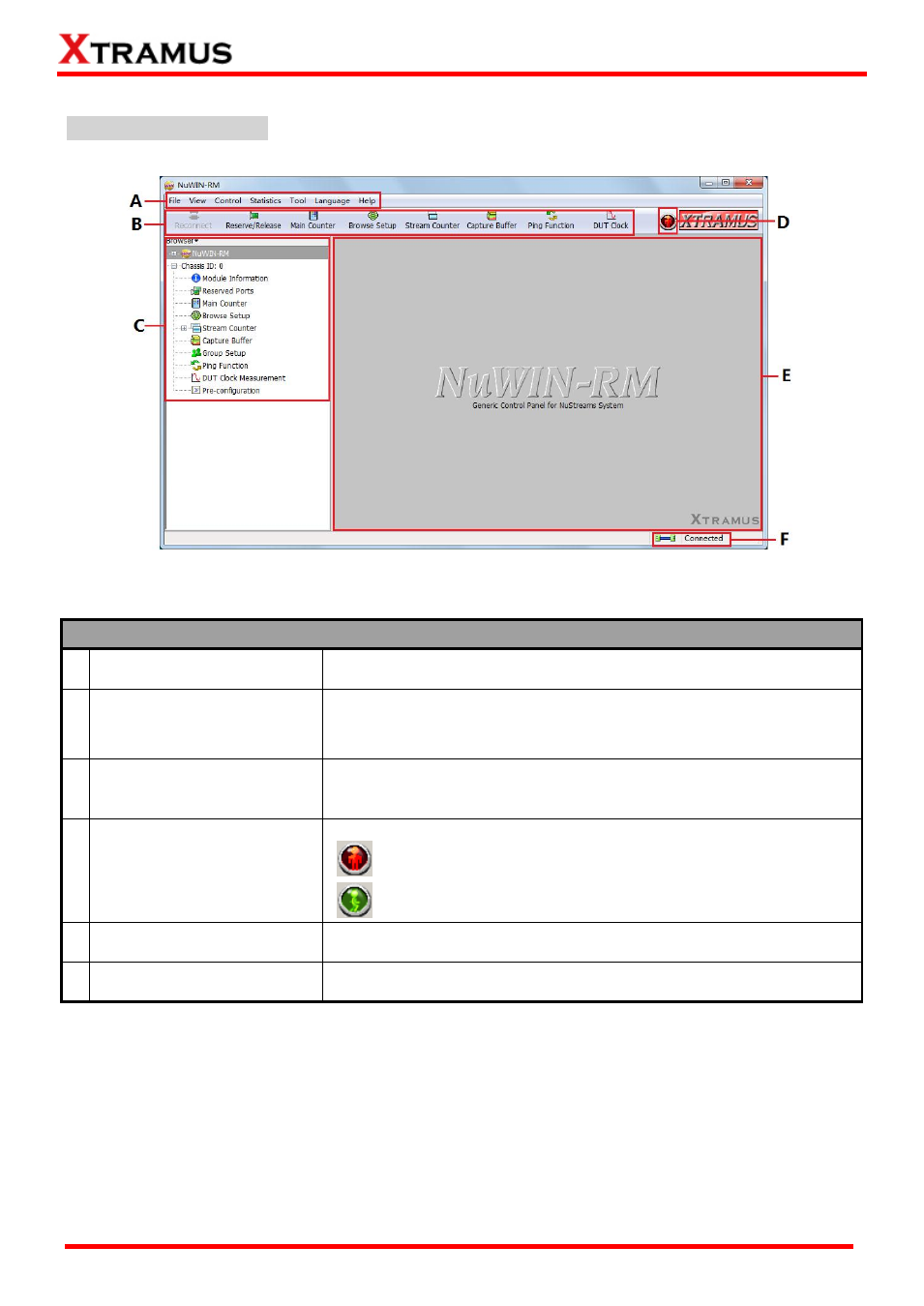
16
E-mail: [email protected]
Website: www.Xtramus.com
XTRAMUS
®
3.2. NuWIN-RM/NuServer Overview
NuWIN-RM Main Window
NuWIN-RM Functions Overview
A
Menu Bar
The Menu Bar allows you to make settings about test criteria,
load/save settings you
’ve made, and change language displayed.
B
Quick Launch Buttons
The Quick Launch Buttons allow you to reconnect your PC to
NuStream-2000i/600i, open/save test settings, make test
configurations, and view test reports.
C
Module Info/Configuration
List
By clicking the Module Info/Configuration List, you can view system
information, making test configurations, or view test reports on the
Main Display Screen.
D
Status Icon
The Status Icon shows the running status of NuWIN-RM.
No test is underway.
Test is running.
E
Main Display Screen
You can make detail configurations and view real-time testing diagrams
on the Main Display Screen.
F System Connection Status
This icon shows the connection status between your PC and
NuStreams-2000i/600i.