Group setup – Xtramus NuWIN-RM V1.4 User Manual
Page 77
Advertising
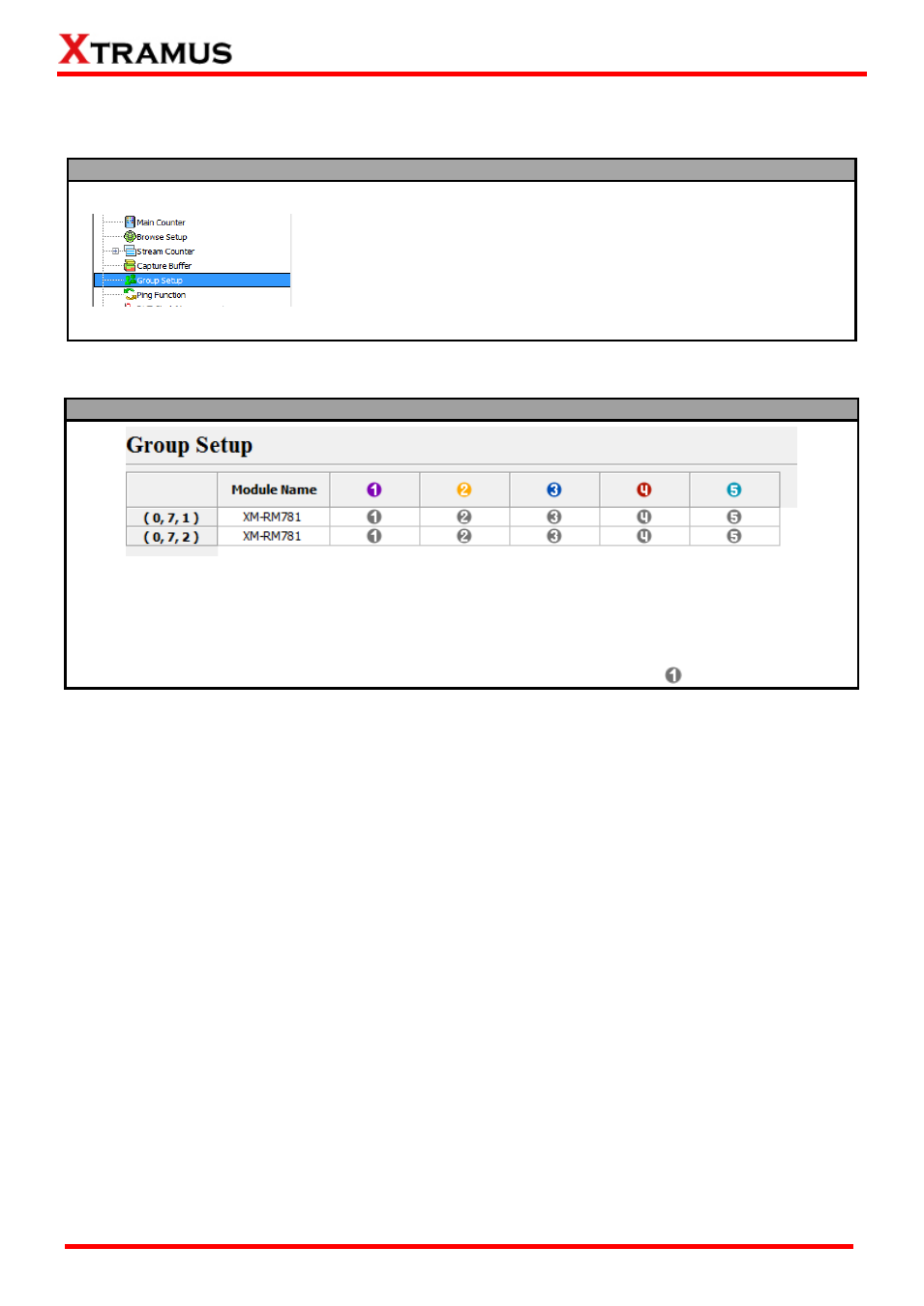
77
E-mail: [email protected]
Website: www.Xtramus.com
XTRAMUS
®
6.7. Group Setup
You can access the
Group Setup
by:
Accessing Group Setup
Click
Group Setup
on the Module Info/Configuration List
Group Setup
If you click Group Setup from the Module Info/Configuration List, the Main Display Screen will
display Group ID Setup as shown in the picture above.
You can assign a group ID number to reserved ports for test managements here. To assign an ID to the
designated port, please click the number you would like to assign.
For example, to assign port (0, 2, 1) to group 1, please click the group number
.
Advertising