Tool – Xtramus NuWIN-RM V1.4 User Manual
Page 25
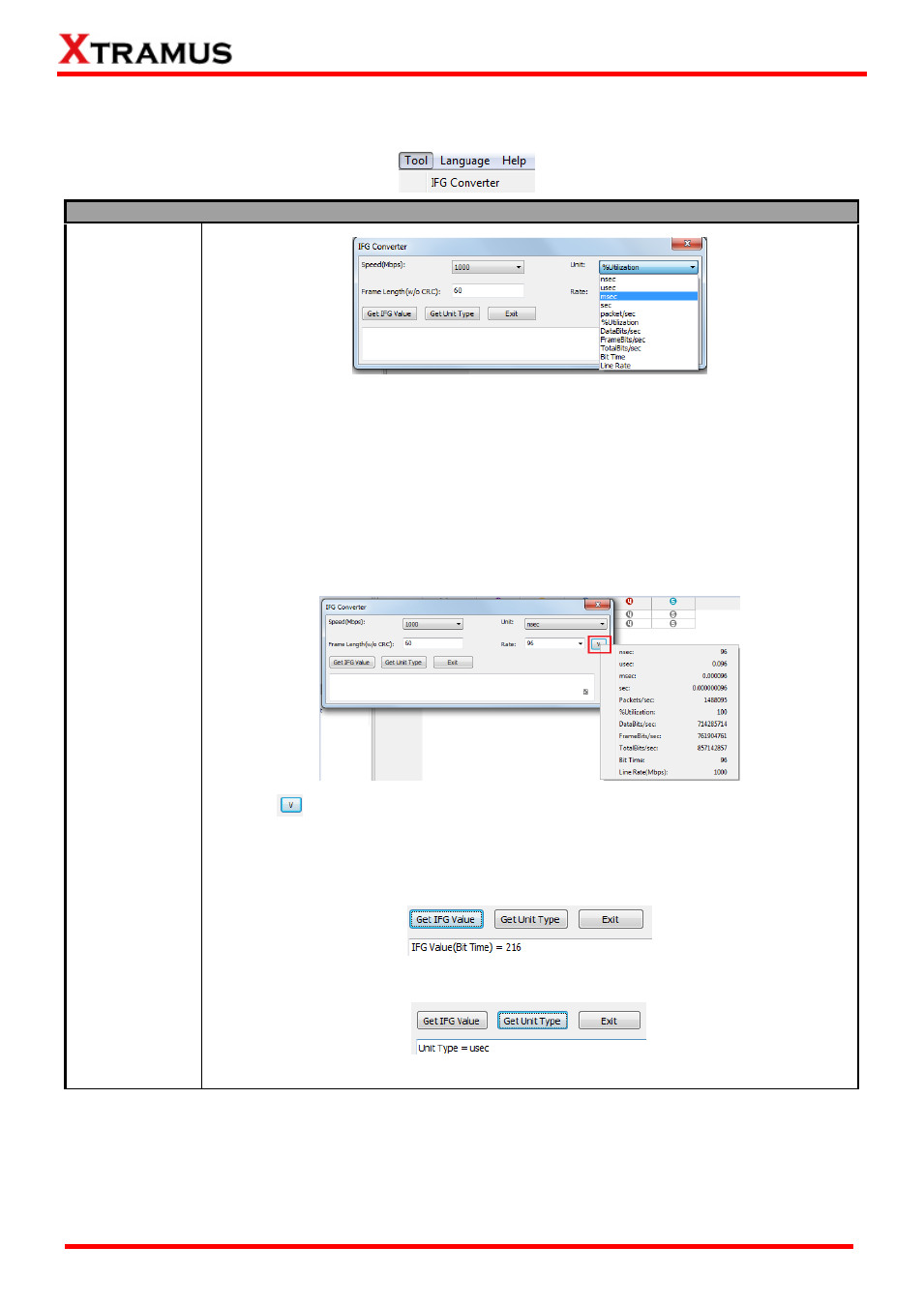
25
E-mail: [email protected]
Website: www.Xtramus.com
XTRAMUS
®
4.5.
Tool
Tool
IFG Converter
IFG Converter allows the user to converter the frame gap among different units.
Speed: set the network speed from the scroll down menu.
Frame Length (w/o CRC): Set the length of the packet by inputting the desired
value.
Unit: Select a unit of frame gap from the scroll down menu.
Rate: Select a value for the Unit. For example, if you select nsec for Unit and 96
for rate, it means 96 nsec.
Click the
button on the right, you can view the frame gap in other units
automatically converted by this tool and displayed in the pop-up window.
Get IFG value: Click this button, the frame gap in unit of Bit Time will be displayed
in the down area.
Get Unit Type: Click this button, the unit type will be displayed in the down area.
Exit: Exit this function and close IFG Converter window.