Xtramus NuWIN-RM V1.4 User Manual
Page 85
Advertising
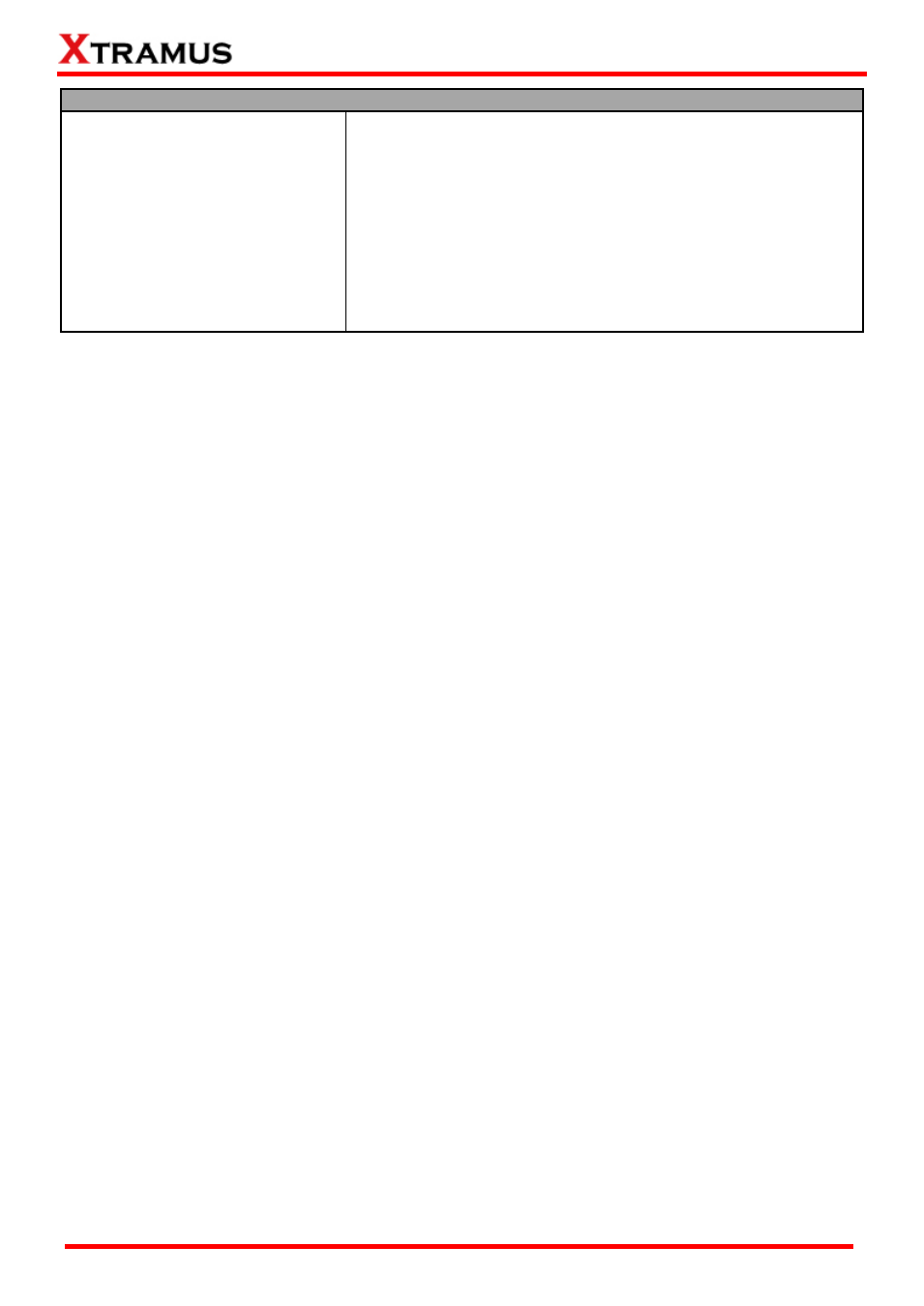
85
E-mail: [email protected]
Website: www.Xtramus.com
XTRAMUS
®
(X, Y, Z)
Configuration/Function
Leftmost X-Axis Tick:In this filed you can set the starting time
of the chart described above.
Reference Line Range (+/-): In this filed, you can set the two
reference lines of the chart described above.
Mode (Speed): Set the transmitting speed here.
Test Time (Sec): Set the total testing time. The settings here
will be reflected in the chart described above.
Start Time: This area will display the test start time after the
test is finished.
End Time: This area will display the test end time after the test
is finished.
Advertising