Installing/uninstalling nuwin-rm – Xtramus NuWIN-RM V1.4 User Manual
Page 7
Advertising
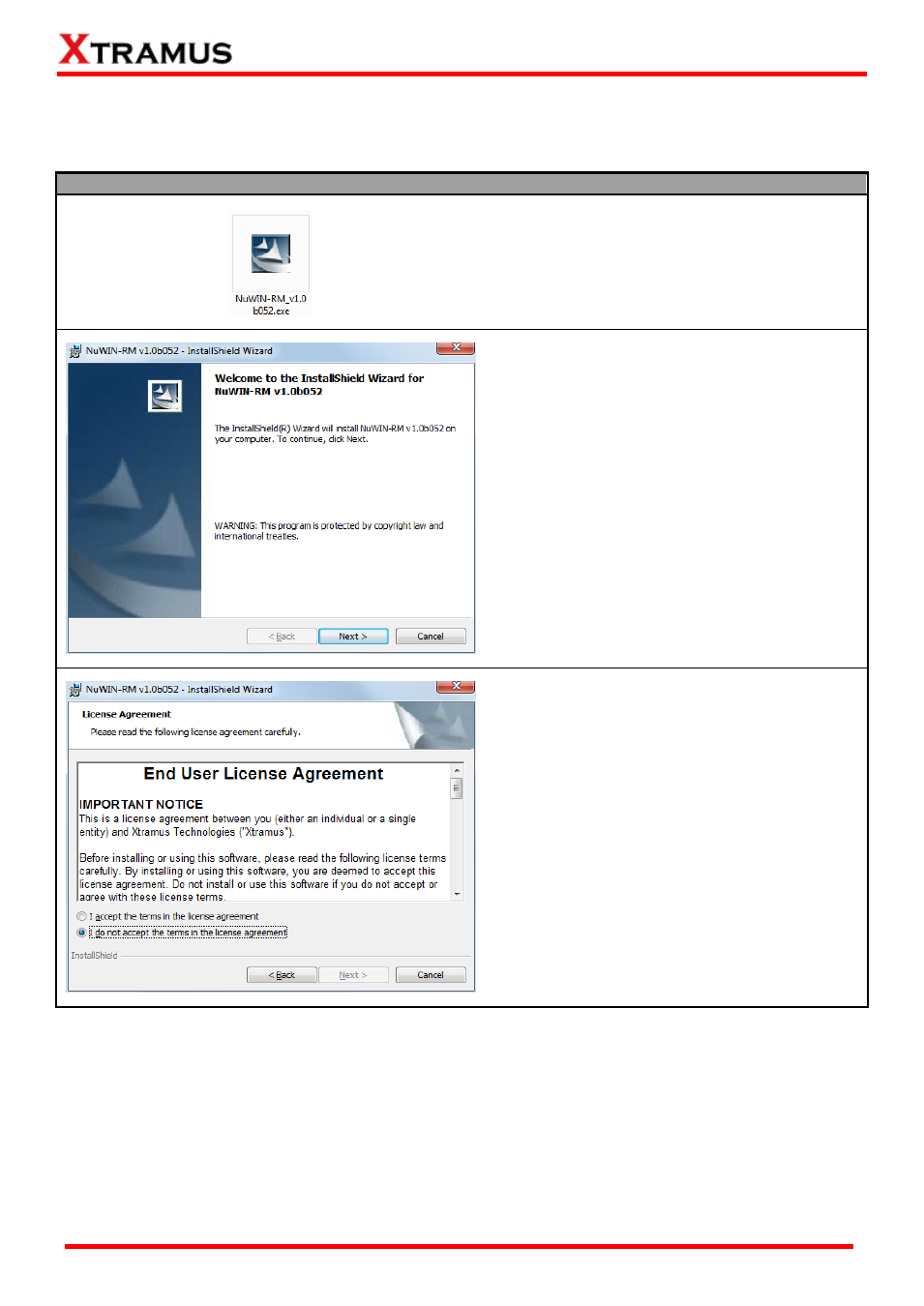
7
E-mail: [email protected]
Website: www.Xtramus.com
XTRAMUS
®
2. Installing/Uninstalling NuWIN-RM
Please follow the steps down below to install NuWIN-RM.
Installing NuWIN-RM
1.
Double-click NuWIN-RM installation program
and start the installation process.
2.
InstallShield Wizard is starting to install
NuWIN-RM. If you would like to cancel
installation, click “Cancel”, or Click “Next” to
continue installation.
3.
Choose
“I accept the terms in the license
agreement
” and click Next to continue the
installation. Click Back to return to the
previous step. Or if you do not agree with the
end user license agreement, please click
“Cancel” to exit the InstallShield Wizard.
Advertising