Xtramus NuWIN-RM V1.4 User Manual
Page 98
Advertising
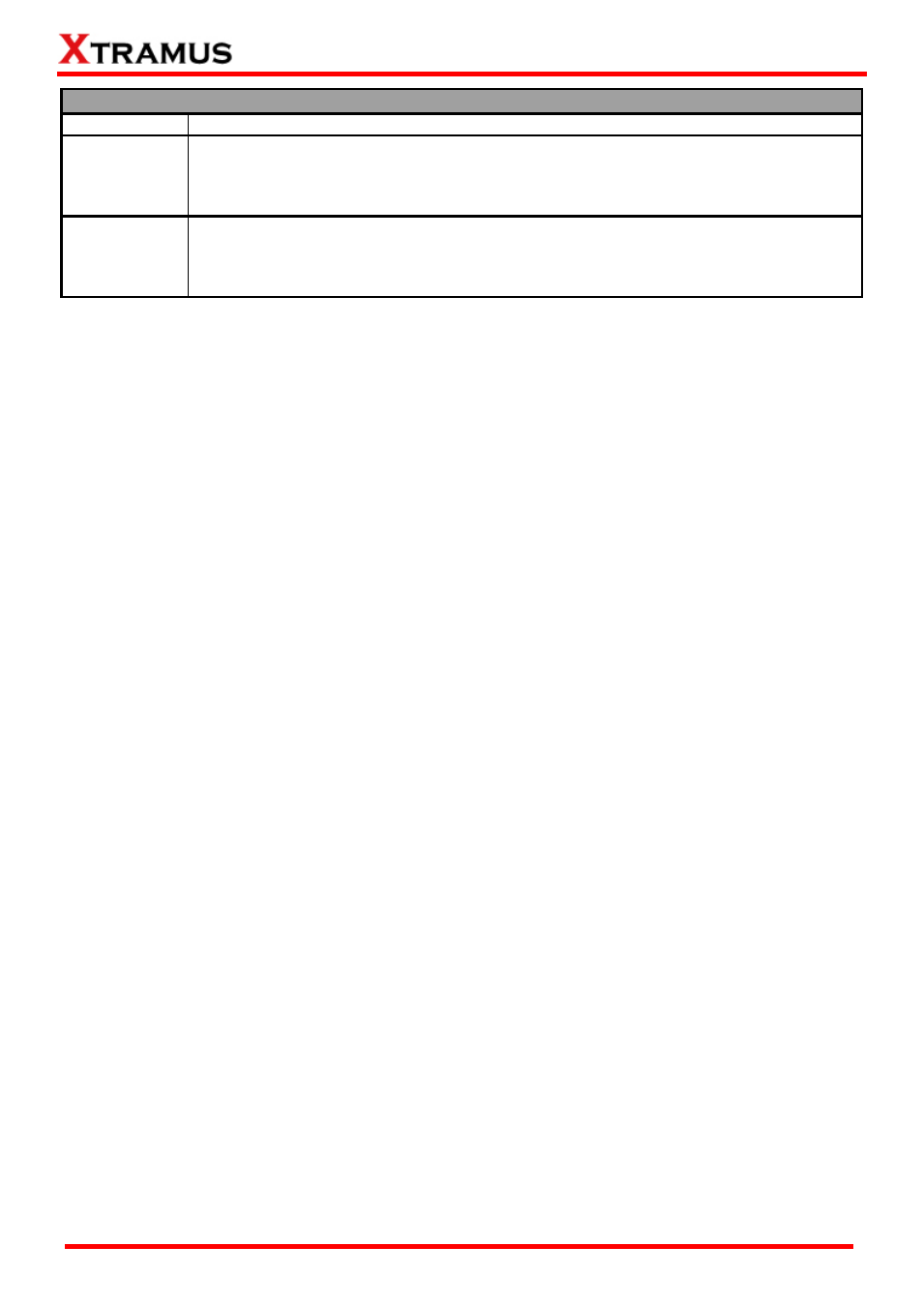
98
E-mail: [email protected]
Website: www.Xtramus.com
XTRAMUS
®
Stream Settings
each stream.
VLAN
The VLAN field allows you to enable/disable the VLAN that will be added into the frames.
Click and check the
“Enable” check box to enable the VLAN function, or uncheck the
“Enable” check box to disable this function. Also, to set the VID (VLAN ID), please input
the VID manually in the VID field.
IPv4/IPv6
The IP field displays the DIP (Destination IP Address) and SIP (Source IP Address) of
the reserved ports. If you would like to add DIP and SIP to the frames, click and check the
“Enable” check box. Please note IPv6 is available for part of the XM-RM modules, not all
of them.
Advertising