Nuwin-rm overview – Xtramus NuWIN-RM V1.4 User Manual
Page 6
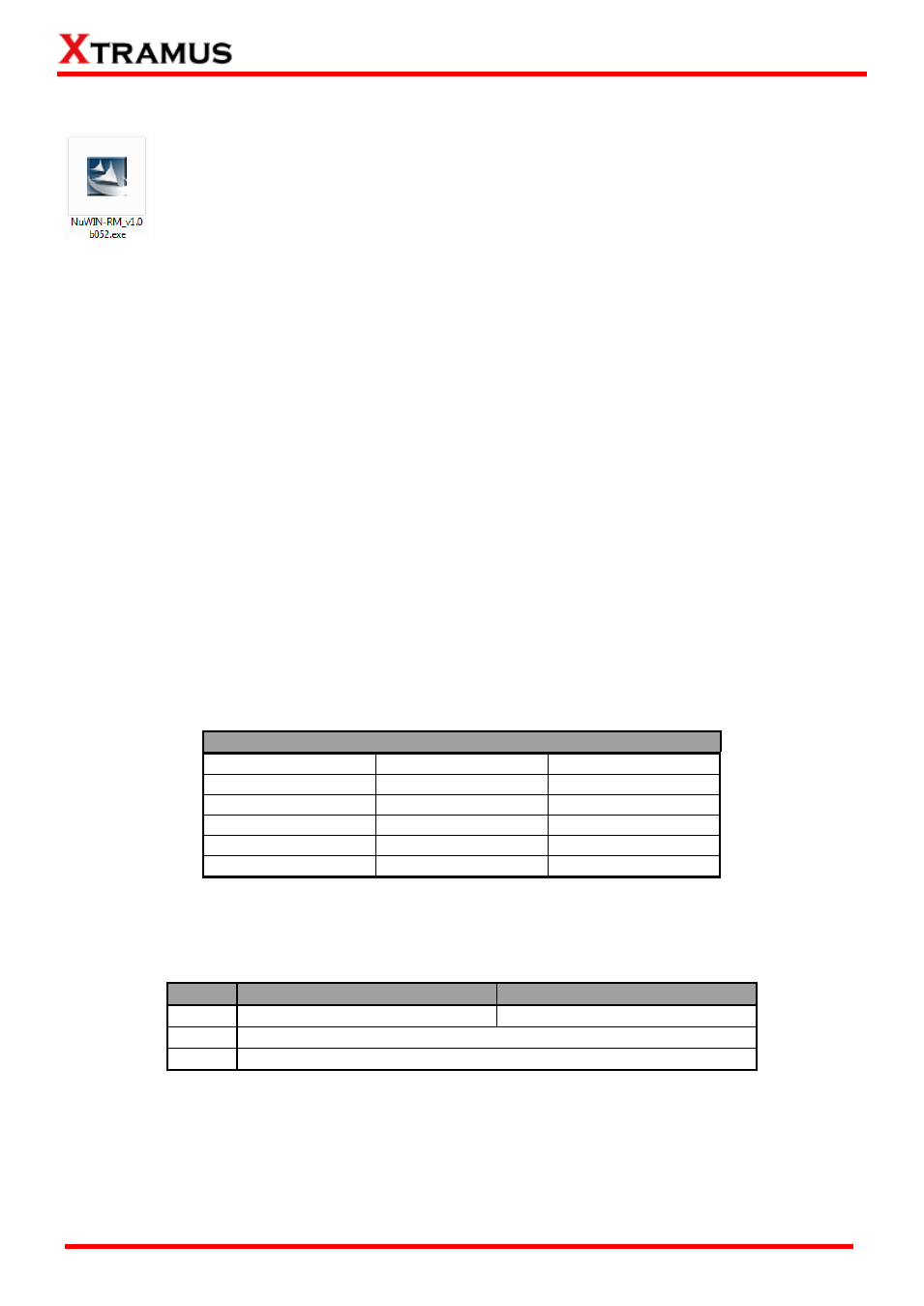
6
E-mail: [email protected]
Website: www.Xtramus.com
XTRAMUS
®
1. NuWIN-RM Overview
NuWIN-RM provides a powerful and sophisticated virtual front panel to manage the
NuStreams-2000i and NuStreams-600i chassis. Each test port can be independently
configured with parameters to define streams, filters, and capture capabilities. Traffic for
various network protocols can be customized, transmitted, and received on each port.
Comprehensive statistics provide users an in-depth analysis of the performance of the DUT (Device under
Test).
NuWIN-RM has a flexible and intuitive interface to control test modules in a single or multiple chassis
through a click of the mouse. Any combination of test modules can be inserted into NuStreams chassis and
be instantly identified.
Each port can be configured to analyze and count packets to match user-defined criteria, such as source
and destination MAC addresses, custom patterns, errors, and frame size ranges. Each port is equipped
with capture memory, which can store packets in real time. A comprehensive set of user-defined triggers
and filters are available based on source and/or destination MAC and/or IP addresses, data patterns, and
error conditions.
NuWIN-RM is designed to allow multiple users to access individual ports of every test module installed.
This feature enables users to execute their own tests on the ports assigned to them without disrupting
other users on the system.
NuWIN-RM is designed for Xtramus XM-RM series module cards. The table down below contains the
XM-RM module cards, FPGA/Firmware/PROM versions that are supported by NuWIN-RM.
Module Cards Support NuWIN-RM
Module Card
FPGA Version
Firmware Version
XM-RM661/671/681
V3.0b016
v1.5b059
XM-RM751/761/781
V3.0b016
v1.5b059
XM-RM731
v2.0b004
v1.4b062
XM-RM881
v1.3b005
v0.1b106
XM-RM891
v1.3b003
v1.4b011
*Note: NuStreams-2000i and NuStreams-600i are required as well.
Also, please make sure that your PC meets the requirements listed in the table down below before
installing NuWIN-RM.
OS
Windows 2000/Windows XP
Windows Vista/Windows 7
RAM
512MB RAM
1GB RAM
CPU
Pentium 1.3GHz or Higher
HDD
10 GB Available Space
*Note: Large amount of data will be generated while running NuWIN-RM. It is
recommended to preserve enough available Hard-Disk space to store these data.