Xtramus NuWIN-RM V1.4 User Manual
Page 96
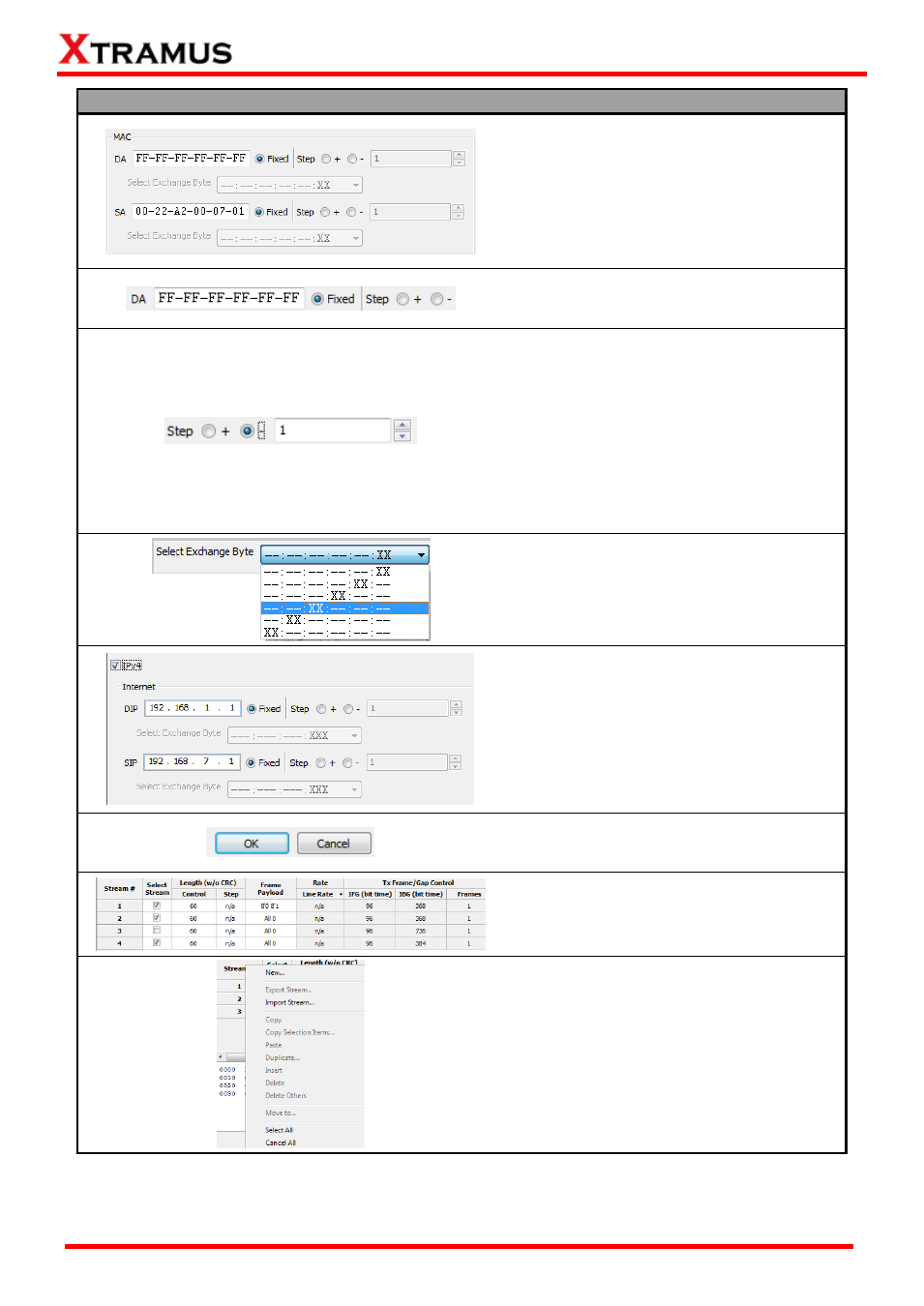
96
E-mail: [email protected]
Website: www.Xtramus.com
XTRAMUS
®
Adding Streams
4. You can input the DA (Destination MAC
Address) and SA (Source MAC Address)
here in the MAC field.
5. If you need your new streams have the
same MAC address, please choose
Fixed as shown in the picture on the left.
6. NuWIN-RM allows you to set new
streams
’ MAC addresses in an increasing
or decreasing manner.
+: Set the MAC address values in an
increasing manner.
-: Set the MAC address values in a
decreasing manner.
Please set the value of the steps in the
field on the right hand.
7. Also, you can set which section you
would like to change with the Select
Exchange Byte scroll-down menu.
8. If you would like to set the IPv4
addresses for your streams, please
check the IPv4 check box.
Setting DIP (Destination IP Address) and
SIP (Source IP Address) for new streams
are quite like setting MAC address and
can be related. Please refer to step 4~7.
9. Click OK to save all the settings you
’ve
made and exit, or Cancel to exit without
saving.
10. The newly added streams will be
displayed on the Main Display.
11. To Export, Copy, Paste, Insert, Delete,
or Move the specific streams, right-click
on the stream you would like to edit, and
choose the operation you would like to
perform from the pop-up menu.