Ping function – Xtramus NuWIN-RM V1.4 User Manual
Page 80
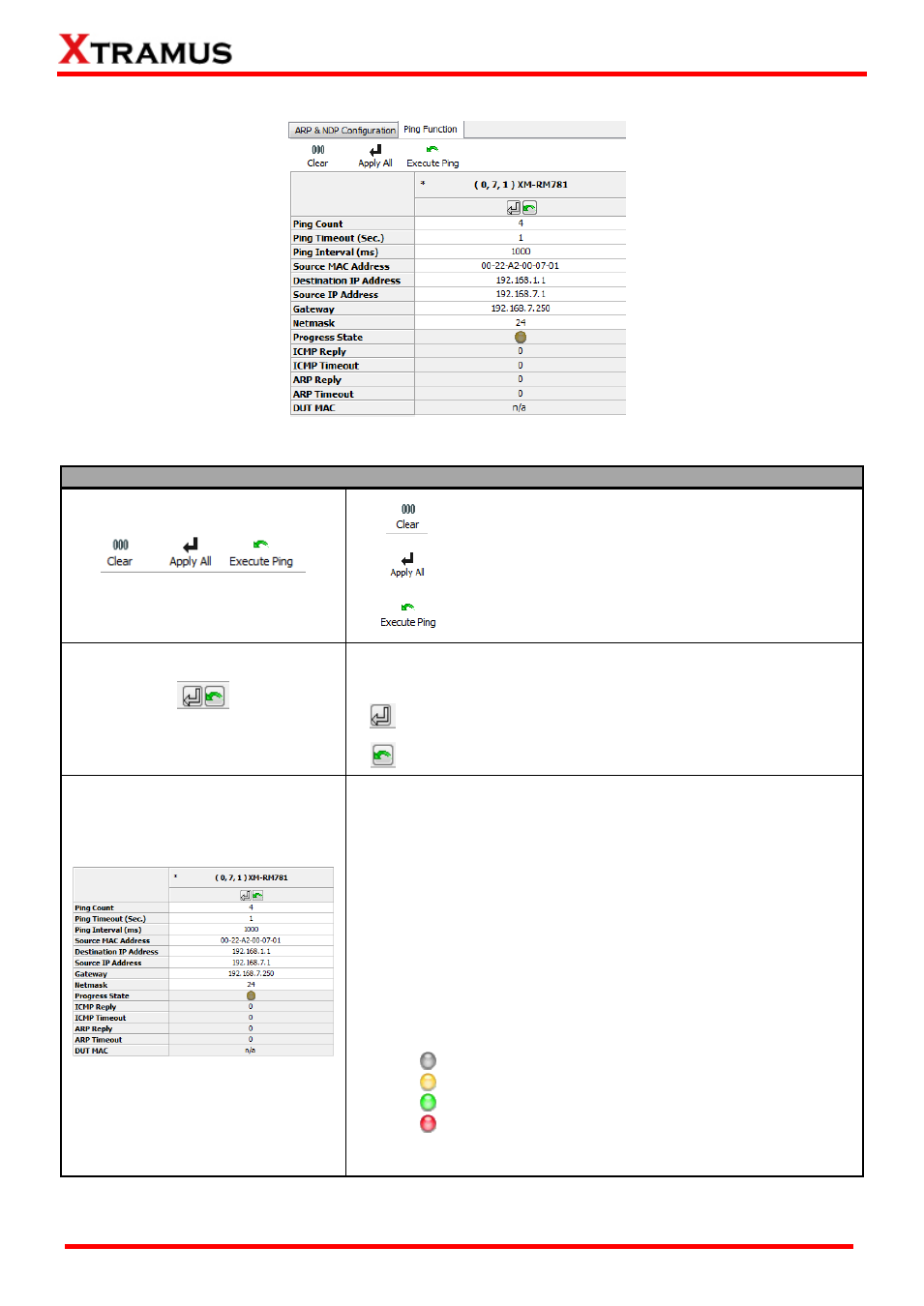
80
E-mail: [email protected]
Website: www.Xtramus.com
XTRAMUS
®
6.8.2. Ping Function
You can perform Ping here, or view detailed information here.
Ping Function
Control Buttons for All Ports
Press the Clear button to set all counters to zero.
Press the Apply All button to apply all setting
you
’ve made for all ports.
Press the Execute Ping button to make all ports
starting pinging.
Control Buttons for Specific Port
These two buttons allow you to apply all the settings to a specific
port, or to execute ping command on a specific port.
Press this button to apply all the settings you
’ve made for
that specific port.
Press this button to execute ping command for that
specific port.
Ping Settings/Report
You can change variables or view detailed information here. If you
would like to change the value displayed here, please do so by
double-click the column you would like to modify, and input the value
manually.
Ping Count: The number of times to ping.
Ping Timeout
:
Ping timeout setup.
Ping Interval (ms): The time between each ping.
Source MAC Source: The source MAC address.
Destination IP Address: The destination IP address.
Source IP Source: The source IP address.
Gateway: The IP address for the network gateway.
Netmask: The IP address for net mask.
Progress State: After pressing the Ping button, the icon here
will be changing accordingly.
NuWIN-RM is idle
system is perform ping command
System got reply from destination IP
Destination IP is not replying
ICMP Reply: Number of ICMP (Internet Control Message
Protocol) reply that occurs.