Sc summary – Xtramus NuWIN-RM V1.4 User Manual
Page 70
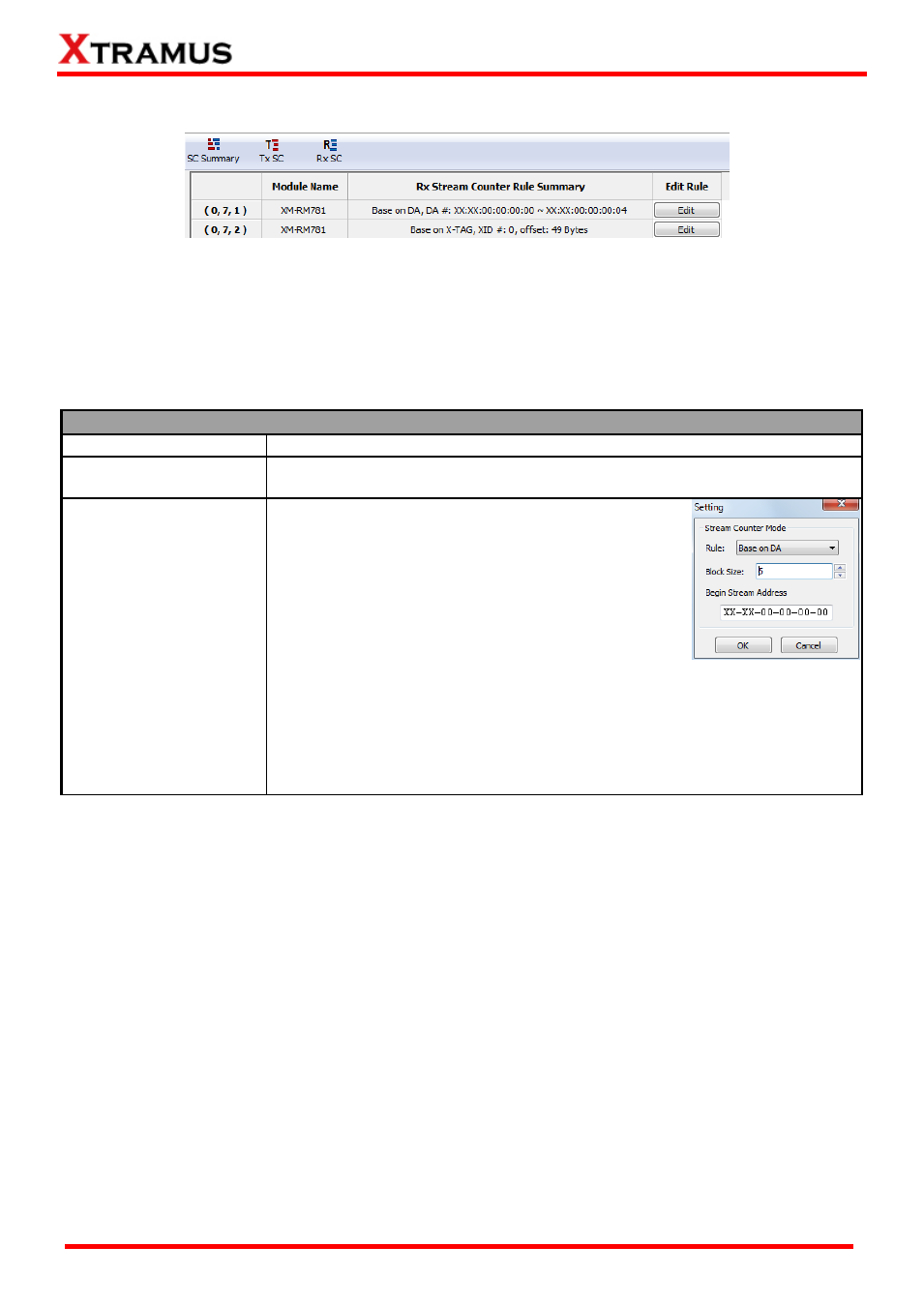
70
E-mail: [email protected]
Website: www.Xtramus.com
XTRAMUS
®
6.5.1. SC Summary
You can make stream counter settings here. Module card IDs are listed on the left part of the SC Summary
tab page and are showed as the format of (X, Y, Z), while X is the number of the chassis (which is
displayed on NuStreams-2000i/600i), Y is the slot number where this module card is installed, and Z is the
available port number located on the module card.
SC Summary
Module Name
The model of the reserved port.
Rx Stream Counter Rule
Summary
The rules to receive packet for the port.
Edit Rule
Click the Edit button, then the window on the left will
pop up, allowing you to set the rules to receive packet
for the port.
Rule: to set the rule from the scroll down menu.
Block Size: to set the range based on the rule.
Begin Stream Address: to set the beginning
address based on the rule.
OK: click this button to apply your settings.
Cancel: click this button to give up your settings.
For further illustrating the above functions, take the following instance for an
example.
Select the Rule as Base on DA, the Block Size as 5, the Begin Stream
Address as XX-XX-00-00-00-00, then the packets satisfying to be received by
the port will the packets with DA from XX-XX-00-00-00-00 to
XX-XX-00-00-00-04.