Media type – Xtramus NuWIN-RM V1.4 User Manual
Page 65
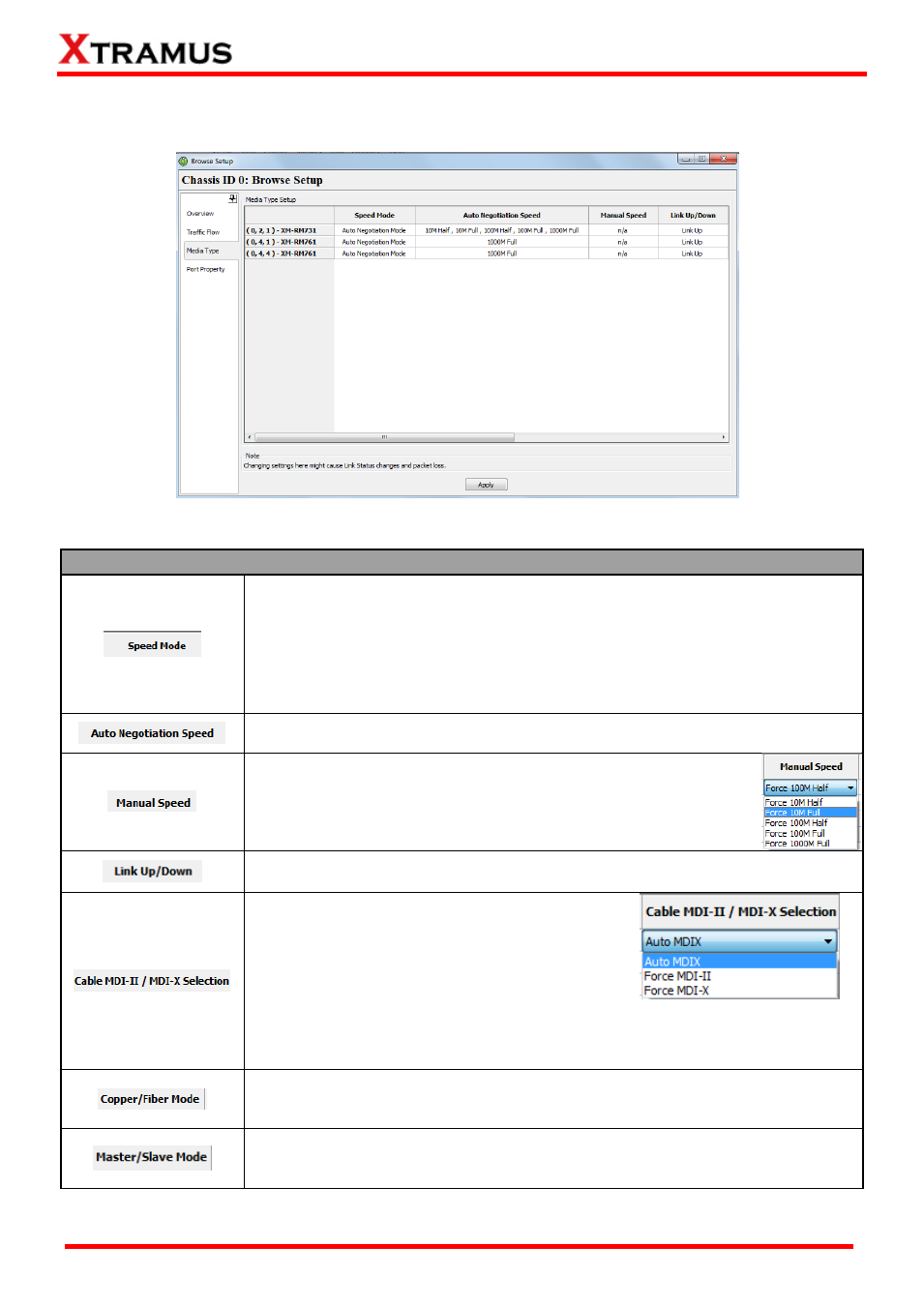
65
E-mail: [email protected]
Website: www.Xtramus.com
XTRAMUS
®
6.4.3. Media Type
You can set/view the media types for all reserved ports here.
Browse Setup
– Media Type
Double-click this column, and then you can set the speed mode of the port in the
scroll-down menu. There are two speed modes, Auto Negotiation Mode and
Manual Speed Mode.
Auto Negotiation Mode: In this mode, the two communication ports will
automatically negotiate a transmitting rate that they both support.
Manual Speed Mode: In this mode, you need to manually input a required
transmitting rate in the Manual Speed column.
This field displays the transmitting rates supported by the port in Auto
Negotiation Mode.
Double click this column, and you can set the transmitting rate
from the scroll-down menu, show as the right picture. Force here
means the transmitting rate is forced to be the set value no matter
whether the communication is successful.
Link Up/Down corresponding means enable/disable this port.
Double click this column and then you can set the
required cable connection type from the scroll
down menu.
Auto-MDIX: a technology that automatically
detects the required cable connection type
(straight-through or crossover) and configures
the connection appropriately.
Force MDI-II: straight-through connection.
Force MDI-X: crossover connection.
Select the transmitting media. This function is specially designed for XM-RM731
modules and only when the transmitting rate is manually set to be Force 1000M
Full, this function is available.
This function is specially designed for 1000M electrical ports, which ensures the
successful connection of the two communication ports at this speed. For now we
have XM-RM731 modules and XM-RM781 modules to support this function.