3 power supply, 1 power connection – BECKHOFF EP9214-0023 User Manual
Page 17
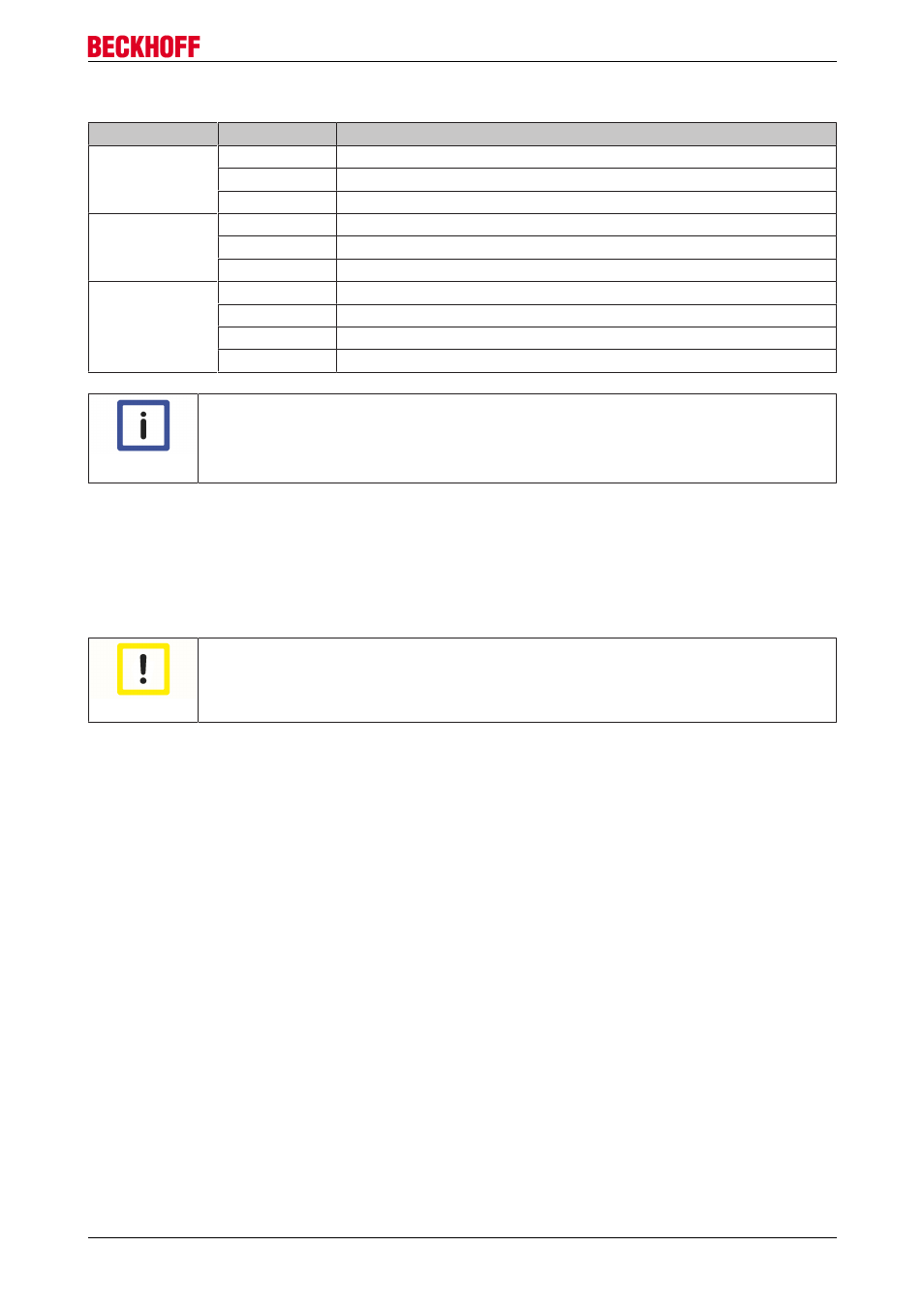
Mounting and cabling
LED display
LED
Display
Meaning
IN L/A
off
no connection to the preceding EtherCAT module
Lit
LINK: connection to the preceding EtherCAT module
flashing
ACT: Communication with the preceding EtherCAT module
OUT L/A
off
no connection to the following EtherCAT module
Lit
LINK: connection to the following EtherCAT module
flashing
ACT: Communication with the following EtherCAT module
Run
off
Status of the EtherCAT module is Init
flashes quickly
Status of the EtherCAT module is pre-operational
flashes slowly
Status of the EtherCAT module is safe-operational
Lit
Status of the EtherCAT module is operational
Note
EtherCAT statuses
The various statuses in which an EtherCAT module may be found are described in the Ba-
sic System Documentation for EtherCAT, which is available for download from our website
(www.beckhoff.com) under Downloads.
3.3
Power supply
3.3.1
Power Connection
Attention
Use cables with suitable cross-sections!
Ensure that the cross-sections of the cables employed are suitable for the load circuit in-
puts and outputs and the respective rated current being used!
The supply voltages are fed and relayed onward via two 7/8" connectors in the center of the modules:
• Power In: left-hand 7/8" plug for the feed-in of supply voltages
• Power Out: right-hand 7/8" socket for the onward feeding of supply voltages
EP9214-0023 and EP9224-0023
17
Version 2.0.0